How to connect Instagram to Facebook? 2025
how to share story from instagram to facebook

Instagram and Facebook are two popular social networks owned by Meta that are used by millions of people daily. Fortunately, Meta has provided users with the ability to connect their Instagram account to Facebook…
Instagram and Facebook are two popular social networks owned by Meta that millions of people use every day. Fortunately, Meta allows users to connect their Instagram and Facebook accounts, which provides some useful features, including automatic sharing of posts on both platforms.
In this article, we have answered users’ questions about “How to connect Instagram to Facebook?” So stay with Follow Technologies until the end.
How to connect Instagram to Facebook?
To connect your Instagram account to Facebook, you must use the Instagram app on Android or iOS. Note that this feature is not currently available on the web version of Instagram.
1. First, go to your profile page by touching your user image.
2. From the hamburger menu in the upper right corner of the screen, select Settings.
3. On the Settings page, click the Account option.
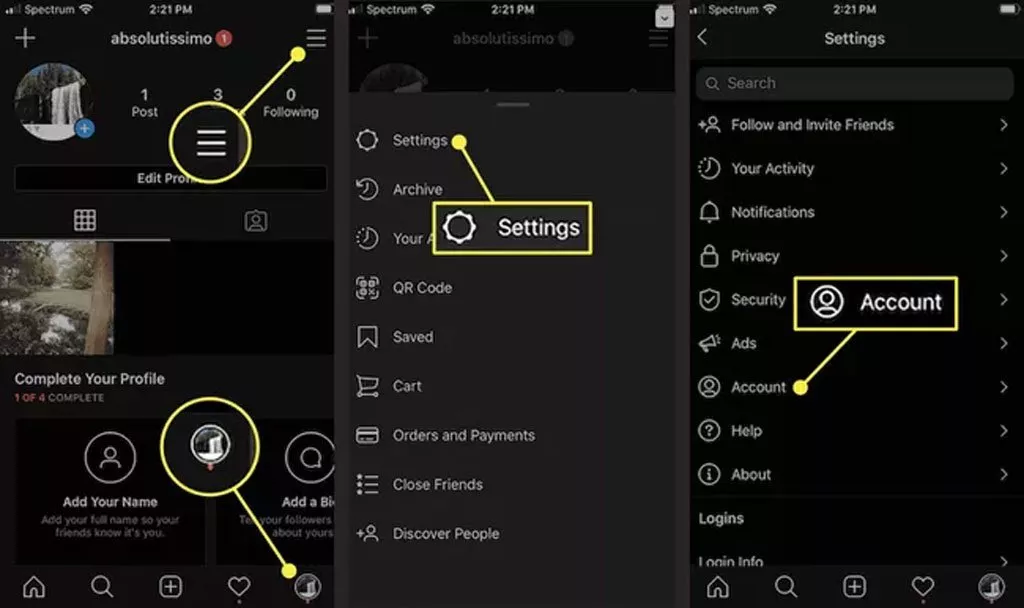
4. Next, touch the Linked Accounts option.
5. From the items that appear, select the Facebook option and then enter your user information to log in to the account.
6. To finalize the process of connecting Instagram to Facebook, tap the Connect button from the pop-up menu.
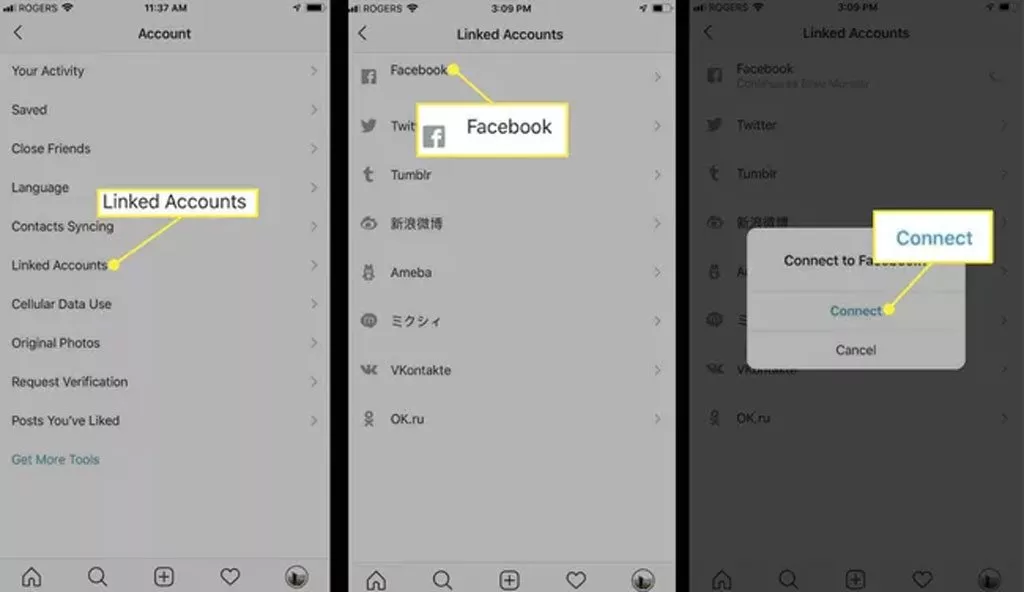
7. Note that to automatically share Instagram posts and stories on Facebook, you must enable the Start Sharing to Facebook option. By connecting Instagram to Facebook, you can share your content on both platforms simultaneously.
By default, your Instagram account is connected to your Facebook profile, but you can move posts to other Facebook pages. To do this, select Share from your Facebook Profile page and then choose one of your pages. This will complete your Instagram connection to Facebook.
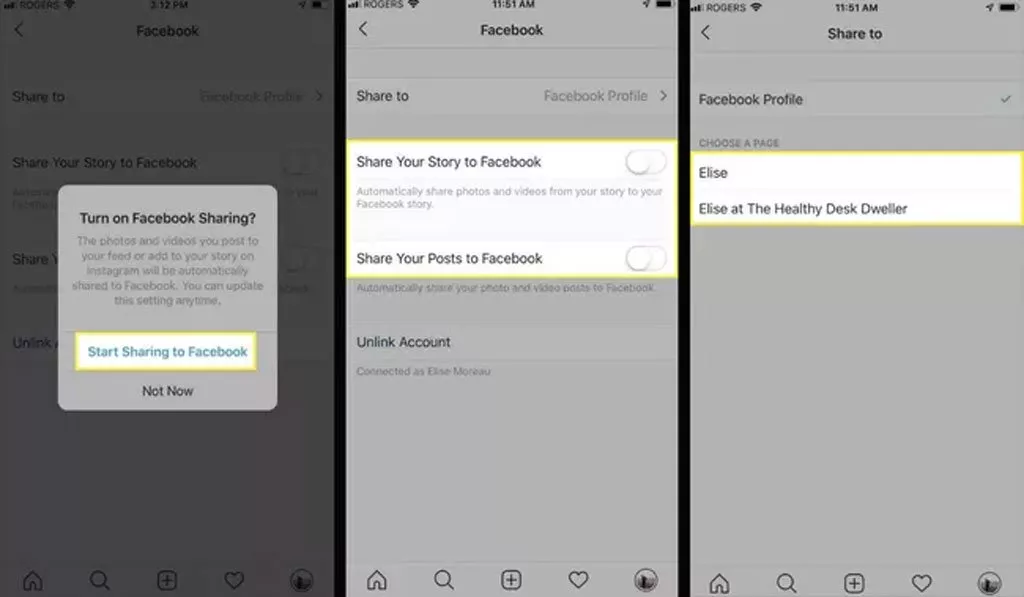
Benefits of connecting Instagram to Facebook
- Increase the likelihood that your account content will be seen by friends and followers
- Save time and eliminate the need to share posts and stories separately by connecting Instagram to Facebook.
- Send posts and stories to desired Facebook pages as needed.
To remove the connection between Instagram and Facebook, you only need to go to the Account page from the Settings menu of the Instagram app, then touch Linked Accounts and select the Unlink Account option.
how to share story from instagram to facebook?
Visual content attracts audiences on social networks such as Facebook, Instagram, Twitter, etc. Most marketers use this type of content to advertise and introduce their products. Since Instagram is currently one of the most popular social networks, one of the best ways to market on this social network is to connect Instagram to Facebook, which increases the audience’s attention to this visual content.
In this article, we will look at how to share Instagram stories and posts to Facebook automatically. Facebook and Instagram are more in sync these days than ever before, and it is easy to share information between them. One of the benefits of this integration is that you can easily share your content on Instagram and Facebook, increasing the reach of the content you produce.
Steps to send Instagram stories and posts to Facebook
In many cases, especially if we intend to share important information, this feature helps us share stories and posts on Instagram and Facebook, and this way, more people will have access to our content.
Step 1: Open the Instagram app and go to your profile.
Open the Instagram app on your Android phone or iPhone. Click on your profile picture in the bottom right corner of the screen.
Step 2: Enter the profile menu
In this section, click on the three-line menu in the upper right corner of the image. After opening this section, click on Settings.
Step 3: Go to the Account Center
At the bottom of the Instagram settings section, click the blue Account Center link.
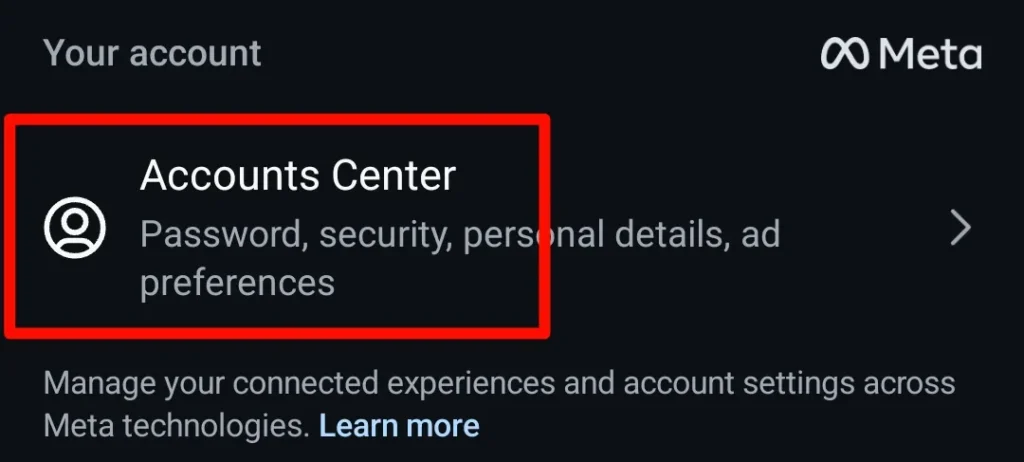
Step 4: Tap on Accounts and Profiles.
In the Account Center section, click on the Accounts and Profiles section at the bottom of the page.
Step 5: Verify your account information
At this point, after confirming your account information, the Instagram app will ask you to enable the Connected Experiences section if you wish to continue and share with another account. Then click on the Continue button.
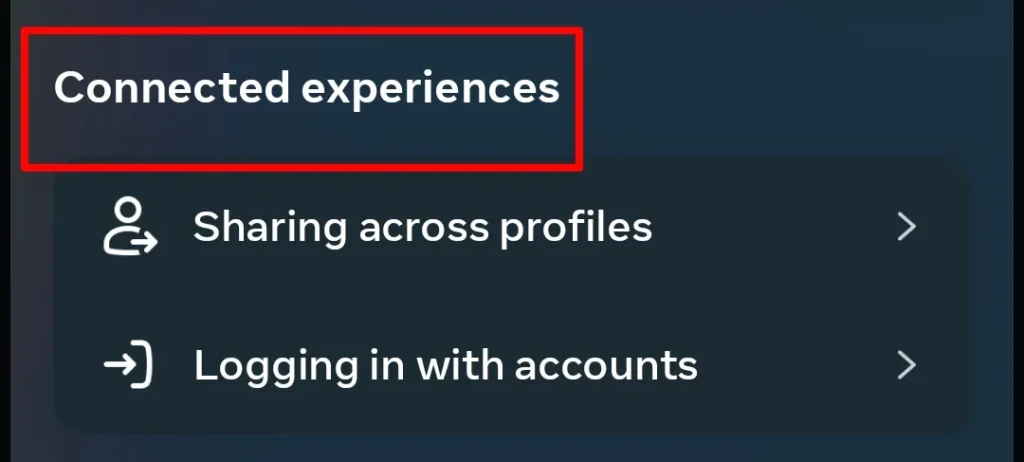
After this step, you will be allowed to share Facebook posts and stories on Instagram. You will also be able to use other Instagram features. When you do this, you allow Facebook to collect your information from both platforms and give you the same level of customization on both accounts.
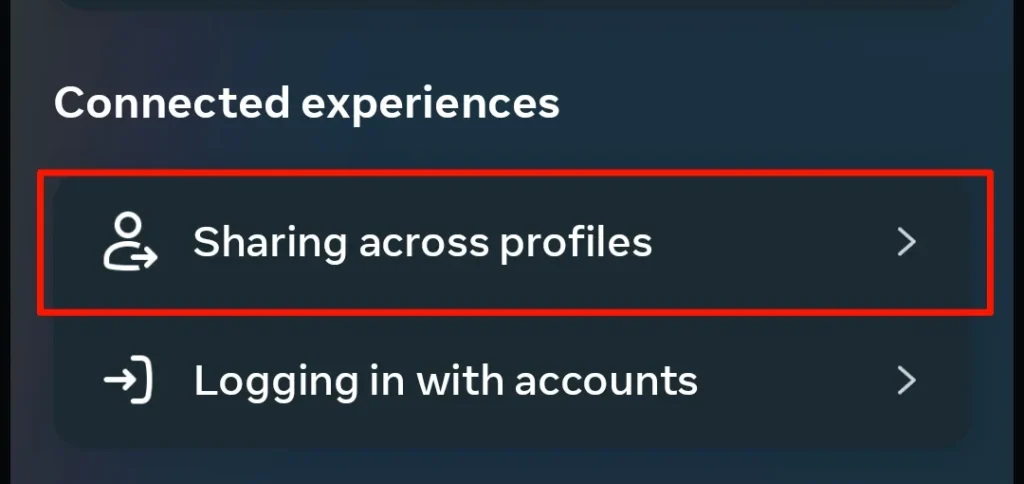
Step 6: Click Finish Setting Up.
After clicking the Continue button, you will see the Finish Setting Up option, which you must click to continue the process.
Step 7: Return to Account Center
At this point, return to the Account Center section and select the Your Story and Post option.
Step 8: Confirm the Automatically Share option.
In the Automatically Share section, enable the Your Instagram Story option so that the stories you post on Instagram will be sent to your Facebook account’s story. Then, allow the Your Instagram Posts option so that your Instagram posts will be displayed on Facebook.
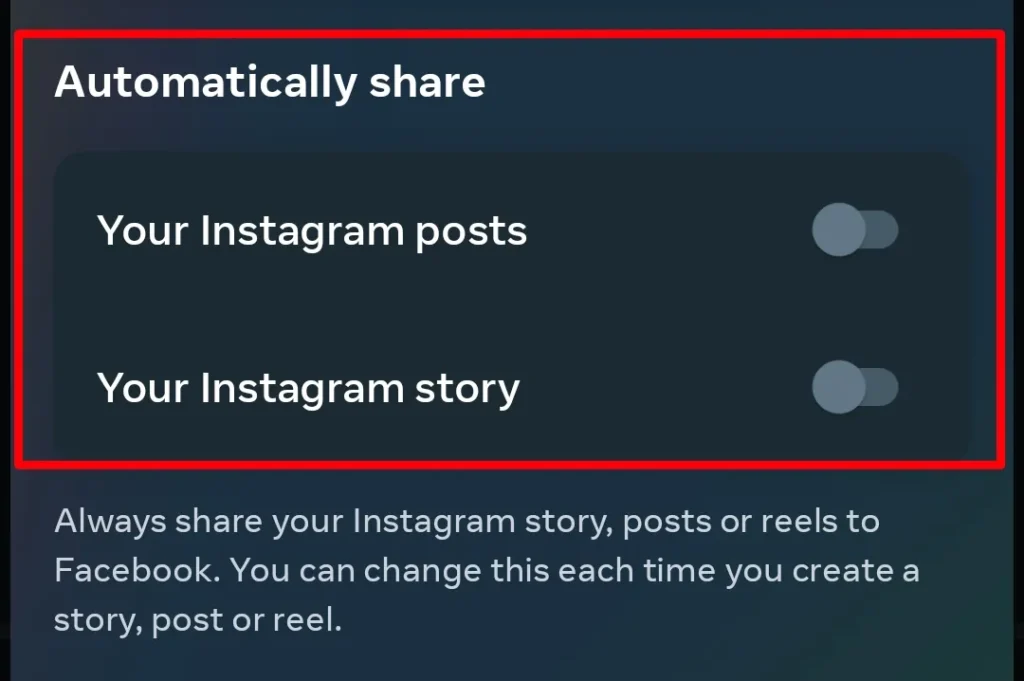
Apart from this section, you can forward your Instagram posts and stories to your Facebook using the Share to the menu. By enabling these options, you can send a message to your Facebook friend via Instagram.
Final word
In this article, we have provided some solutions on how to connect Instagram to Facebook. Connecting your two accounts on these two platforms, which belong to Meta, will allow you to share your desired content on Instagram and Facebook simultaneously and enable more users to see your posts and stories.
Connecting Instagram to Facebook or other social networks means sharing posts on both social networks. In this case, you can save time by publishing a post only on one social network, like Instagram, and your post may be automatically published on Facebook or other social networks. What do you think about connecting Instagram to Facebook? Could you share your thoughts with us?
Frequently asked questions about connecting Instagram to Facebook.
What are the restrictions for connecting Instagram to Facebook?
Users can connect multiple Instagram accounts to a single Facebook page or profile; however, the reverse is not possible, and only one Facebook account can be connected to each Instagram profile.
Is it possible to control posts shared on Facebook?
Yes, users can manually manage how Instagram posts are automatically shared with Facebook and, if necessary, send them to their preferred Facebook pages.
Which social networks can be connected to Instagram?
Facebook, Twitter, and Tumblr are the most important social networks that can be directly connected through the Instagram app.


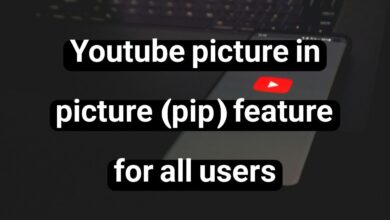




Thank you, my problem is solved.
Thank you, it was a great article.
Hi there,
We run a YouTube growth service, which increases your number of subscribers both safely and practically.
– We guarantee to gain you 700-1500+ subscribers per month.
– People subscribe because they are interested in your channel/videos, increasing likes, comments and interaction.
– All actions are made manually by our team. We do not use any ‘bots’.
– Channel Creation: If you haven’t started your YouTube journey yet, we can create a professional channel for you as part of your initial order.
The price is just $60 (USD) per month, and we can start immediately.
If you have any questions, let me know, and we can discuss further.
Kind Regards,
Amelia