top 25 How to download YouTube videos 2025: Direct Links, Bots, and Chrome Extensions
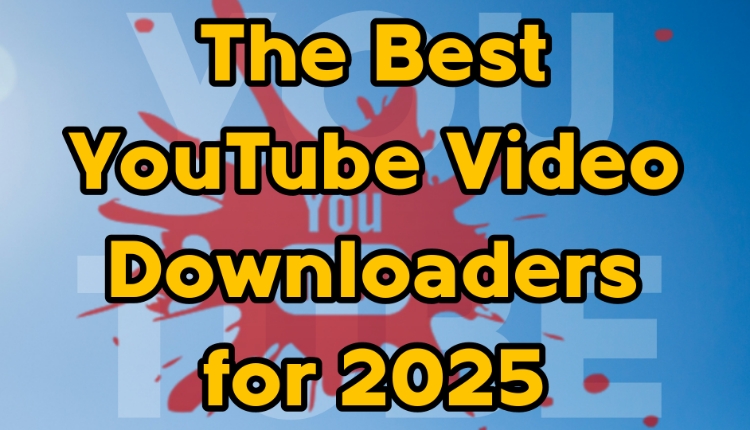
Downloading from YouTube makes it easy for you to access YouTube University. What could be more exciting than always having access to your favorite YouTube videos in less than 3 seconds? YouTube is like a big university that easily provides its users with the opportunity to learn or have fun. It goes without saying that accessing YouTube is not always possible because, in addition to the volume of the Internet, you need other measures to connect to it.
Now, the question is, “How do I download YouTube videos?” You will find the answer to this question in this article. In this article from Follow Technologies‘ online business training blog, we intend to help you with several practical methods for easily downloading YouTube videos.
Download from YouTube using a download website.
Downloading videos from the YouTube website is considered one of the most efficient ways to download because the YouTube download website is available on computers and mobile phones. With a little searching, you can easily find YouTube movie download websites.
Let us tell you right away that the mechanism of all YouTube video download websites is the same. This means that you need to copy the video link and paste it into the YouTube video downloader website. The best websites that will help you in this regard are:
- Y2Mate website
- Savefrom website
- QDownloader website
- FlyDownloader.com website
- GiveFastLink.com website
- Youtubesave.io website
From this list, Y2Mate is the fastest and easiest website that takes the YouTube video or music link from you without ads or other hassles and delivers the download file to you in different qualities. So, we will start by downloading through the Y2Mate website. Then, we will introduce the method of downloading movies from YouTube and some examples of the top YouTube video download websites.
1.Y2Mate website
There is no particular complexity in downloading videos from YouTube with Y2Mate. This website has simplified how to download videos from YouTube by eliminating the difficulties found on other websites, including creating an account and registering on the website. Just log in to the website, enter the video link in the box in the middle of the page, and click on the Start option. The video download file you want will be delivered to you in several different qualities. Choose the quality you want and click Download. The task is completed in just this simple way.
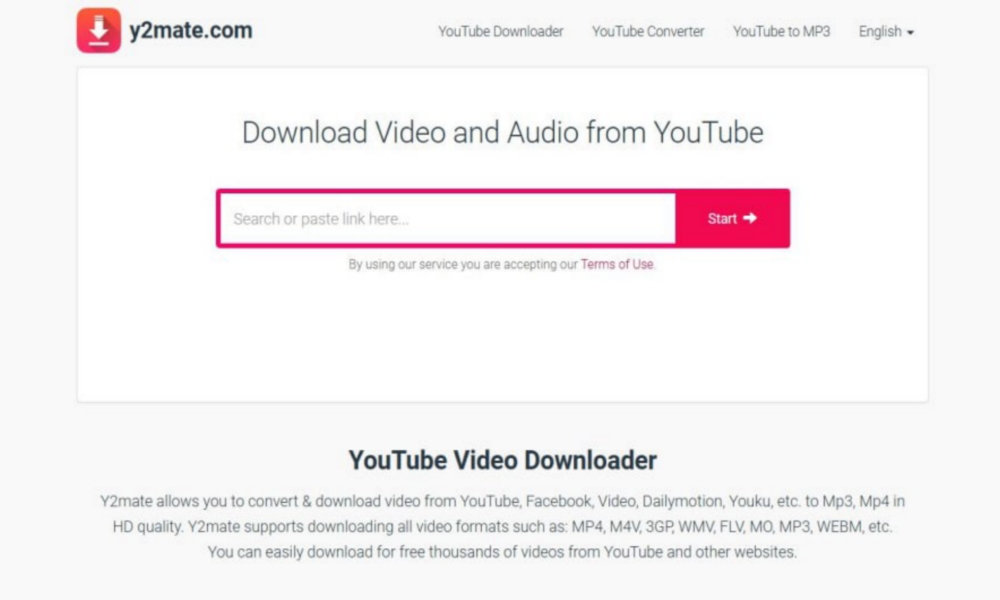
How to download videos from YouTube
2.GiveFastLink.com website
Although it doesn’t have the appeal of the previous website, by entering the GiveFastLink.com website, there is no tedious process of creating an account and registering; as a result, you can easily download the video you want in MP3 format or other formats. For this reason, this website can also be included in the list of popular video download websites. To download a video from YouTube with the GiveFastLink site, click on one of the desired formats to quickly download your video for free.
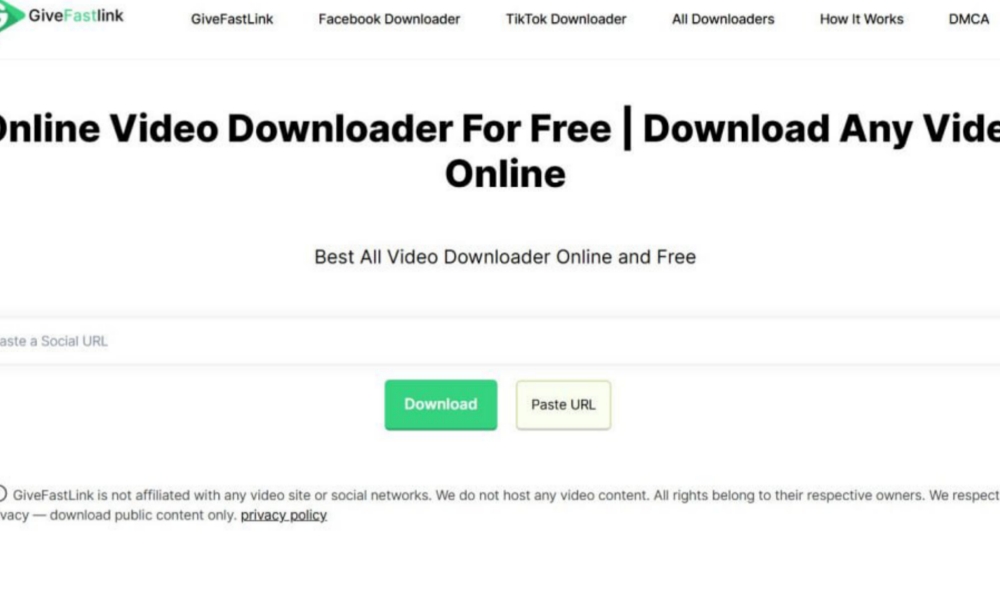
Download videos from YouTube with the site.
3.FlyDownloader.com website
The beauty of the FlyDownloader.com website is that you can download the entire video or audio file on YouTube. Here’s how to download a video from YouTube with this website: After entering the link on the website’s home page, a direct download link to the YouTube file will be displayed. Download the option you want and save it to your phone or computer.
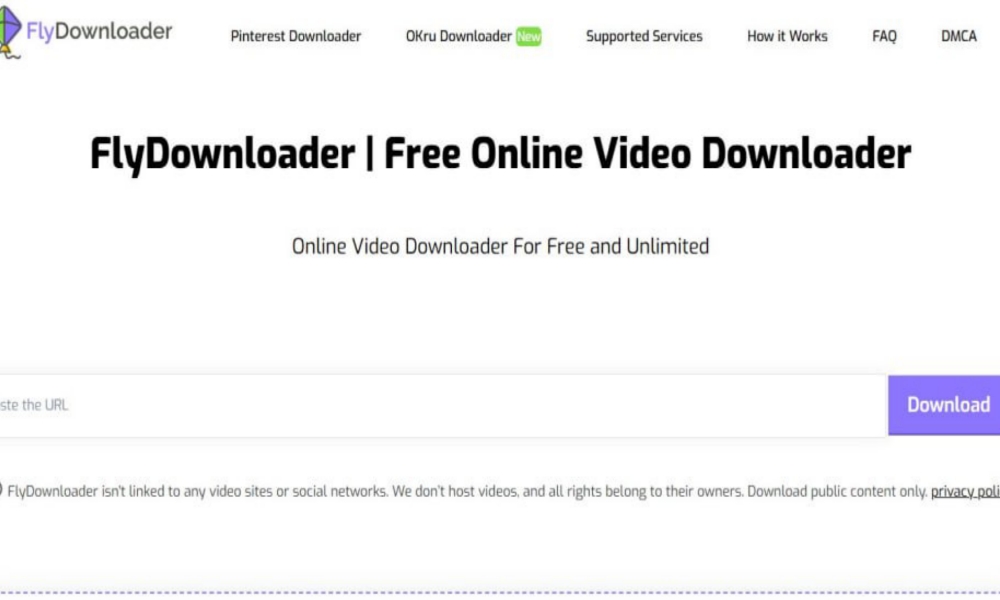
How to download videos from YouTube
4 . Download from YouTube with the QDownloader website
QDownloader.cc is another well-known website that downloads YouTube videos for computers and mobile phones. Just enter the link in the white bar in the middle of the page, and you will receive the video in various formats. This website offers movies in a variety of formats, including MP4, 3GP, Webm, and many others.
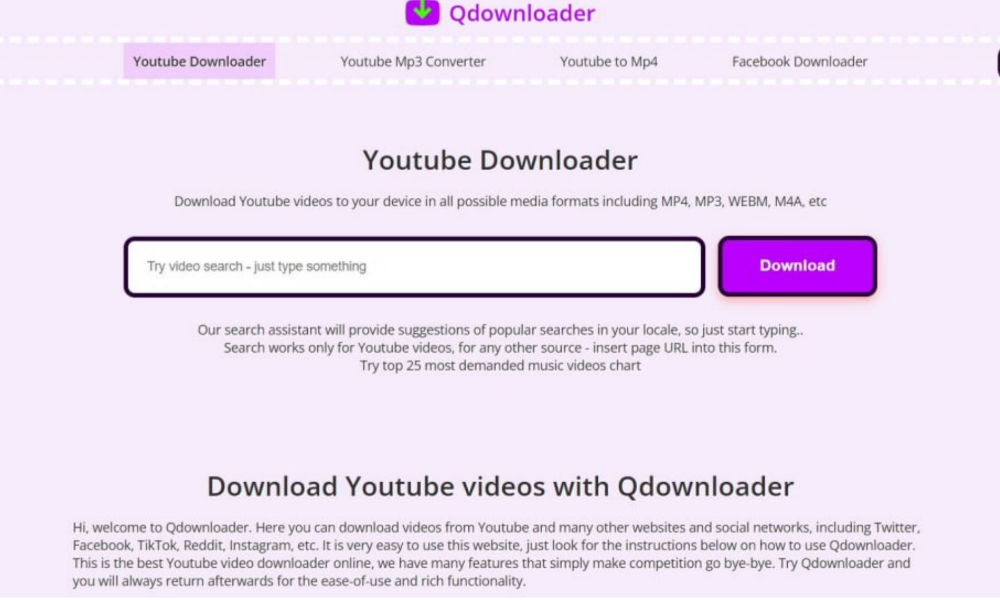
How to download videos from YouTube
5. Download from YouTube with the savefrom website
The attractive interface of the Savefrom website will attract you at first glance, but don’t be fooled by its appearance. This means that in order to use this website for free, you have to choose the low-quality option for downloading videos. Then, after a window opens, you can select 4K quality or other qualities. Despite the fact that high-quality formats are not free on this website, it can be considered one of the top websites for downloading videos from YouTube due to its simple user interface.
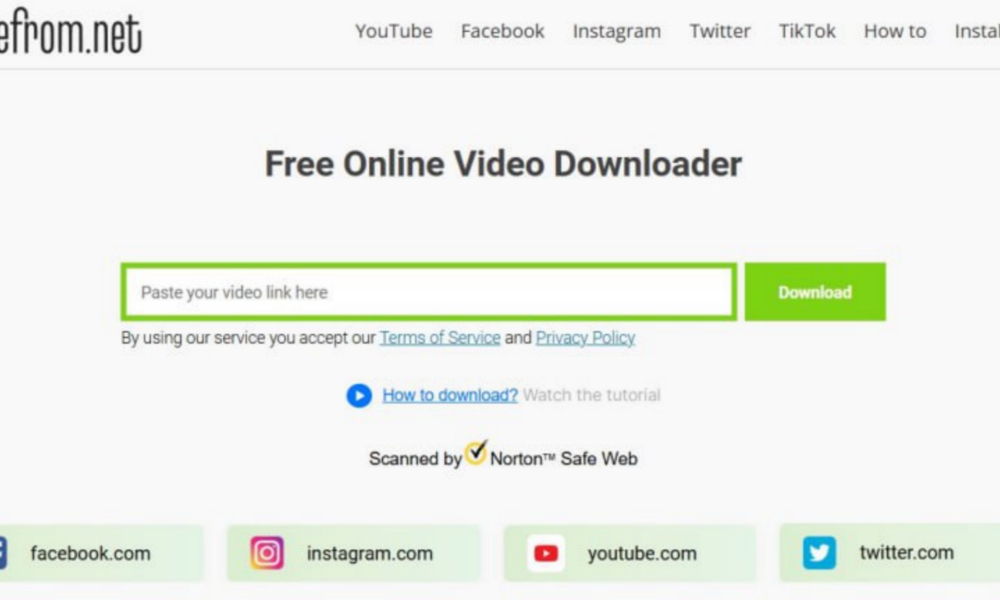
YouTube downloader for Android and iPhone
6 . Download from YouTube with the Ddownr website
On the Ddownr website, like other websites, you can easily download the video in the quality you want by copying and pasting the video link address. After selecting the desired option, you will see the video in a zip file. The important thing about using this website is that it does not allow the user to download copyrighted videos. In fact, you need the premium version to do this. Purchasing the premium version of this website is not very smart as long as there are other attractive options available to you, such as other websites.
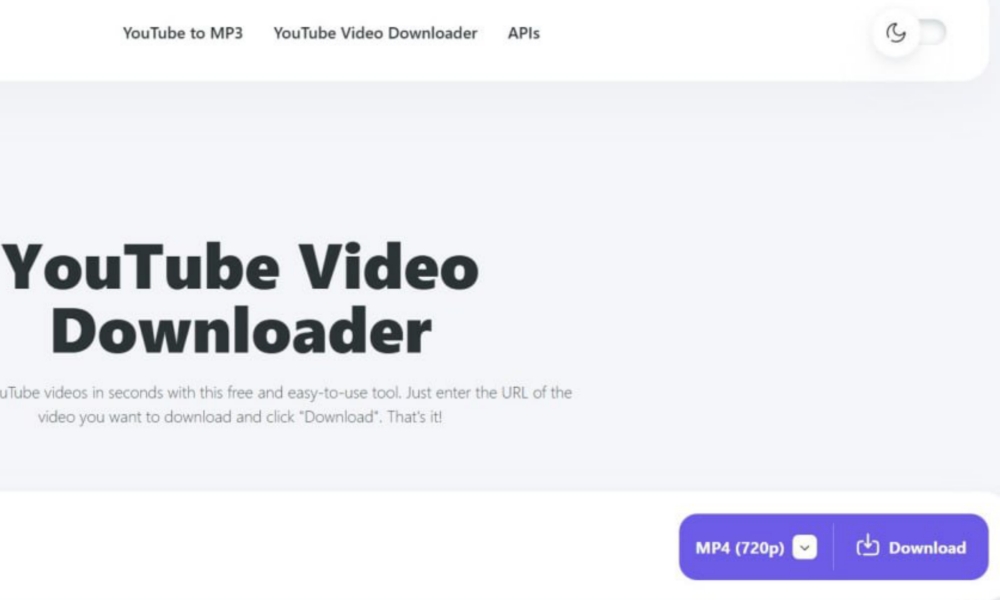
Introducing the site and program for downloading from YouTube
7. Download from YouTube with the youtubesave website
There are various sites for downloading videos from YouTube, and the website youtubesave.io is considered one of the best. As the name of this site suggests, its main use is to save YouTube videos. Using the YouTube Save website is very easy. With its simple and attractive user interface, it has been able to satisfy many users. To download a YouTube video using YouTube, enter the address of the video you want in the download box on this site and click the download option to allow you to download videos of different qualities and sizes. So, using this site, you can download and save high-quality YouTube videos on any platform, whether it’s iOS and Android or Windows and Linux.
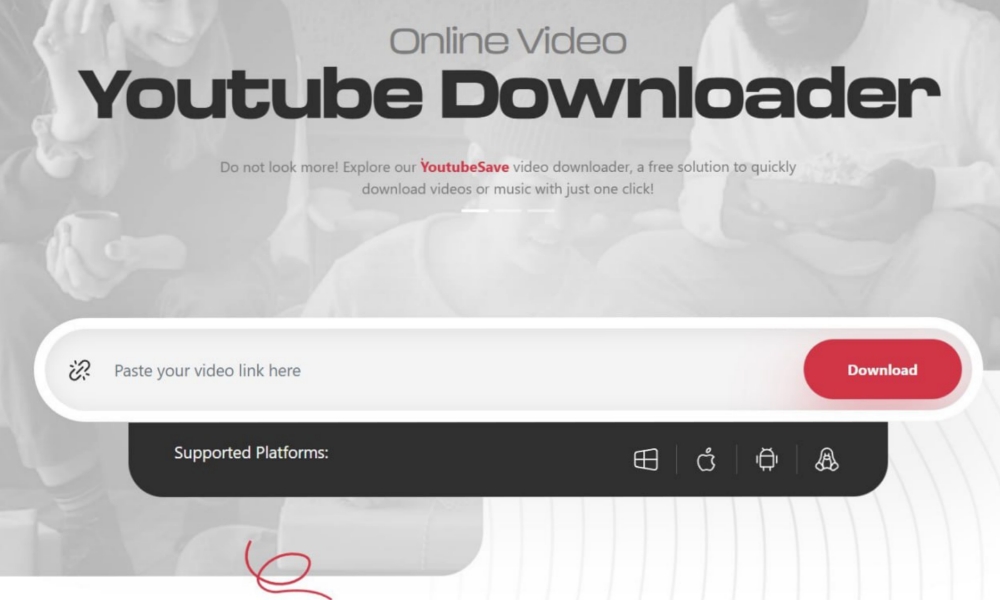
How to download from YouTube with the YouTube website in high-quality
Download from YouTube with a direct link; change the video address.
Many users ask, “How do you download YouTube videos?” Many websites offer video downloads, but instead of all these websites, there is a simple solution to downloading videos from YouTube: add a prefix or suffix to the video address on YouTube.
1. Adding the suffix pp
After copying the YouTube file, add the letter up to the end of the word “YouTube” in the address you copied. For example, if the YouTube URL is http://www.youtube.com/Follow Technologies, change this link to http://www.youtubepp.com/Follow Technologies. After entering the second link in the browser, you will see that you will be automatically redirected to the file download page.
2. Adding the prefix vd
In addition to adding the pp suffix to the download link, you have another option. You can add the prefix vd before the word YouTube in the link address. By writing the letter vd, you will be redirected directly to the YouTube download page with a direct link. For example, if your YouTube link is http://www.youtube.com/Follow Technologies, you can download the file by adding the prefix vd as follows:
http://www.vdyoutube.com/Follow Technologies
3. Adding the pwn prefix
Without having to look for the word YouTube in the copied link, you can directly download the file by adding the pwn prefix to the beginning of the YouTube address. To do this, assume the address of the YouTube file you want to download is the following:
http://www.youtube.com/Follow Technologies
Now, at the beginning of this address, enter the letter Pwn as follows and enter it in the browser. After pressing Enter, you will be redirected to a website called Deturl. From this website, you can download different video formats:
http://pwn.www.youtube.com/Follow Technologies
4. Adding the prefix aaa
Shortcuts to download from YouTube are always the easiest and fastest solution. By adding the prefix aaa to the YouTube address, you no longer need a site, software, Telegram bot, or any other method. Enter the video link you copied from YouTube into your browser and add “aaa” to the beginning of it. This will allow you to download the video from YouTube directly.
For example, suppose your YouTube URL is http://www.youtube.com/Follow Technologies. In that case, you can quickly and directly download the video you want by adding the letter aaa at the beginning of this URL. In this case, your YouTube URL will be as follows:
http://www.aaayoutube.com/Follow Technologies
Download from YouTube with software.
If you are one of those YouTubers who cannot find the download websites to be enough, the best way to download videos from YouTube is to use a YouTube downloader or program. YouTube downloader software gives you more control and management over downloading from YouTube. Let us examine the appeal of this method by introducing some useful software.
1. 4K Video Downloader
A lightweight and convenient software can make it easier for you to download a large amount of YouTube videos. In answer to the question “How do you download YouTube videos?” we must say that the method of downloading from YouTube using the 4K Video Downloader software is very simple. After downloading and installing the software on your computer, copy the link of the video you want and enter the software. In the upper left part of the software, click on the green Paste Link option. After selecting the video quality, select the storage location and click Download.
Using this software to download from YouTube will streamline your work because, in addition to downloading all online videos from YouTube in various formats, it takes up a very small and insignificant volume and also allows you to download videos from Instagram. Users can also download subtitles and 3D and 360-degree videos.
2. VLC Player
You are familiar with this software; it is a popular software used for playing videos and music. The VLC Player can also play YouTube videos. This means that in addition to watching YouTube videos online, you can also download them with the help of this software.
After installing and downloading this software, open it, select the Media option from the toolbar at the top of the screen, and select the Open Network Stream option from the list that opens. Next, enter the video address in the box that opens and click Play.
At this point, you will see that the video you want is playing in the VLC Player software. After that, select the Tools option from the toolbar above and then click on Codec Information. On the page that opens, copy the address registered in Location. Copy the address copied in the previous step into the browser to play the video in the browser. Finally, by right-clicking on the page and selecting the Save Video option, Haft Khan Rostam will be finished, and your video will be downloaded successfully.
3.WinX
After the 4K Video Downloader, Winx is the best option for Windows users. There is also a macOS-compatible version of this software called Macx. This software is completely free and has no annoying ads. You can download your videos in its simple and practical environment.
To download with the help of this software, after downloading and installing it, copy the link of your desired video, enter the program, and click on the Add Url option. Now paste your copied link and click on the Paste URL & Analyze button. Next, you will see different video formats that you can choose from depending on your needs. Finally, by clicking on the Download option at the bottom of the page, you can select the location where you want to save the video. After that, the video download process will begin. It is worth noting that this software also allows you to download multiple videos at the same time.
4. Download from YouTube with Internet Download Manager
Many of you have this software by default on your computer, and you can also use this program to download from YouTube. This application will be useful for downloading files from any website and platform. In addition, you can easily manage your downloads with this software. To use this software, first install it on your computer and then open the browser. A message will automatically appear asking you to activate the dedicated IDM extension for your browser; otherwise, you will have to log in to the IDM program manually.
In the Download section, enter the Settings section through the Options option and go to the General section. Here, you can access the software’s general settings. From this section, activate your browser to activate the software’s automatic download extension. After performing these steps, whenever you want to download a video or file from YouTube, you can easily and directly download the video to the quality you want with the help of the icon at the top of the image.
What software should we use to download YouTube videos?
YouTube video downloader extension Chrome 2025
Suppose the methods of downloading videos or music from YouTube through the website or software are not very useful for you. In that case, you can download your desired video from YouTube by installing browser extensions. For example, depending on whether you are using the Opera, Chrome, or Firefox browser, install one of the three types of useful YouTube download extensions on your browser.
Then, go to YouTube and open the movie you want. On the video page, by clicking on the YouTube download browser extension, you can easily download videos. Learning to download from YouTube with a browser is no different from other methods, and you only need to click on the download extension to download the video you want. Also, if the volume of videos you have downloaded from YouTube is large and you do not have enough space on your system to store them, you can use cloud space. By purchasing cloud space, you can upload videos to a safe and accessible space and view or share your videos online with Internet access.
Using Telegram bot to download from YouTube
If you are still a die-hard Telegram fan, the easiest way to download from YouTube is at your disposal. In answer to the question, “How do you save YouTube videos in the gallery?” Telegram bots will make your job easier. Easily log in to the Telegram app from your phone and add the Utubebot bot to your Telegram. By pressing Start, the bot will ask you for the address of the video you want on YouTube.
After entering the address, you will see that Telegram sends a message containing videos in different formats and sizes for you to download. Select the option you want and download. In this way, you will be able to download the video and save it on your phone; of course, you can also try this method on your computer with the web version of Telegram. By using the download robot, you will no longer need to download software from YouTube, and you can download your videos via Telegram.
Using Android and iPhone mobile applications
Downloading videos from YouTube is not limited to the methods mentioned above, especially when you are watching a movie or listening to music on your mobile. Mobile users can also enter the desired video link and download it in the format they want through video download websites or song download websites from YouTube.
Don’t forget that specialized mobile applications make it easier to download videos from YouTube on your phone. The easiest way is to enter the phrase “Video YouTube Downloader” in Google Play or the App Store and choose the best option from the list of applications that appear. Also, by searching for the phrase “Download YouTube for iPhone or Android,” you will be shown many applications. Below, we will explain how Android and iPhone owners can download videos from YouTube.
1. Videoder
It may seem difficult to download from YouTube on your phone, but after installing this application, click the Share option on YouTube. Then, from the list that appears, select the Videoder application. Now, in the window that opens, specify the file name and Location on your phone and click the Start Download button. Do not forget that you will not find this application on Google Play or the Market; to install it, you must visit the app developer’s official website.
2. Tubemate
This application is one of the top mobile applications for Android users, with an environment similar to YouTube. To download this application, you need to visit its official website because it is not available on Google Play or the market. To use and download a video in the Tubemate app, enter the video link in the bar at the top of the page or search for the video you want. By clicking on the green arrow, the file download will begin.
3. Documents
The YouTube downloader app for iPhone allows you to download the video you want from your phone easily. Next, we will explain how to download from YouTube with an iPhone. To do this, download the Documents app and install it on your iPhone. After installing the app, log in to YouTube and select the file you want. Next, click on the Share option and click Copy Link.
Now open the app, and after dismissing the initial messages, tap the blue compass icon at the bottom right of the screen to activate the app’s internal browser. In the bar that appears, enter https://keepvid.pro. After entering the website, enter the video address you copied in the bar in the middle of the screen. After tapping the Download Now button, your process will begin.
4.iDownloader Download Manager
Next, we will look at one of the most practical and best ways to download from YouTube with an iPhone. iDownloader Download Manager allows you to download online videos. To download this powerful download manager, you need to visit the main downloader Download Manager download website. Then, log in to YouTube via iPhone and select the download option from the options available under the video.
How do you download it from YouTube with your phone?
Download music from YouTube with YouTube Music.
“How can I download songs from YouTube?” The answer lies in using the YouTube Music app. The premium version of YouTube allows you to download your favorite music from YouTube. This program is used for most YouTube songs and videos, and you can use it to download music from YouTube.
To use this app, first install it on your phone or tablet. Then, find the song you want to download, click on the Three-Dot Menu option, and select Download from the drop-down menu.
Now, to play the downloaded file, click on the Library option on the application’s main screen. Then, by selecting Downloads, you can view the downloaded files. In this method, the downloaded files will not be stored in your phone’s memory; they will only be available through the YouTube Music application’s memory.
Save YouTube videos in the Premium version.
The premium version allows you to easily download videos and music from YouTube and watch them offline without the need for software or a website. After purchasing the YouTube Premium version, there is a direct YouTube download option below the video player, which you can select to download the video. Otherwise, the methods mentioned in this article will help you when downloading from YouTube.
Conclusion
Downloading from YouTube is not a complicated task. If you plan to increase your knowledge using this first-class university, you have the option of downloading videos. Also, by adding translations or subtitles to videos, you can publish them more attractively on your page or website. There are many YouTube video downloader tools that you can use to download your videos easily. In this article from Follow Technologies, we have examined the following methods together:
- Download videos from YouTube with Telegram bot
- Download videos from YouTube with browser extensions
- How to download videos from YouTube using software
- Download from YouTube for Android and iPhone
- How to download videos from YouTube using download websites
Using these methods, you can easily download your favorite video in less than a few minutes with any level of knowledge. In this article, we tried to provide a clear answer to the question, “How do you download videos from YouTube?” If you know of other useful methods for downloading from YouTube that we have not introduced in this article, share them with us in the comments section.
The best way to download from YouTube is to have a premium account, which allows you to download any music or video on YouTube easily. However, several general and practical methods will enable you to download videos easily without having a premium account on YouTube. In this article from Follow Technologies, you can read a tutorial on downloading videos from YouTube.
Frequently Asked Questions
1. In what format should we download YouTube videos?
To download from YouTube, you can use the common MP4 format.
2. What is the fastest way to download from YouTube?
Using download websites like Y2Mate is the fastest way to download.
3. What is the best way to download from YouTube for iPhone?
The easiest way is to use the IDM app on your iPhone.
4. What is the best way to download from YouTube on Android?
Besides using download websites, the best way to download from YouTube on Android is to use apps like Tubemate.
5. How do you download videos from YouTube?
Some methods for downloading videos from YouTube include using downloader websites, a Telegram bot, installing a download application on your phone, and downloading via a plugin.







Very good.