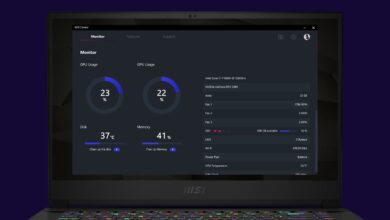How to Find Contacts on Instagram 2025 Quickly And Easily

Instagram needs no introduction, and about 40 million users in the country use this program. Suppose you are an older user of this social network. In that case, you probably have all your acquaintances and friends among your followers and followers. Still, suppose you have recently opened a new account or do not have detailed information about how to find contacts on Instagram. In that case, this article can be very useful for you in finding an Instagram account through a phone number. In this article, we are going to teach you how to find an Instagram page through a phone number or search for contacts on Instagram so that you can easily find friends and acquaintances and follow them.
Finding an Instagram page by phone number and explaining a few simple concepts
Before we get into the tutorial, it’s a good idea to review a few simple and basic concepts so that you can better understand how to search for audiences on Instagram.
Followers: This category includes people who follow you on Instagram and can view your posts and stories (of course, you can specify who can see your stories and posts through settings).
Following: This category includes people you follow on Instagram, and through this, their stories and posts are displayed to you.
Private or Public Page: If your page is private, other people must first request to follow you. If you accept this request, you allow your published content to be available to these people. Another category of page is public, and there is no need to request to follow them. You can follow the desired page by clicking the Follow button.
Requests: If your page is private, you will be notified of all requests through the Activity section so that you can reject or accept them. If you also follow a private page, your request will be sent as Requests to the person in question, and you will have to wait for your request to be approved.
Now that we’ve reviewed these simple concepts, it’s time to get to the training.
Searching for contacts on Instagram
Some people prefer to have only a select few people around them on their personal page. In contrast, others like to have everyone on social media and stay informed about their status.
If you are in the second category, you need to follow them through an Instagram audience search. The process is very simple: Follow the tutorial.
- Log in to Instagram and select the three lines in the top right of the screen.
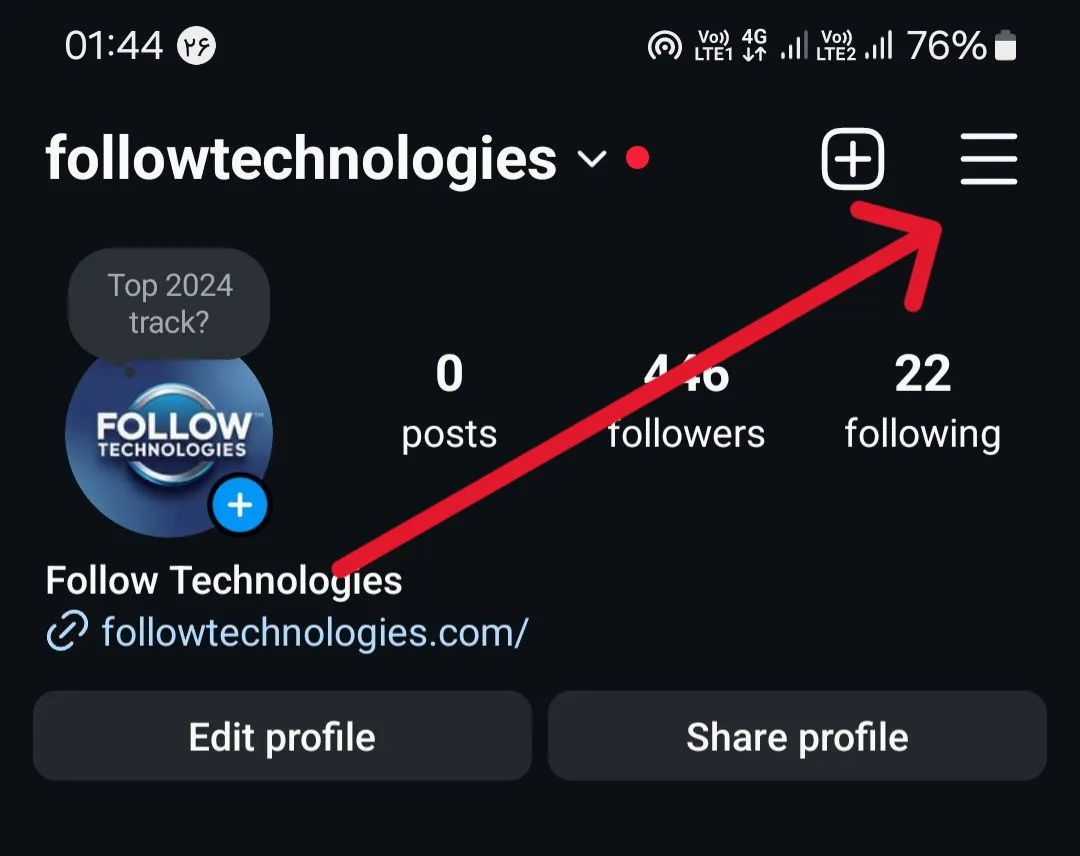
- Now go to the first option, Account Center.
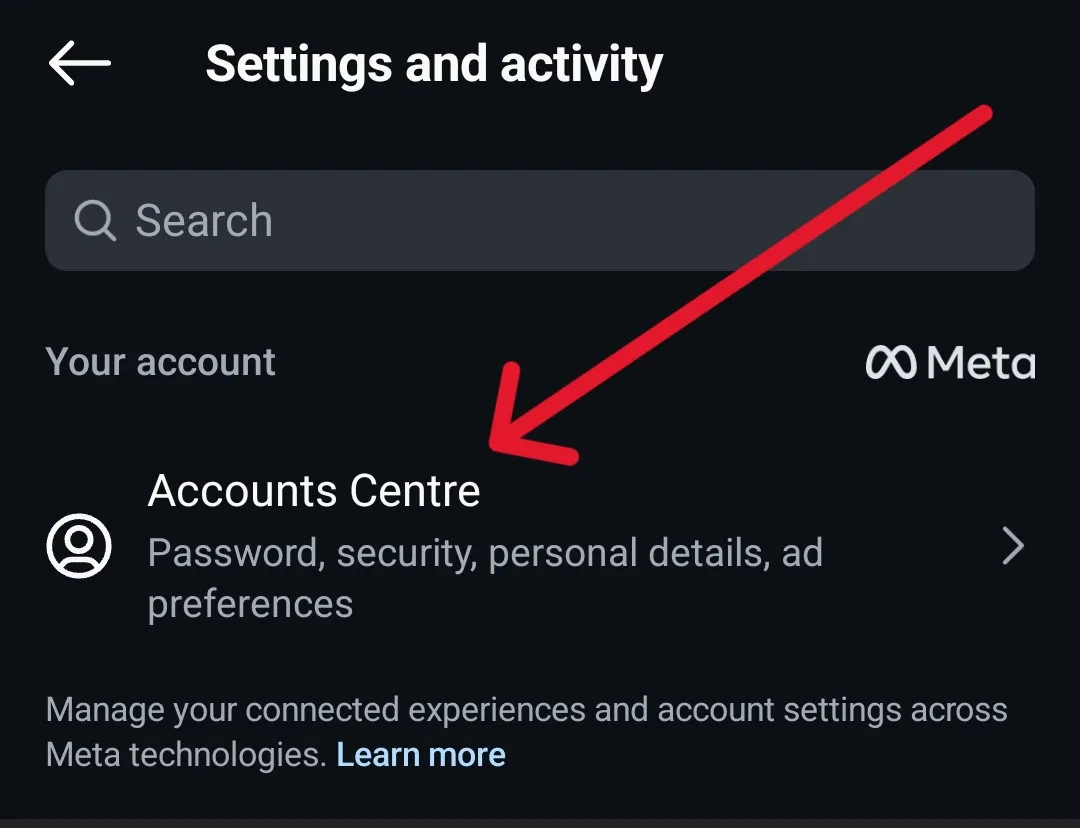
- Click on the Your Information and Permissions option.
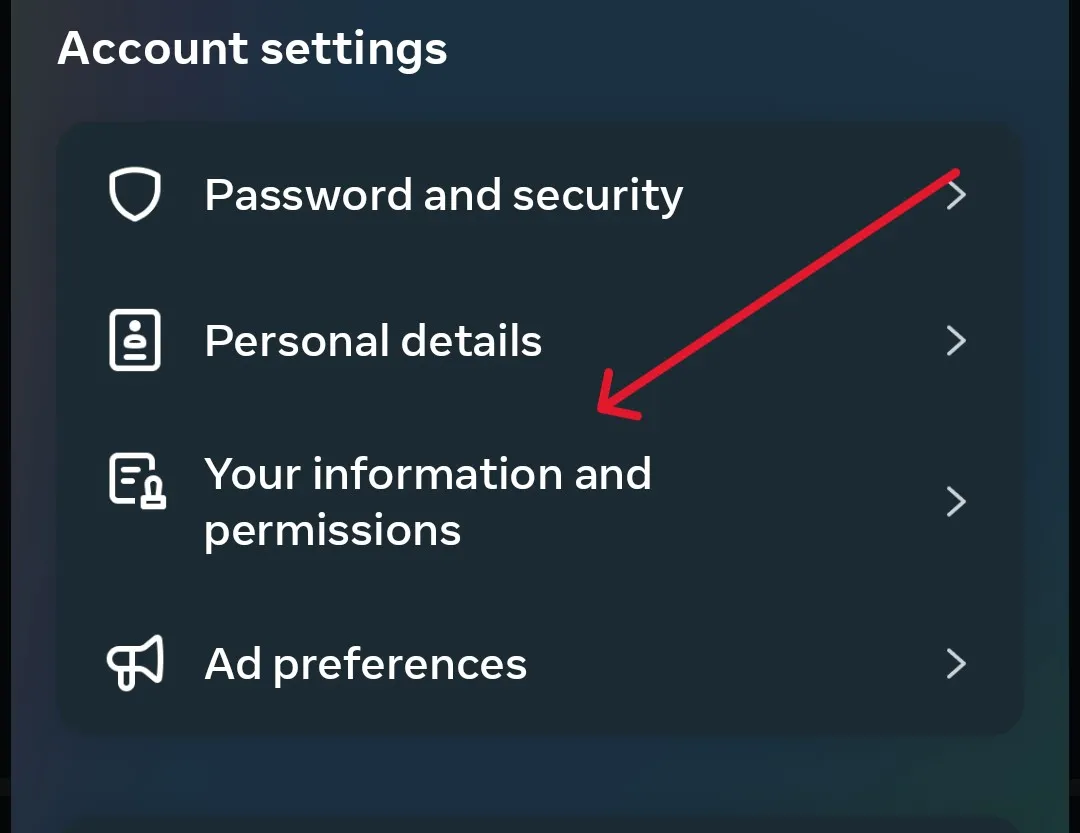
- In the window that opens, click on the last option, Upload Contacts.
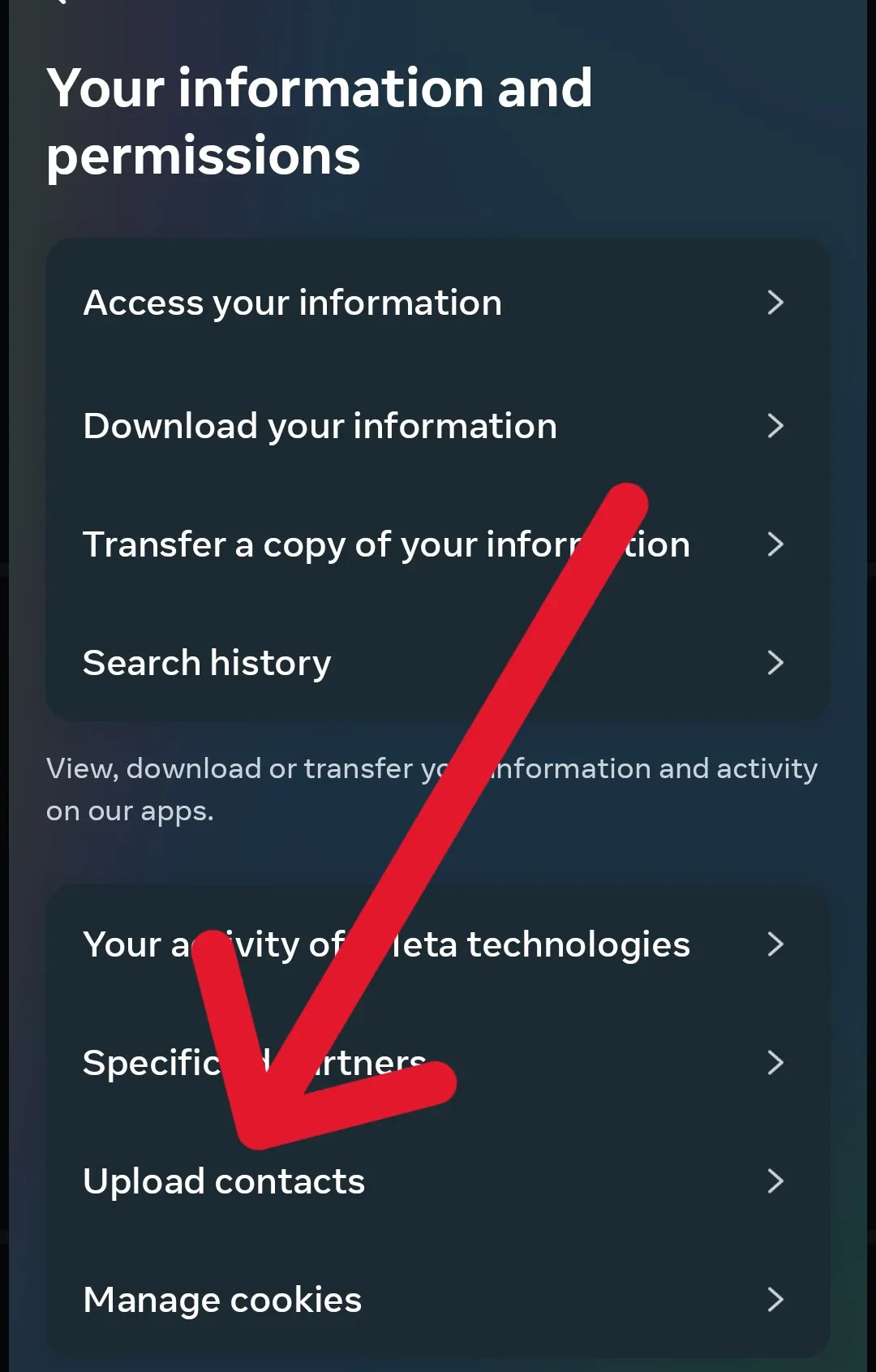
- You will be presented with an option. By turning on this option, Connect Contacts, Instagram will find a list of your mobile contacts who have registered on Instagram with their phone number.
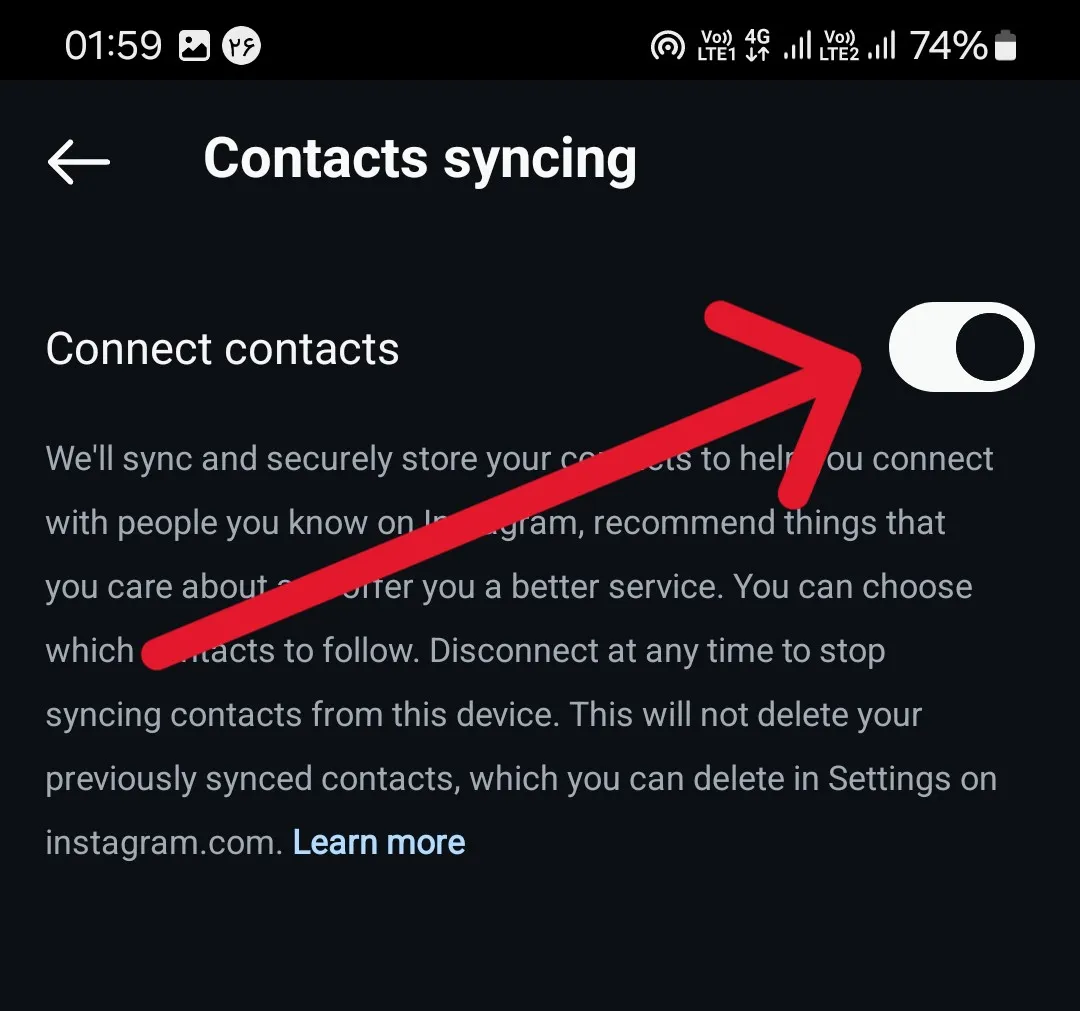
Step 2. Find friends on Insta by phone number
After syncing, you can see the contacts and follow them if you want. You just need to follow these steps:
- On your profile page, click on the person on the right.
- You will see that Instagram’s suggested users are displayed to you. If you click on See All, the Discover People window will open.
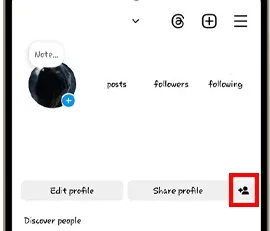
Here, you can see your phone’s contact list and Instagram suggestions. You can follow anyone you want in this section. In this section, there is also the option to connect to your Facebook page.
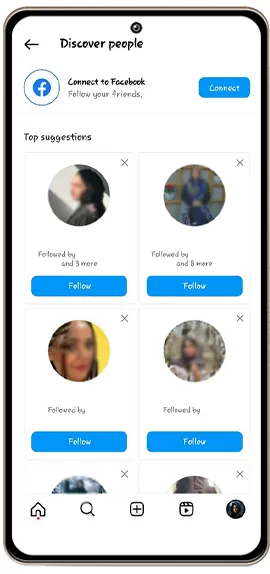
Now that you’ve learned the steps to find people on Instagram, you can stop this syncing whenever you want.
Stop syncing contacts
If you ever don’t want Instagram to show you contacts, all you have to do is stop syncing. To do this, you need to follow the same steps as you did to find contacts on Instagram. Namely:
Accounts Center > Your Information and Permission > Upload Contacts
Now, in the window that opens, turn off Connect Contacts. To do this, you need to click the Disconnect option.
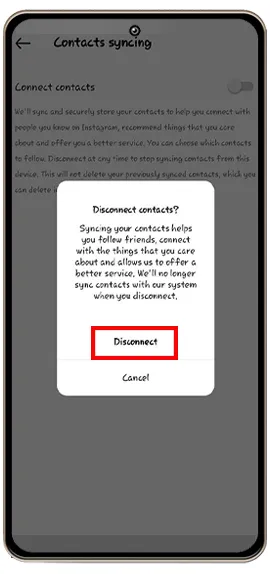
This is another tutorial on how to find friends on Instagram. Now, if you don’t want anyone to find you on Instagram, you can follow the steps below.
What is the reason why the number of followers on Instagram is not increasing?
When you select the Contacts Syncing option as instructed, Instagram will search for your phone’s contacts on this social network, which can take a while.
This means that if the correct contacts are not displayed immediately after turning on this option, you should give Instagram some time to find them and make suggestions for them.
The second reason for this could be that the person you are looking for did not include a phone number when creating their Instagram account. Naturally, Instagram cannot recommend this person to you.
What can I do so that no one sees my number on Instagram?
Your contacts can also find you on Instagram by following the steps above. Of course, provided that you entered your mobile number when registering. If you don’t want anyone to see your number, you have two options:
- Register with a number that no one else has.
- Remove your number from your profile.
Important: If you want to delete your number, you must enter your email in the Edit Profile section because you need to have a way to communicate with Instagram. If you ever forget your password, get hacked, or have any other problems, Instagram must have your number or email.
We hope you found this article useful in learning how to search for contacts on Instagram and the practical tips available in the application’s settings. In this post, please share your comments, questions, and ambiguities with us.
Frequently Asked Questions
How do you find your friends’ Instagram accounts by phone number?
Using the Discover People option in the Instagram settings menu, you can find and follow the Instagram accounts of people whose phone numbers you have saved.
How to find your Facebook friends on Instagram?
You can connect your Instagram account to Facebook by selecting the Find Friends option and selecting Connected to Facebook. Then, you can easily find your Facebook contacts.