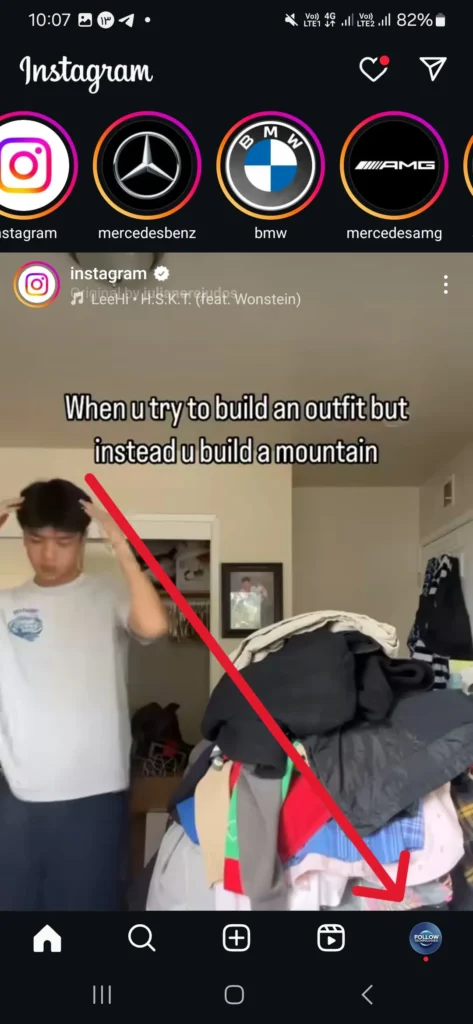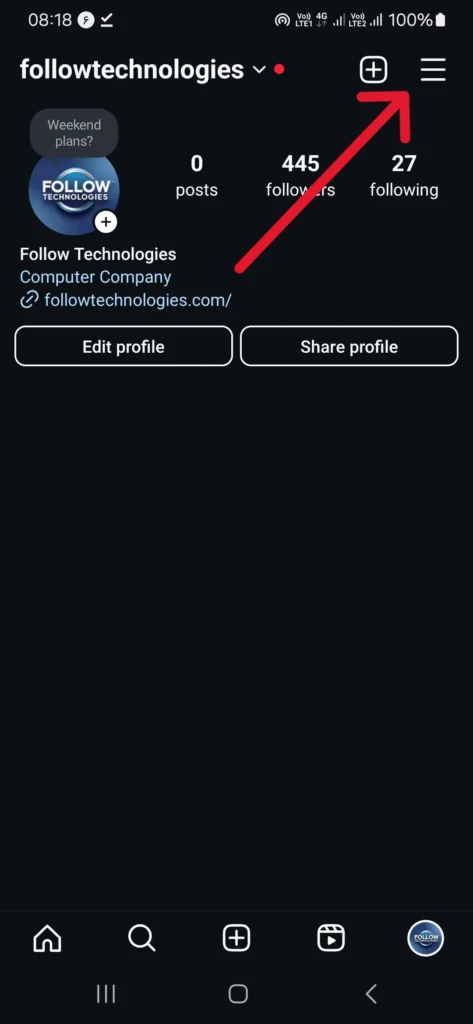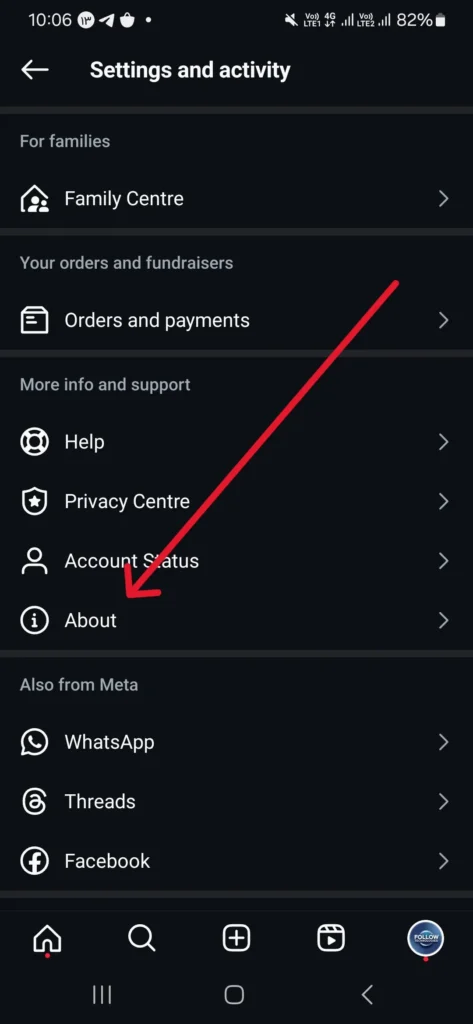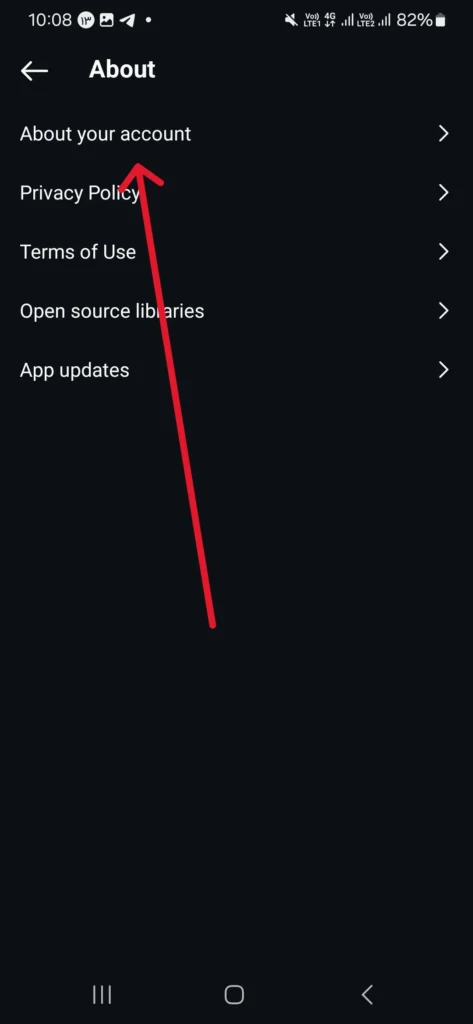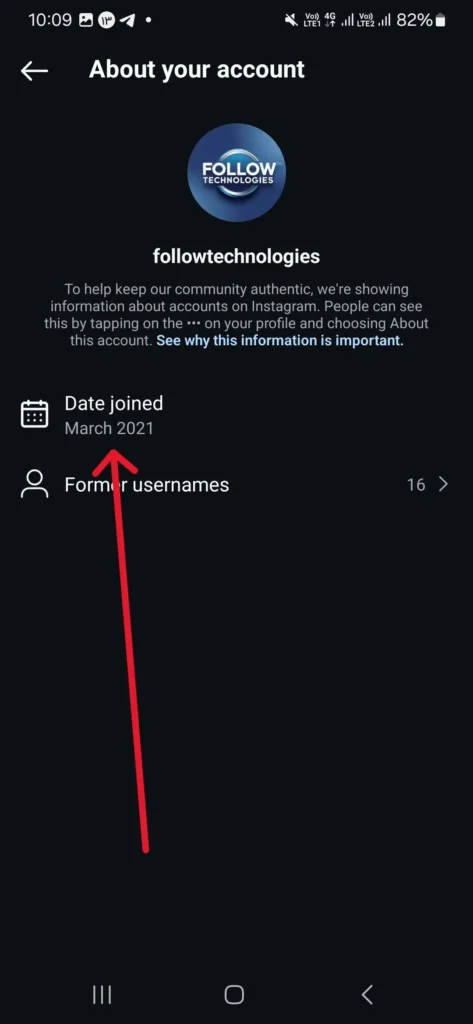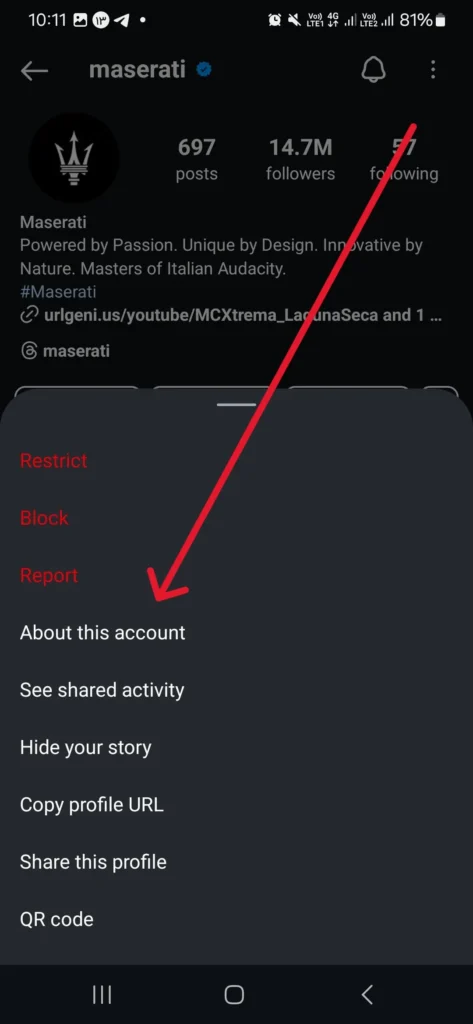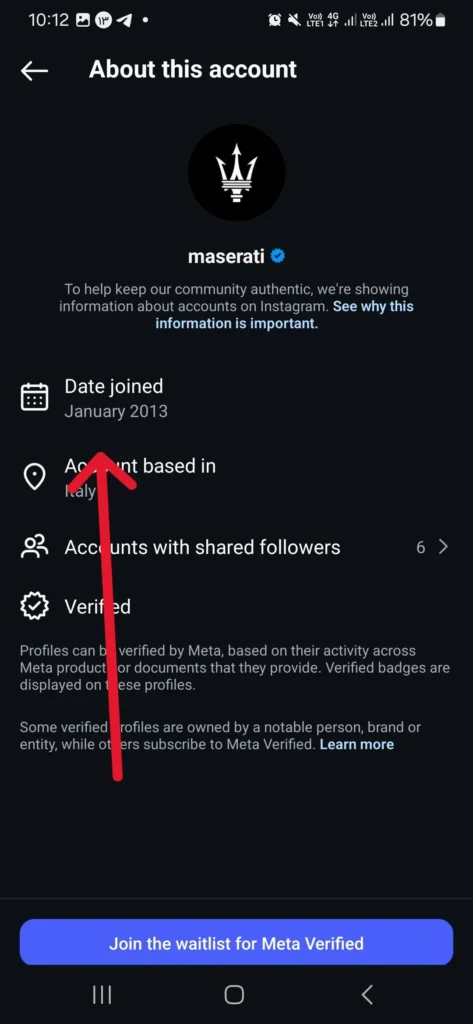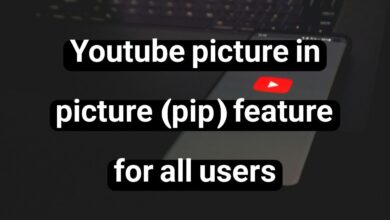How to know when an Instagram account was created 2025
How to find out the creation date of an Instagram account?

Understanding the creation date or age of an Instagram account is crucial. This information can help you determine the authenticity of a page and the age of its content.
You can use this to find out the age of your Instagram account. In this article from the Follow Technologies, we will teach you some ways to find out the age of any Instagram account. So stay with us until the end of this article.
How do you find out the age of an Instagram account?
The age of an Instagram account refers to the Date it was created. There are various ways to find out the age of an Instagram account, some of which we will mention here.
Note: You should definitely pay attention to updating your Instagram to the latest version. Instagram has recently released many updates, and many of these settings and features are only available in new versions of this application. So, before anything else, it might be better to head to Google Play or the App Store and update your Instagram version.
The easiest way to find out the age of your Instagram account
If you want to find out the age of your Instagram account, you’ve come to the right place! The easiest way to do it is like this:
- First, log in to the Instagram app.
- Go to the profile section.
- Find your username at the top left of the screen.
- Click on the lock icon next to it to open a page called About Your Account. Here, you can see the age of your account. For example, if it says “Date joined” is June 2023, it means your account was created in June 2023.
The easiest way to find out the age of another Instagram account
Suppose the Instagram account is not yours and actually belongs to someone else. In that case, you can still find out the age of their Instagram account. Doing this is also very simple and can be done in a few easy steps. To find out the age of other people’s Instagram accounts, follow the method below:
- Log in to the Instagram app.
- Go to the profile page of any person whose account age you want to find.
- Click on the three dots on the person’s profile at the top right of the page.
- By clicking this button, a menu will appear at the bottom of the screen. Click on the About this account option here.
- On the new page that opens, you can find the Date this account joined Instagram. You can also discover the person’s location in the Account-based section, which will be based on the country.
Another way to find out the age of your Instagram account
Suppose the previous solution was not interesting or possible for you. In that case, you can use other solutions to find the age of your Instagram account. To do this, follow the steps below:
- Log in to the Instagram app.
- Go to your profile section.
- To open a menu, click on the icon in three horizontal lines at the top right of the screen.
- From the menu that opens, click on the Settings option.
- After that, click on the Security option.
- In this section, you must click on the Access Data option to access the data.
- You will see a page called Account Data open here. Again, the date you joined Instagram is in the Date Joined section.
Finding the age of an Instagram account with the web version of Instagram
Many people use the web version of Instagram instead of the mobile version or the Instagram app. The web version of Instagram has some differences from the mobile version, so if you want to find out the age of an Instagram account from the web version of Instagram, the situation will be different. To find out the age of your account with the web version of Instagram, follow these steps:
- Open the browser and enter the Instagram site by typing com.
- If you are already logged in, you do not need to enter your username and password. However, if you are not logged in, you will need to enter your username and password.
- After logging in, go to your profile section, which is located at the top right of the page and marked with your profile picture.
- Once you’re logged into your profile, click on the gear icon to the right of your username to access more settings.
- Here, a menu will open for you; click on the Privacy and Security option.
- Here, you need to click on View Account Data to access your account information.
- Here, you can look for the Account info section to find the exact Date you joined the Instagram page.
Final words
As you can see, there are many ways to find out when someone joins Instagram. In the first two solutions, we tried to provide you with the easiest and fastest ways to find out the age of your Instagram account and others. We hope that this article from Follow Technologies will be useful and effective for you.
Frequently Asked Questions about viewing the creation date of an Instagram account.
First question: How to find the registration date of our Instagram page?
Answer to the first question: Click on Menu in the upper right corner of your profile. Then select Settings. Then go to the Security section. Select the Access Data option from the Data And History sub-category. From there, go to the Login Details section. Here, the Instagram.com site will open. First, you need to enter your account login information. After that, you will be able to see the Date you joined Instagram.
Second question: Should we know the Date of creation of other people’s accounts on Instagram?
Answer to the second question: Yes, you open your Instagram and go to the profile of the person whose Instagram account you want to know the Date of creation. Click on the three-dot icon at the top right of the post or profile. Click on “about this account”. Find the Date that person joined the Instagram social network.
Question 3: Can you have an Instagram account directly linked to your Facebook account?
Answer to question three: Yes. You can easily have an Instagram account using your Facebook account.