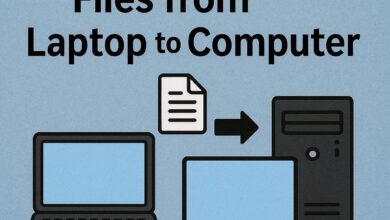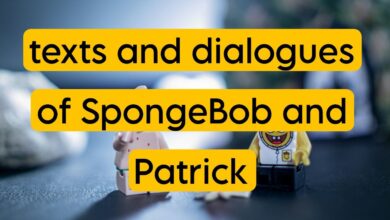Remove Follow Limit on Instagram with 15 guaranteed tricks.

Remove Follow Limit on Instagram: With the increase in the number of users and interactions on Instagram, this platform has considered various restrictions to maintain its health and security, one of which is the limit on the number of followers. If this problem has arisen for you, you can read the most complete guide to removing the follow limit on Instagram here. Fortunately, there are many solutions to remove the Insta follow block. In this article, we have explained the steps for each of them.
Stay with us until the end of the article, and say goodbye to the problem of blocked Instagram followers forever!
15 guaranteed solutions to Remove Follow Limit on Instagram
Instagram’s following limits can be caused by various reasons, including excessive activity, use of automation tools, or violation of the platform’s rules. However, there are effective solutions that can help you overcome this limit. Below, we will review all the solutions that can help with this problem.
1. Log in to your account using a computer browser or a new device
One of the easiest and most effective ways to remove follow restrictions is to change how you access your account. Using a computer browser or a new device can show Instagram that your activity is normal and unsuspecting.
- Visit the Instagram website through a browser (preferably Google Chrome or Firefox).
- Log in using your username and password.
- Try following a few people to see if the restriction is lifted.
- If this doesn’t work, you can use a different device, such as a tablet or another smartphone. This change can signal to the Instagram algorithm that your activity is normal.
2. Log out of your account and log back in.
Sometimes, a simple solution like logging out and back in can help you remove follow restrictions on Instagram. This method can reset some temporary Instagram settings.
- Tap your profile icon in the bottom right corner.
- Click on the three-line menu at the top of the page.
- Scroll down and select Log Out.
- Close the app completely (via the open apps menu on your phone)
- Reopen Instagram and log in to your account.
- Now try following.
3. Delete Instagram from your phone and reinstall it.
If the previous methods didn’t work, completely uninstalling and reinstalling the app can be an effective solution. This will clear all of the app’s saved data and local settings.
- Go to your phone’s settings.
- Find the Apps section and tap Manage Apps.
- Find Instagram in the list of apps and tap it.
- Select the Uninstall option.
- After complete removal, go to Google Play Store or App Store and search for Instagram to download and install it again.
- After installation, log in to your account and try following the instructions.
4. Linking the user account to the Facebook account
Connecting your Instagram account to Facebook can boost your account’s credibility and increase your chances of getting restrictions lifted. Here’sHere’sHere’s how to do it:
- Tap your profile icon in the bottom right corner.
- Click on the three-line menu at the top of the page.
- Tap Accounts Center and select ProfileProfileProfileProfile.
- Now click on the Add Accounts option and choose Facebook.
- Follow the steps to connect your Facebook account.
- Once connected, log out of Instagram and log back in.
5. Clear the Instagram cache on your phone
Sometimes, data stored in the app cache can cause problems such as following limits, which clearing the cache can fix. The steps to clear the cache to remove follow limits on Instagram are as follows:
- Go to your phone’s settings.
- Find the Apps section and tap Manage Apps.
- Find Instagram in the list of apps and tap it.
- Tap Clear Cache. This option may be in the Clear Data section.
- Close the application completely and reopen it.
6. Make sure Instagram is not down.
Sometimes, what appears to be a follow-limit issue is actually caused by a glitch in Instagram’s servers. So, the first step is to make sure there’s no problem with the platform itself. You can use the following solutions to check for this:
- Check reputable service status websites like Downdetector.
- Search for the hashtag #instagramdown on Twitter to see if other users are having the same problem.
- Ask friends or family to check your Instagram.
If the problem is determined to be on Instagram’s side, you should wait until the service returns to normal. Otherwise, refer to the next solutions.
7. Change IP and use a new VPN
Sometimes, the following restrictions can be related to your IP address, and changing your IP or using a new VPN can fix this problem.
- If you’re using Wi-Fi, switch to mobile data or vice versa.
- If you are using a VPN, change or disable it.
- After changing the IP, reopen Instagram and try following.
Changing your IP can show Instagram that your activity is coming from a new location and may remove restrictions.
8. Check the internet connection and make sure there are no problems.
Internet connection issues can also cause temporary limitations on Instagram, so checking and improving your internet connection quality will help resolve this issue. Solutions to strengthen connectivity include the following:
- Check your internet speed using online tools like Speedtest.
- If using Wi-Fi, turn the modem off and on.
- Move closer to the router or use a signal booster.
- If you’re using mobile data, enable and then disable airplane mode.
- Connect to a higher-quality internet network.
9. Request a review when the Action Blocked message appears
While following other accounts, Instagram may mistakenly identify you as a bot and block your activity. In this case, a message called Action Blocked will appear.
In this situation, to remove the following restriction on Instagram, tap the ” Tell Us” option in this message. This will allow the Instagram team to review your activity again. If they determine that you have not been engaging in bot-like activity, your restriction problem will be resolved.
To get out of this restriction faster, it is best to stop your activities on the platform within a few hours of this message appearing on Instagram.
10. Exit Instagram automation tools or bots
Using automation tools or bots to increase followers or engagement can lead to the following restrictions. Discontinuing the use of these tools can help remove the restriction.
- Uninstall all Instagram automation-related apps from your device.
- Review and remove API accesses connected to your Instagram account.
- Change your account password to ensure that no unauthorized services have access to your account.
- Avoid intense activity on Instagram for a few days until your account returns to normal.
11. Edit and complete profile information
One of the most effective ways to remove Instagram follow block is to complete and update your profile information. This action shows Instagram that you are a real and active user. The steps to optimize your ProfileProfileProfileProfile are:
- Choose a clear photo that is relevant to your identity or brand.
- Write an engaging and informative bio that includes keywords related to your business.
- If you have a website or other social media pages, add them.
- Add contact information, such as an email or phone number, to your ProfileProfileProfileProfile.
Completing this information can increase your account credit and increase the likelihood of having restrictions lifted.
12. Create a new password for your Instagram account
Changing your password can be another effective solution to removing follow-restrictions on Instagram. This action will increase the security of your account and help reset some of the limits that have been applied.
- Tap your profile icon in the bottom right corner.
- Click on the three-line menu at the top of the page.
- Tap Accounts Center.
- Select the Password and Security option.
- Click Change password and select your account.
- Enter your current password in the first box and your new password twice in the subsequent boxes. (It’s best to use a mix of uppercase and lowercase letters, numbers, and symbols and set a password that you haven’t used for any other account before.)
- Confirm the new password.
- After changing your password, sign out of all devices and sign back into your account. This can help reset some of Instagram’s security settings.
13. Decreased activity on Instagram
Excessive activity can lead to restrictions being imposed by Instagram, in which case temporarily reducing your activity level will help to remove these restrictions. Strategies for lowering activity include the following:
- Limit the number of follows: Do not follow more than 20-30 accounts per day.
- Reduce likes and comments: Limit your number of likes and comments to a maximum of 50-60 per day.
- Stop using repetitive hashtags: Avoid using the same hashtags over and over again.
- The time gap between activities: Leave a few minutes between each activity (such as a like or comment).
- Limit usage time: Reduce the overall time you spend on Instagram per day.
This strategy can help restore your account to normal within 3 to 7 days.
14. Temporarily deactivate the user account
In some cases, temporarily deactivating your account can help remove restrictions. This gives Instagram a chance to reset your account status.
- Tap your profile icon in the bottom right corner.
- Click on the three-line menu at the top of the page.
- Tap Accounts Center.
- Click on the Personal details option.
- Select the Account Ownership and Control option.
- Enter the Deactivation or Deletion section and select your account.
- In this section, select the Deactivate account option and click Continue.
- In the final step, you must enter your password and click Continue to deactivate your Instagram account.
15. Send a message to Instagram to follow block removal support
Suppose none of the previous methods worked to remove the following restriction on Instagram. In that case, you can contact Instagram support directly and file your request to remove the following block.
- Tap your profile icon in the bottom right corner.
- Click on the three-line menu at the top of the page.
- Select the Help option.
- Tap Report a Problem and select Report Problem without shaking.
- If this is your first time reporting a problem, click Continue.
- Now you can write a brief description of your problem. Explain that you are experiencing a follow restriction and mention that you have followed Instagram’s rules. Include a screenshot of the error message or limitation.
- Finally, submit your request by clicking the Send option at the top of the page.
After submitting your request, be patient. It may take a few days for the Instagram support team to process your request. You can use the following text to message support:
Hi, I have noticed that my Instagram account has been suspended. I don’t know the reason for this blockage, but you should know that I’m a real person. Please recheck my suspension.
What causes the following limit on Instagram?
Instagram uses smart algorithms to monitor user activity, aiming to prevent unauthorized activity and spam. If a user crosses any of these algorithms’ red lines, they will face problems. Below, we explain these red lines and the common reasons for following restrictions on Instagram.

You have just set up your account.
Suppose you have just created your account on Instagram and are doing a lot of activity. In that case, you may encounter a follow limit. Instagram imposes restrictions on new accounts to prevent suspicious activity and spam. So, if you are too active on your newly created account, you may face action blocks and restrictions.
You used a new email to create an Instagram account.
Using newly created emails to create an Instagram account can raise doubts about the platform’s security system. Instagram prefers that users use valid, old emails to reduce the possibility of creating fake and spam accounts.
You want to follow a large number of accounts in a short time.
One of the most common reasons for a follow limit is trying to follow a large number of accounts in a short period. This behavior is considered suspicious by Instagram and can lead to a limit. The following are Instagram’sInstagram’sInstagram’s red lines in this regard:
- Follow or unfollow more than 60 accounts in one hour
- Following or unfollowing more than 200 accounts in a day
You have liked or commented unusually.
Excessive and unnatural liking and commenting can also result in restrictions on your account. Instagram considers this behavior as suspicious activity and possibly spam.
You have exceeded the limit of followers per hour.
Instagram limits the number of followers you can have per hour. If you exceed this limit, you may be restricted. This limit is imposed to prevent abnormal activity and maintain the security of the platform. It is usually between 50 and 60 followers/unfollows per hour.
You have reached the maximum number of accounts you can follow.
Instagram has a limit on the total number of accounts you can follow, which is 75,000. Once you reach that limit, you won’t be able to follow any new accounts unless you remove some of your following.
Are you using an Instagram bot or follower app?
Using bots or follower apps can lead to your account being restricted. Instagram detects and combats this type of activity.
Instagram thinks more than one person is logged into your account.
Suppose you log in to your account from multiple devices or use a VPN with a variable IP that shows a different geographic location each time you log in. In that case, Instagram may think that more than one person has access to your account. This can lead to restrictions.
The problem may be on Instagram’s side.
Sometimes, you don’t need to do anything to remove the follow limit on Instagram because technical problems on Instagram’s servers cause the follow limit problem. In these cases, the problem usually resolves after a while.
You have followed or liked spam or fake accounts.
Following or liking spammy or fake accounts can cause Instagram to consider your activity suspicious and impose restrictions on your account.
You have shared inappropriate or spammy content.
Posting inappropriate content, spamming, or violating Instagram’s rules and guidelines will result in your account being restricted. Instagram takes a hard line against this type of activity to maintain the quality of content and user experience.
You have copied other people’s content or uploaded copyrighted music.
Copying other people’s people’s people’s content or using copyrighted music without permission can also result in restrictions on your account. In recent years, Instagram has strongly supported the intellectual property rights of users and artists.
You have directed to many accounts.
Sending direct messages to a large number of accounts in a short period can be considered suspicious activity and result in account restrictions.
How long does it take to remove the follow limit on Instagram?
The length of time it takes to remove an Instagram follow restriction depends on various factors. Instagram usually imposes short-term limits for the first time. Still, if suspicious behavior is repeated, the duration of the limitation may be increased.
- 24-hour limit: In many cases, Instagram will impose a 24-hour limit for the first time. This period allows the user to stop their spammy behavior and resume their normal activities.
- 48-hour or longer limit: If similar behaviors are repeated, Instagram may increase the limit period to 48 hours or even longer.
- Permanent restrictions: In some extreme cases, if a user consistently violates Instagram policies, their account may be permanently banned from following other users or even suspended.
Recommendations for preventing the Instagram follow limit problem
- Do not follow or unfollow more than 160 to 200 people per day.
- Do the following gradually throughout the day, not all at once.
- Do not use automated software and bots to follow and unfollow.
- In addition to following, interact with posts, like, and comment.
- Carefully read and follow the platform’s platform’s platform’s rules and regulations.
- Use a fixed device to log into your account whenever possible.
- Enable two-step verification for your account; this increases the security and credibility of your account.
- Have a complete profile with a photo, bio, and a few initial posts.
- If your account is new, start slowly.
- Avoid buying followers and focus on organic growth.
- Publish your posts at appropriate times and reasonable intervals.
- Respond to user messages and comments to show natural activity.
- Use various features like Stories, Reels, and IGTV.
Conclusion
The Instagram follow limit is one of the measures that the platform has taken to combat abnormal activities and spam. This limit may be created for users who consistently follow a lot of people and prevent new users from following them. To remove the Instagram follow limit, you must first find out the reasons for the restriction and then fix this problem by following the tips and tricks mentioned in the article.
Note that if a restriction occurs, the time it takes to remove it depends on the severity of the violation of the rules and your behavior. Usually, removing an Instagram follow block takes no more than a few days. Following the tips in this article can help you make the most of Instagram’s features without encountering restrictions.