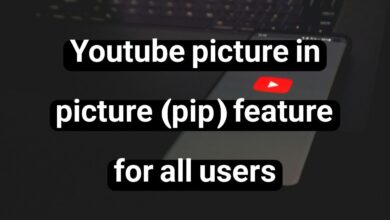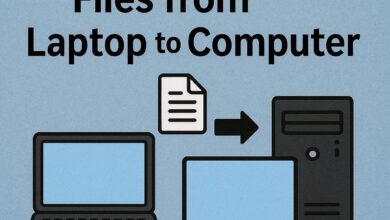Instagram Story Draft 2025: how to see story drafts on Instagram

Instagram has added the ability to save drafts of your Stories to the app’s other features. It was previously announced that the ability to save drafts of Stories would be available to users by March, and now the feature is available to all users.
From now on, users can save and publish their story drafts. This article from the Follow Technologies site intends to provide you with complete information about this feature, so stay with us until the end.
Using Instagram’s new feature, you can edit your videos and images and finally save them as drafts to use for posts and stories at the right time. This feature allows you to enhance your photos, apply filters and effects, and make your desired changes.
Once you edit and save the Draft, the images and videos are safely stored in your Instagram cloud. You can recall them and insert them into your posts and stories whenever you need them.
The draft editing feature on Instagram allows you to prepare and edit content when you lack time or need it on the spur of the moment. You can then schedule it to be published at a convenient time. This feature is very useful for those who create new content for their businesses daily.
Benefits of Story Drafts on Instagram
The feature of saving draft stories on Instagram is very useful for page administrators. They can prepare stories as drafts and publish them at the right time.
This feature allows managers to save draft stories for some time and publish them when they will have the greatest impact. It also allows all users to view their draft stories and edit and improve them if necessary.
This allows users to review and refine content before final publication, making it more impactful. Recently, Story Drafts on Instagram have become available to all users worldwide.
With this feature, you can draft your stories and save them for up to 7 days before they are completely deleted. This allows you to publish your stories whenever you want.
When you want to exit Story creation and editing mode, you will be given the option to save the Story in the draft section. Also, by selecting the draft story option, a new warning will be displayed that story drafts will be deleted after a week.
So, you only have one week from the time you save the Draft to publish it; otherwise, the Draft will be deleted.
How to save a draft story on Instagram
To save a draft story on Instagram, follow these steps:
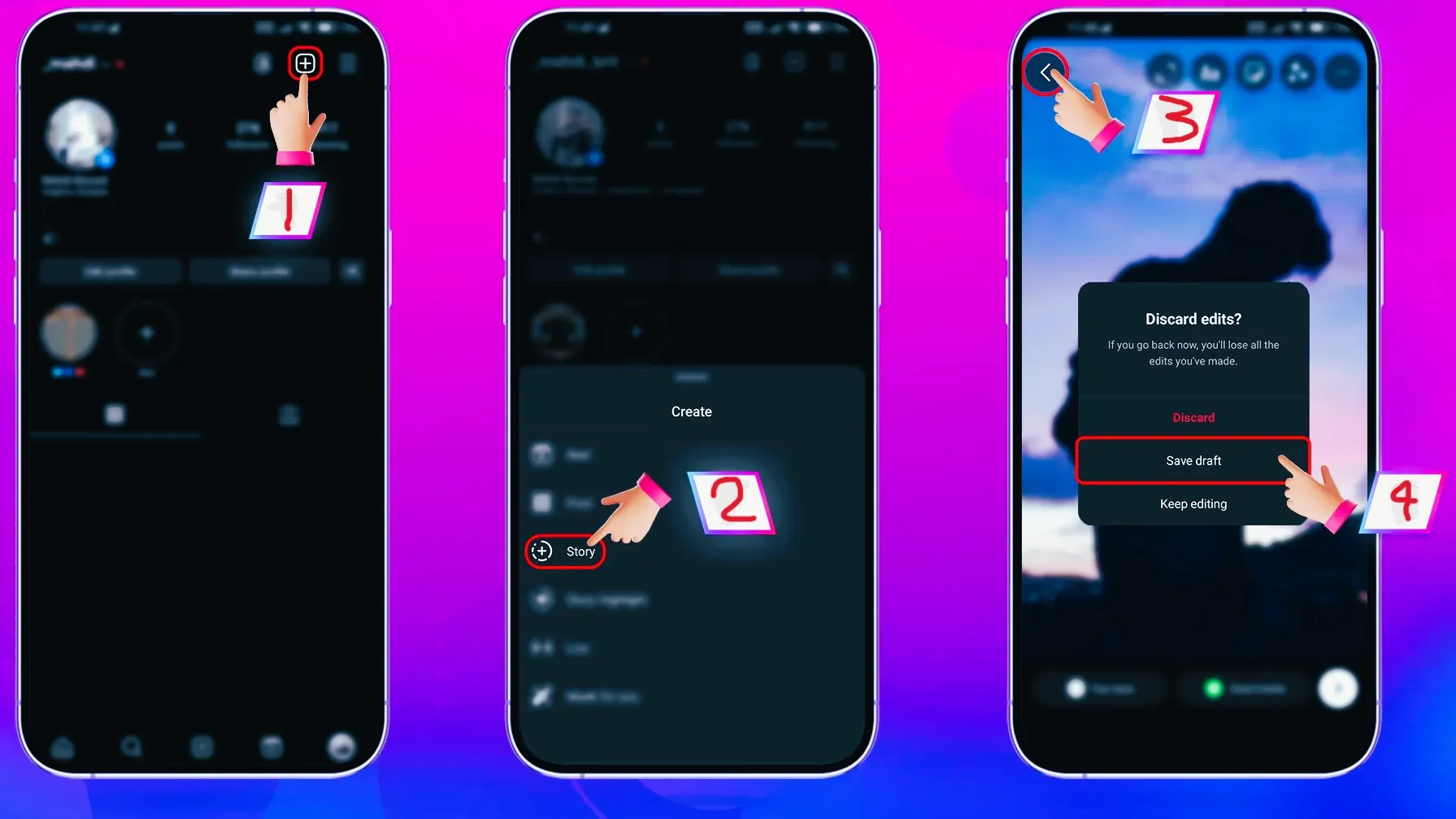
1. Open the Instagram app and tap on the profile icon at the bottom right corner to access your profile.
2.On your profile, tap the “+” icon in the top right corner to create a new story.
3. Create your Story by taking a photo, recording a video, or adding content.
4. Once you’ve added content to your Story but you’re not ready to post it, you can save it as a draft by tapping the “X” icon in the top left corner of the screen. This option allows you to save the Story as a draft.
5. Confirm that you want to save the Story as a draft. It will then be saved in your drafts, allowing you to return to it later.
6. To access draft stories, you can start creating a new story again and swipe down to see your saved Draft. You can tap on the Draft to continue editing and post it when you’re ready.
How to delete an Instagram story draft
To delete a draft story on Instagram, follow these steps:
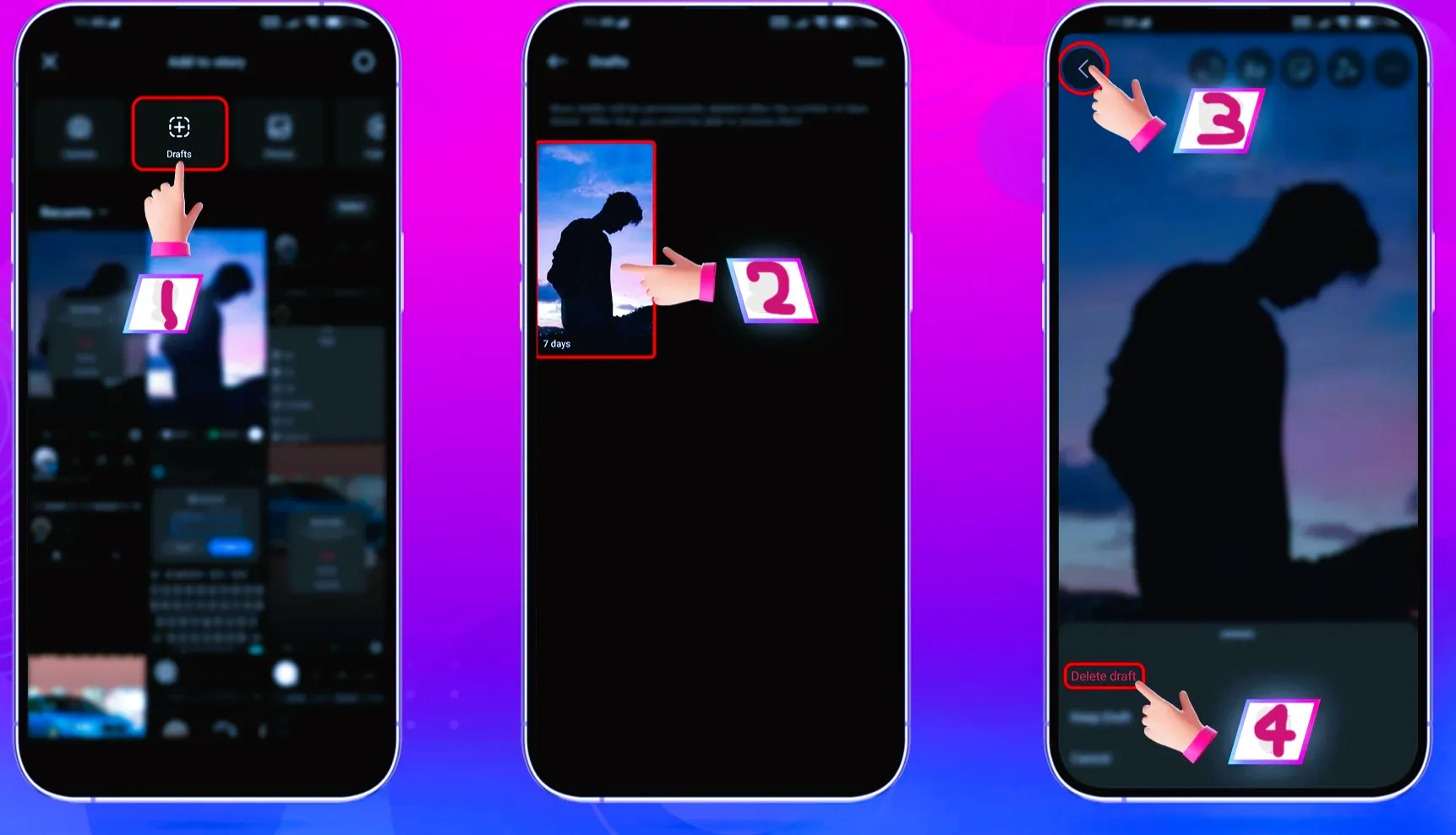
1. First, go to the Your Story section.
2. Then select the gallery icon to open the gallery page for you.
3. By selecting Drafts, a list of your drafts will be displayed.
4. Then select the Manage icon at the top right of the screen. In this section, you can delete the Story you want.
Steps to Draft an Instagram Post
To draft a post on Instagram, follow these steps:
1. To get started, click on the Add Post option on the Instagram homepage.
2. In the next section, select one of the images or videos you want to publish.
3. The editing page that opens allows you to edit the image or video and apply a filter to it.
4. After editing and applying filters, click the next option at the top of the page.
5. At this point, you can add the image’s caption, tags, location, and alt text.
6. After making all changes, click on the back sign or the back icon in the upper left corner of the screen.
7. Now, you will be returned to the image editing page. After returning to the image editing page, you will click on the back icon to show you a pop-up. In this pop-up, you will be asked a question about saving your post as a draft or deleting the post.
8. Click Save Drafts to save the post as a draft. This will save the post to your drafts section, where you can access it in the future.
Benefits of Drafting Instagram Posts
Drafts on Instagram are a new and very useful feature that allows you to save your posts and publish them when you have finished preparing and finalizing them.
This feature allows you to make necessary edits over time and provide better content to the virtual world of Instagram without the need for immediate posting time.
Using Draft, you can apply effects and filters to your images in addition to a full and attractive caption. With the simple and efficient tools available, you can edit your pictures whenever you want.
To save a draft, after adding effects, filters, captions, or locations to the photo, press the Save Draft button at the top left of the screen and save your changes.
Final words
Instagram is one of the best and most popular social networks in the world today. Despite the platform’s huge fan base, unique and useful features are being added to Instagram every day.
Drafting posts and stories on Instagram is one of the most widely used features. It allows users to publish useful content at the right time.
Frequently asked questions about Instagram Story Drafts.
What is Instagram Draft
Alternatively, using Instagram’s new feature, you can edit and edit the videos and images you want and finally save them as drafts to use for posts and stories at the right time.
Where is the Draft on Instagram?
Drafts are located at the top left of the Instagram page.
What is the Story Draft feature like?
When you want to exit the story creation and editing mode, you will be given the option to save the Story in the draft section.
How long does a draft story stay?
Stories in drafts will be deleted after one week.
What are the benefits of Instagram Story Drafts?
With this feature, all users will be able to view their story drafts and edit and improve them if necessary. This will allow users to review and refine content before final publication, making it more impactful.
Can I delete a draft?
Yes. To delete a draft story on Instagram, first go to Your Story. Then, select the Gallery icon to open the gallery page. By selecting Drafts, a list of your drafts will be displayed. Then, select the Manage icon at the top right of the page. By pressing the Delete option, you can delete the Draft you want.