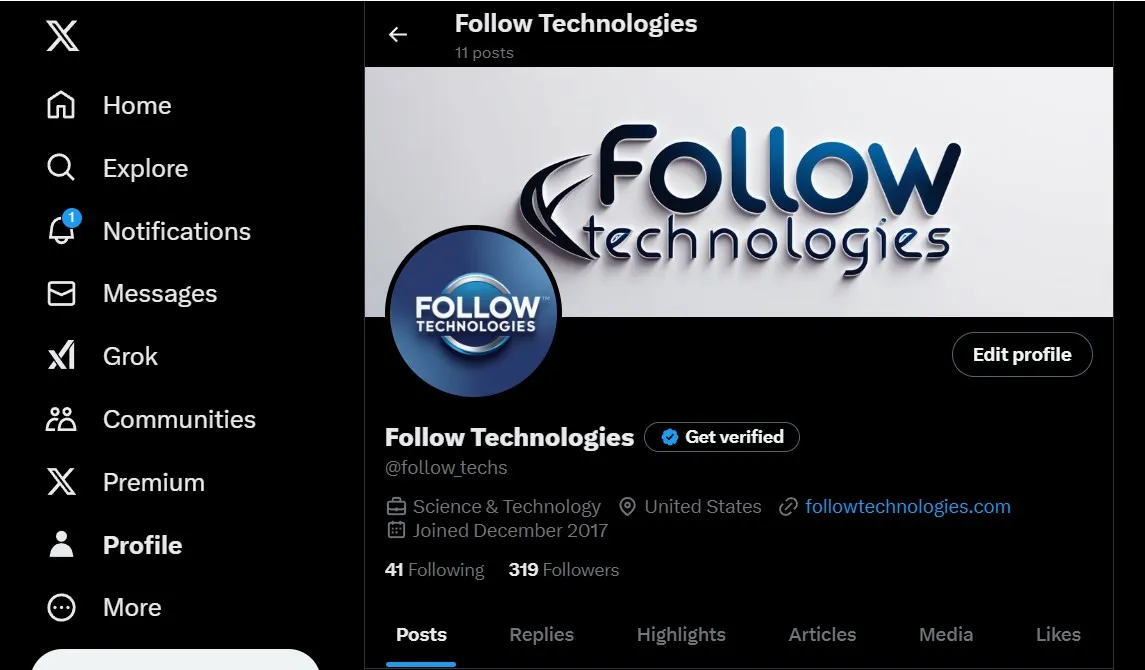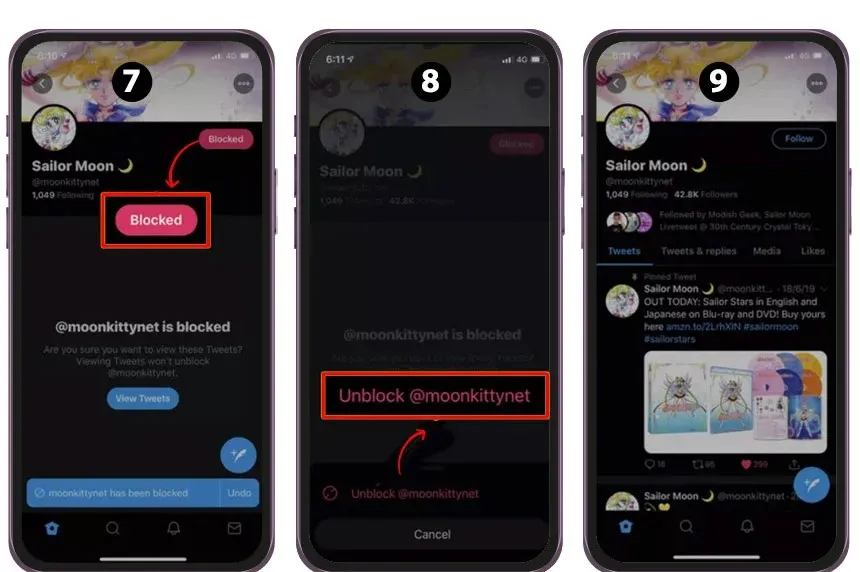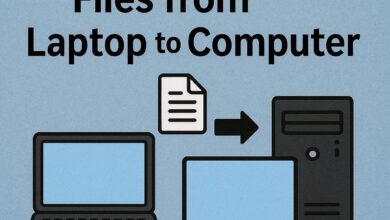6 best tools to mass unfollow on Twitter (x): Follower Management on Twitter (x)

Did you know that Twitter or X is one of the most popular social networks in the world, with over 320 million active users worldwide? Have you ever noticed that millions of tweets are exchanged around the world every day? It is amazing. Twitter is actually bigger than any other news and social network, allowing users to send and receive short messages and images.
It is also one of the best ways to follow important news and events in the world. In fact, any event or incident that happens anywhere in the world is quickly talked about on Twitter. But over time, your follower list may include people whose content you are no longer interested in or who are generally unhelpful. This is where the importance of unfollowing on Twitter comes into play. In this article, we will review the best tools to mass unfollow on Twitter (x) and also provide important tips for better follower management.
Why do people unfollow on Twitter (x)
Reduce Feed Clutter
Reducing feed clutter on Twitter can dramatically improve the user experience. Filtering tools and personalization can help you see more relevant content and eliminate useless information. This can help you spend more time on valuable content and feel better about using social networks.
Additionally, reducing feed clutter can increase user engagement with published content. When the feed contains only relevant and quality posts, users are more likely to comment on and share them. This not only helps strengthen the online community but also encourages content creators to focus on the quality of their work.
Increase Content Quality
Increasing the quality of content on Twitter can positively impact attracting and retaining an audience. By providing accurate information, in-depth analysis, and engaging content, producers can gain users’ trust and turn them into loyal followers. This approach benefits brands and helps users benefit from useful and informative experiences.
Furthermore, quality content usually leads to more sharing. When users encounter valuable content, they are more likely to share it with others. This increases the reach and visibility of brands, ultimately helping them grow and develop. Therefore, focusing on quality content is a key strategy for success in the digital world.
Time Management
Time management is an essential skill for success in today’s world. Despite the increasing workload and the high volume of information, people need to be able to plan their time effectively. Using planning and prioritizing tools can help people manage their time better and reduce the stress caused by a lack of time.
In addition, time management allows people to achieve a better balance between work and personal life. By allocating specific time for different activities, people can allocate time for recreation and relaxation. This not only helps increase personal satisfaction but can also lead to improved social and family relationships. Finally, time management is a learnable skill that can be strengthened with practice and attention.
Privacy
Privacy is one of the most important challenges in today’s digital world. With the increased use of social networks such as Twitter, users’ personal information is more at risk than ever. Knowing how to manage personal information and using privacy settings can help users avoid potential hazards and maintain their privacy.
Furthermore, privacy is a responsibility that extends to users, organizations, and governments. Companies should have transparent and ethical data collection policies and assure users that their information will be protected. Governments must also enact laws and regulations that protect users’ rights from privacy violations. Ultimately, creating a safer digital space requires the cooperation of all stakeholders.
1. Delete Twitter Followers via Desktop
Twitter “Remove Followers ” button
To remove followers on X, users can use the Twitter website version. This method is simple and fast and allows users to manage their followers easily. Users can access the platform through a web browser on any device.
To remove followers on x, you must first log in to your account and follow these steps:
- Open your device’s browser and go to the official (x) website.
- Then, log in to your account by entering your username and password.
- After logging in, go to your profile and click on the “Followers” option. This option is located below your profile picture, and clicking on it will display a list of your followers.

- In the list of followers, find the person you want to remove.
- Next to the username, you will see three dots.
- Click on these three dots and select the “Remove this follower” option.
- By confirming this action, the desired follower will be removed from your list.
2. Delete X followers with mobile
To remove a follower on Twitter without blocking them, first open your mobile browser and visit the Twitter website. Then, log in to your account by entering your username. The process for removing a follower on your phone is the same as on your desktop, and you need to repeat the steps above.
3. Using soft block to remove Twitter followers
Soft Block is one method of removing followers on X. This method involves blocking and immediately unblocking the user in question. Although the user is removed from your follower list, they can still see your content and follow you again.
- To use soft block, first go to the user profile you want to delete.

- Click on the three-dot icon and select the “Block” option.
- Select Block again on the confirmation page.
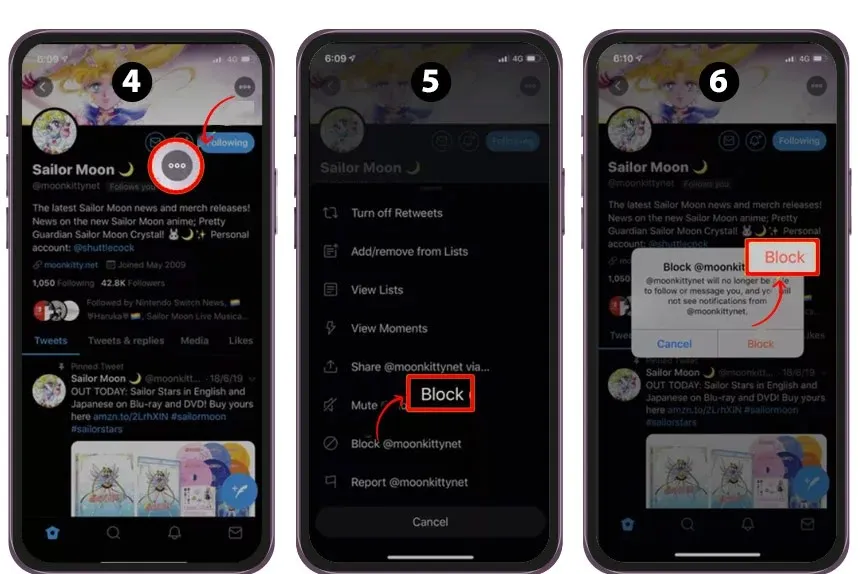
- Then, immediately repeat the same steps and unblock the user. Tap on the “Unblock” option.
- This method will remove your Twitter followers without blocking them. In fact, the person will be unblocked, but they will no longer follow you.

4. Remove Follower X with Hard Block
Hard Block is a permanent method to remove unwanted Twitter followers. With a hard block, the targeted user is completely blocked from seeing your content and interacting with you. This method is very effective for removing annoying and unwanted followers.
- To perform a hard block, go to the user’s profile and click on the three-dot icon.
- Then select the “Block” option.
- By confirming this action, the user in question will be permanently blocked.
- This method prevents the user from being followed again and increases the security of your account.
Best Tools for Unfollowing on Twitter
1. Circleboom
Circleboom is a social media management tool that allows users to manage their accounts easily. The platform helps users optimize their Twitter feeds and find more relevant content. Using various features, such as performance analytics, users can better understand their interactions with followers and create better content strategies.
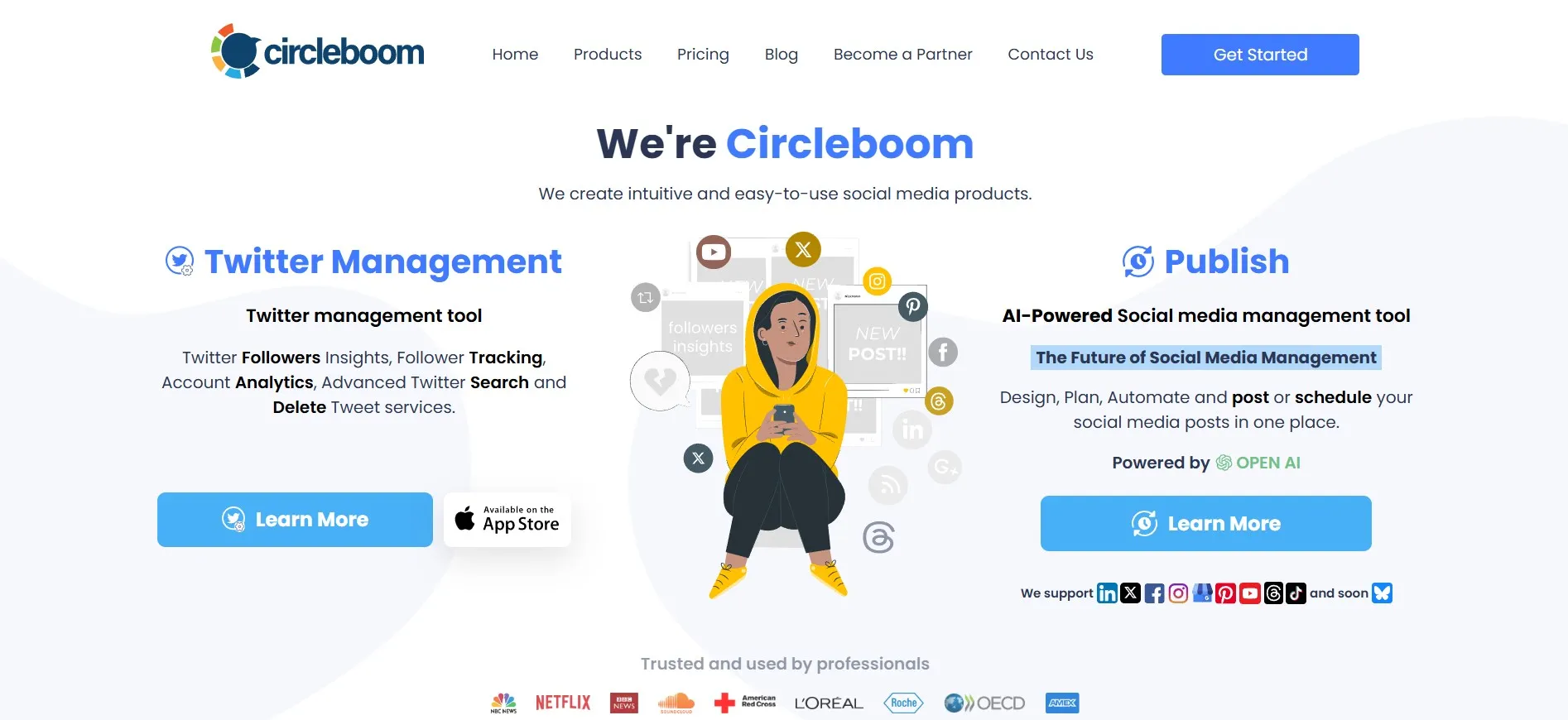
One of Circleboom’s standout features is the ability to remove inactive or irrelevant followers. This helps users clear their feeds of clutter and useless content and focus on meaningful interactions. The tool also allows users to publish their content on multiple social networks simultaneously, which saves time and increases efficiency.
In addition, Circleboom has features for scheduling posts and analyzing data. Users can identify the right time to publish content and connect more effectively with their audience. These features make Circleboom an ideal option for brands and professionals looking to improve their online presence.
2. Crowdfire
Crowdfire is a popular social media management tool that helps users optimize and schedule their content. The platform is designed specifically for businesses and content creators. It offers features such as post-performance analysis, identifying new and inactive followers, and content scheduling. With Crowdfire, users can easily improve their strategies and have more interactions with their audience.
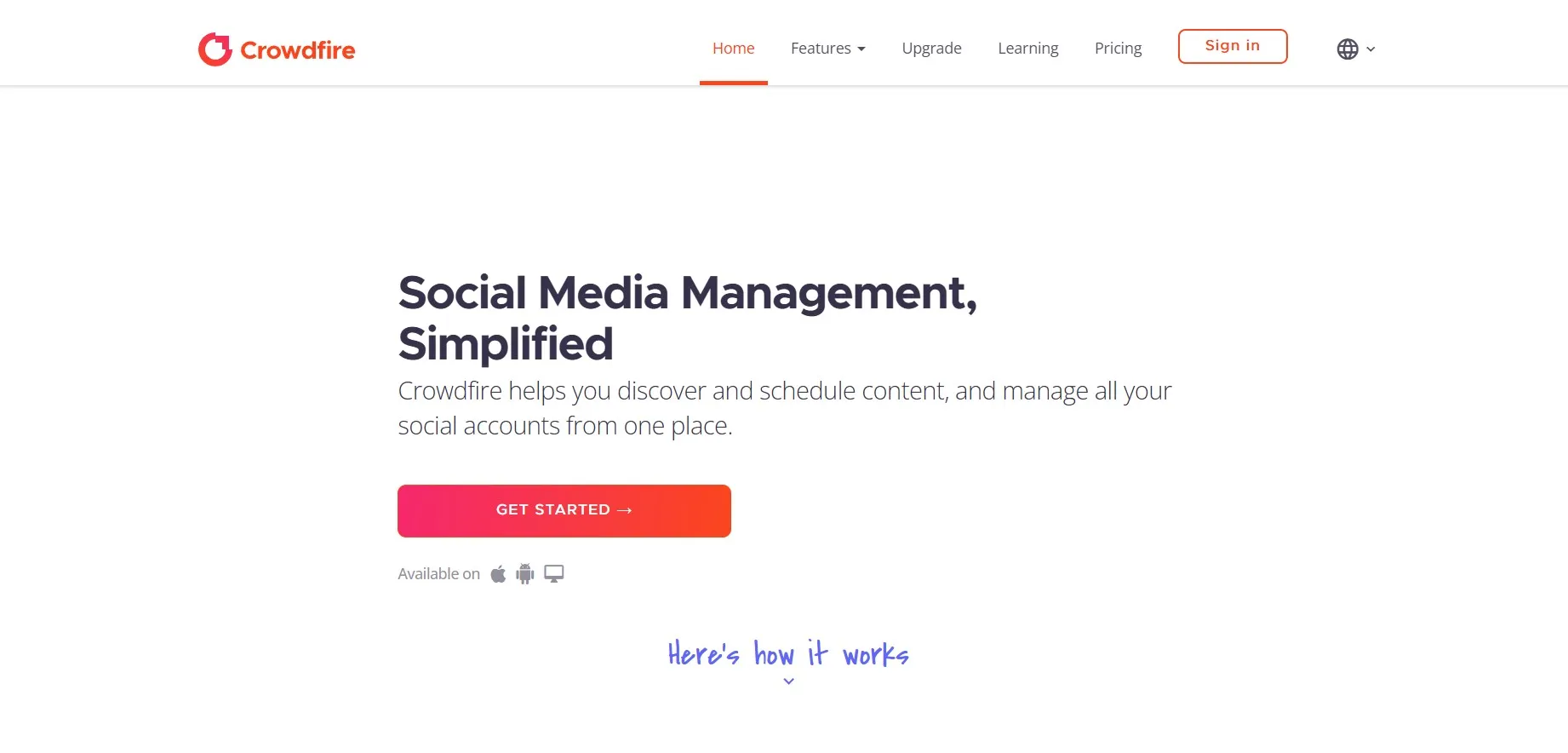
One of Crowdfire’s unique features is the ability to suggest relevant content based on followers’ interests. This helps users produce more engaging content and attract a larger audience. Crowdfire also allows users to track the performance of their posts, which helps them identify the strengths and weaknesses of their strategies.
In addition, Crowdfire has a mobile version that allows users to manage their social accounts anytime, anywhere. This feature is especially useful for people who are on the go or traveling. With all these features, Crowdfire is one of the best options for increasing social engagement and improving their brand.
3.SocialBee
SocialBee is a social media management platform that helps users plan, manage, and analyze their content. By offering features such as content categorization, post-scheduling, and performance analysis, the tool allows users to create more effective strategies for their online presence. SocialBee is specifically designed for businesses and marketers who need to publish their content regularly.
One of SocialBee’s key features is its content categorization feature. Users can organize different types of content into various categories and schedule their publication. This allows users to have more variety in their content and prevents it from becoming repetitive. SocialBee also provides detailed post-performance analysis, which helps users identify the strengths and weaknesses of their strategies.
In addition, SocialBee has an active community of users who share their experiences and useful tips in the field of social media management. This community can be a good source of learning and inspiration from others. Considering all the unique features and capabilities that SocialBee offers, this platform is one of the best options for those looking to improve their online presence.
4.IUnfollow
IUnfollow is a practical tool for managing followers on Twitter and other social networks. The platform helps users identify inactive or irrelevant followers and remove them from their accounts. Using IUnfollow, users can clean up their feeds and focus on meaningful interactions. This will increase the quality of their social connections.
One of IUnfollow’s cool features is its ability to see new and inactive followers. The tool provides detailed information about follower activity, helping users make better decisions about who to keep or remove. IUnfollow also has data analysis capabilities that provide useful information about users’ interactions with their followers.
In addition, IUnfollow has a simple and user-friendly interface that makes it easy for all users to use. This makes it easy for even those with little experience in managing social networks to benefit from the features of this tool. Given all these features, IUnfollow is a great option for those looking to manage their social accounts better.
5. Audiense
Audiense is an advanced social media analytics platform that helps businesses gain deeper insights into their audience. By providing detailed data analysis, this tool enables users to identify their audience’s behaviors, interests, and needs. Audiense is specifically designed for marketers and brands that need to engage with their customers more effectively.

One of Audiense’s outstanding features is its ability to identify specific target groups based on the collected data. This tool helps users design their advertising campaigns based on the particular needs and interests of different audience groups. Audiense also provides competitor analysis, which helps brands identify competitors’ strengths and weaknesses and create more effective strategies.
In addition, Audiense has features for managing campaigns and tracking their performance. Users can analyze the results of their campaigns and make smarter decisions based on data. With all the advanced features that Audiense offers, this platform is one of the best options for brands and businesses looking to increase social engagement and grow their business.
6. Social Dog
Social Dog is a Twitter social media management tool that helps users better manage their accounts and interact more with their followers. The platform includes features such as post-scheduling, content performance analysis, and identifying inactive followers. It is specifically designed for businesses, marketers, and content creators who need to have an effective online presence.
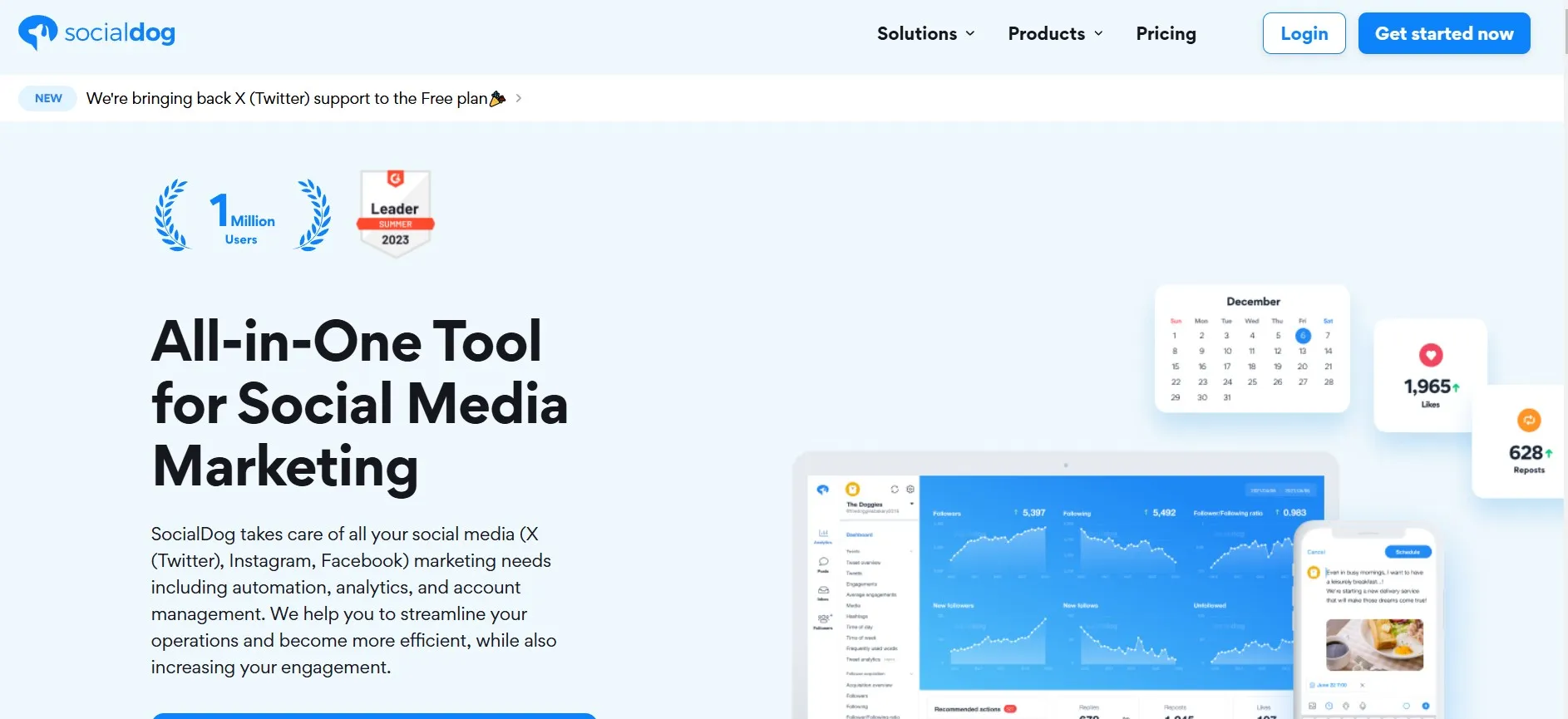
One of Social Dog’s unique features is its deep data analysis capability, which provides detailed information about user interactions with content. This tool helps users understand which type of content has the most impact on followers and makes smarter decisions based on that. Social Dog also allows you to schedule posts at different times, which will increase the efficiency of content publishing.
In addition, Social Dog has a simple user interface that makes it easy for all users to use. This makes it possible for even people with little experience in social media management to benefit from the features of this tool. Considering all the features and capabilities that Social Dog offers, this platform is a great option for those looking to increase social interactions on Twitter.
Prevent deleted followers from following you again.
Deleted users can follow you again. To prevent this from happening, you can use your privacy settings and block them. By stopping a user, they will not be able to follow you again and will not have access to your content.
Also, enabling the option to protect your tweets ensures that only people you approve can see them. These methods help you control your followers more effectively and prevent unwanted access.
Protect tweets with privacy settings.
You can change your Twitter privacy settings to protect your posts and prevent deleted followers from following you again.
- On the desktop version, go to your account settings and select the “Privacy and Safety” option.
- Then, enable the “Protect Tweets” option.
This way, only people you’ve approved can see your tweets.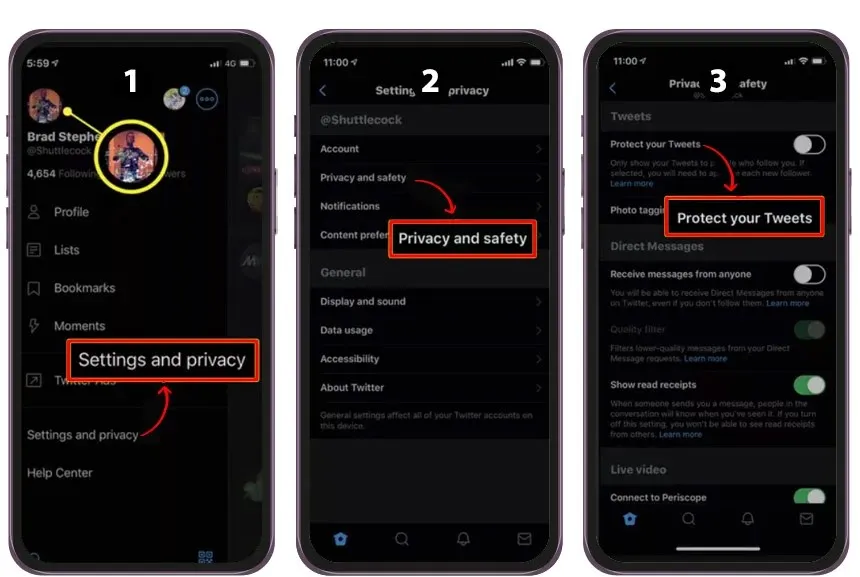
What we reviewed in Best Tools for Unfollowing on Twitter (X)
Unfollowing unfollowers on Twitter can improve your user experience and increase the quality of the content you receive. With tools like Circleboom, SocialBee, IUnfollow, and Crowdfire, you can easily identify and remove unfollowers. After cleaning up your follower list, you will have a better Twitter experience.
If you have any experience with unfollowing on Twitter or know of any other tools, please share your thoughts with us in the comments section! Also, if you have any questions or need further advice, we will be happy to help.
Frequently Asked Questions:
Is it possible to remove a follower without blocking them on Twitter?
Yes, as of September 2021, Twitter has made it possible to remove followers without blocking them. This feature is only available on the Twitter website.
What is the difference between a soft block and a hard block on Twitter?
A soft block involves blocking and immediately unblocking the user. In contrast, a hard block permanently blocks the user from seeing your profile and interacting with you.
Are there any tools to batch-delete followers on Twitter?
Yes, there are tools like SocialDog and Circleboom that allow you to manage and remove followers in bulk. These tools provide advanced features for analyzing and managing followers.
How many unwanted followers can I remove in a day?
Twitter does not limit the number of followers you can remove per day. Still, it is best to do this gradually to avoid potential restrict