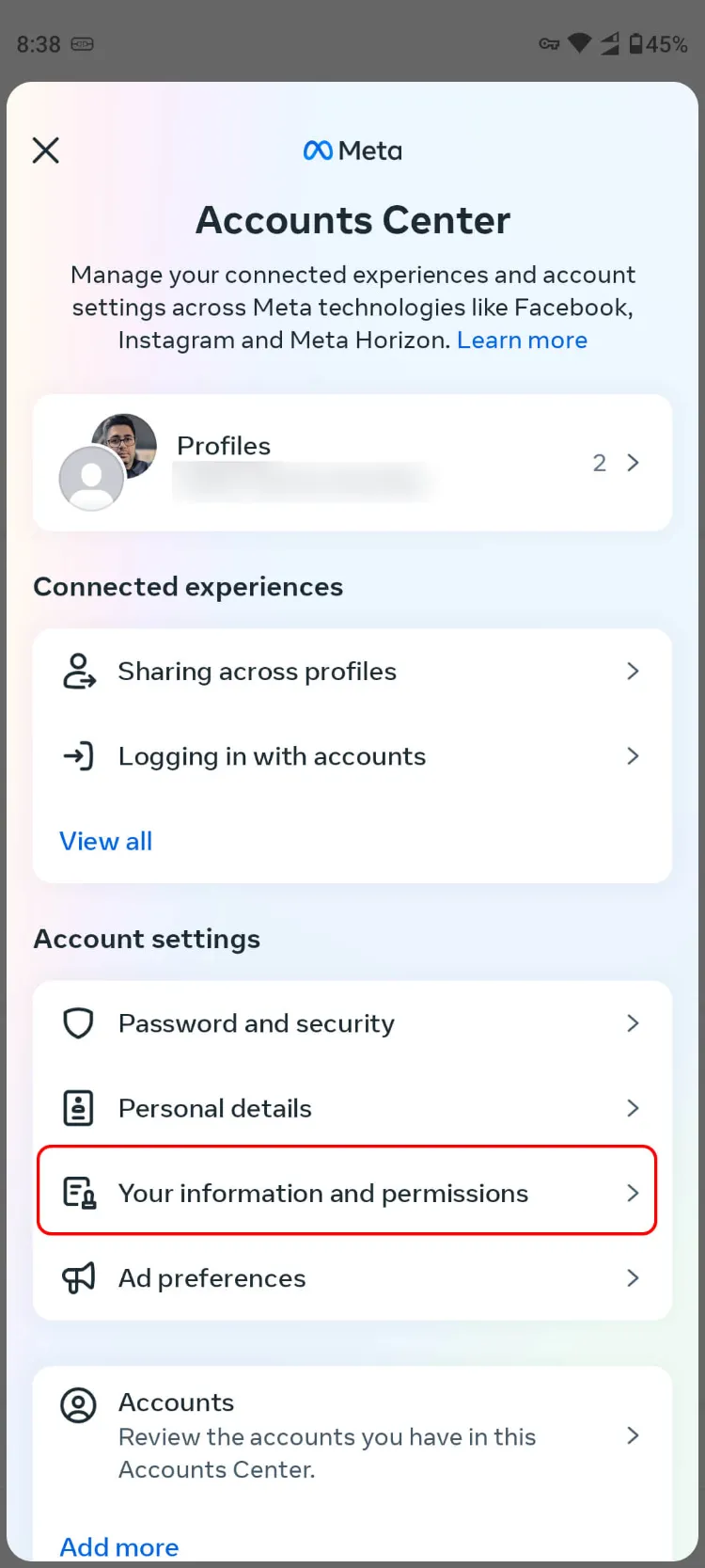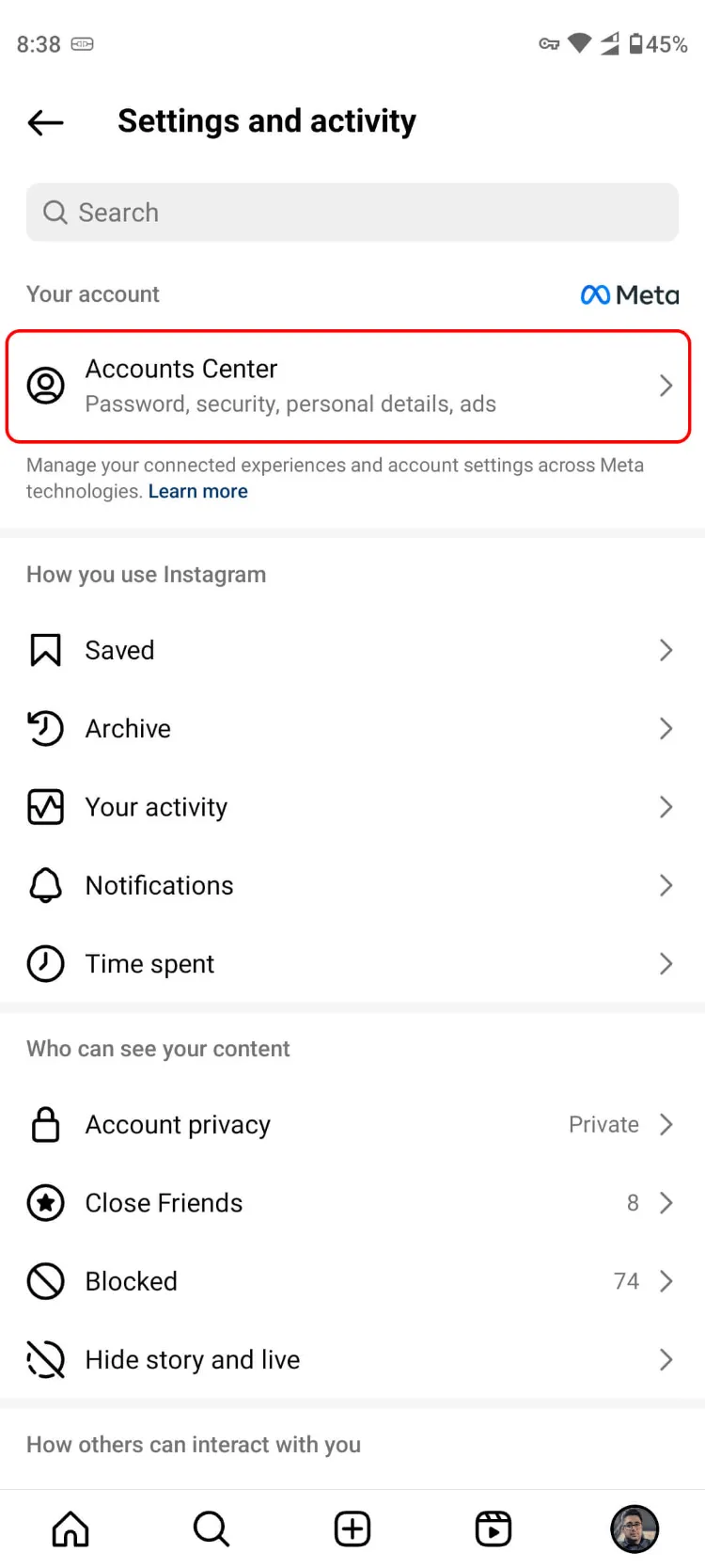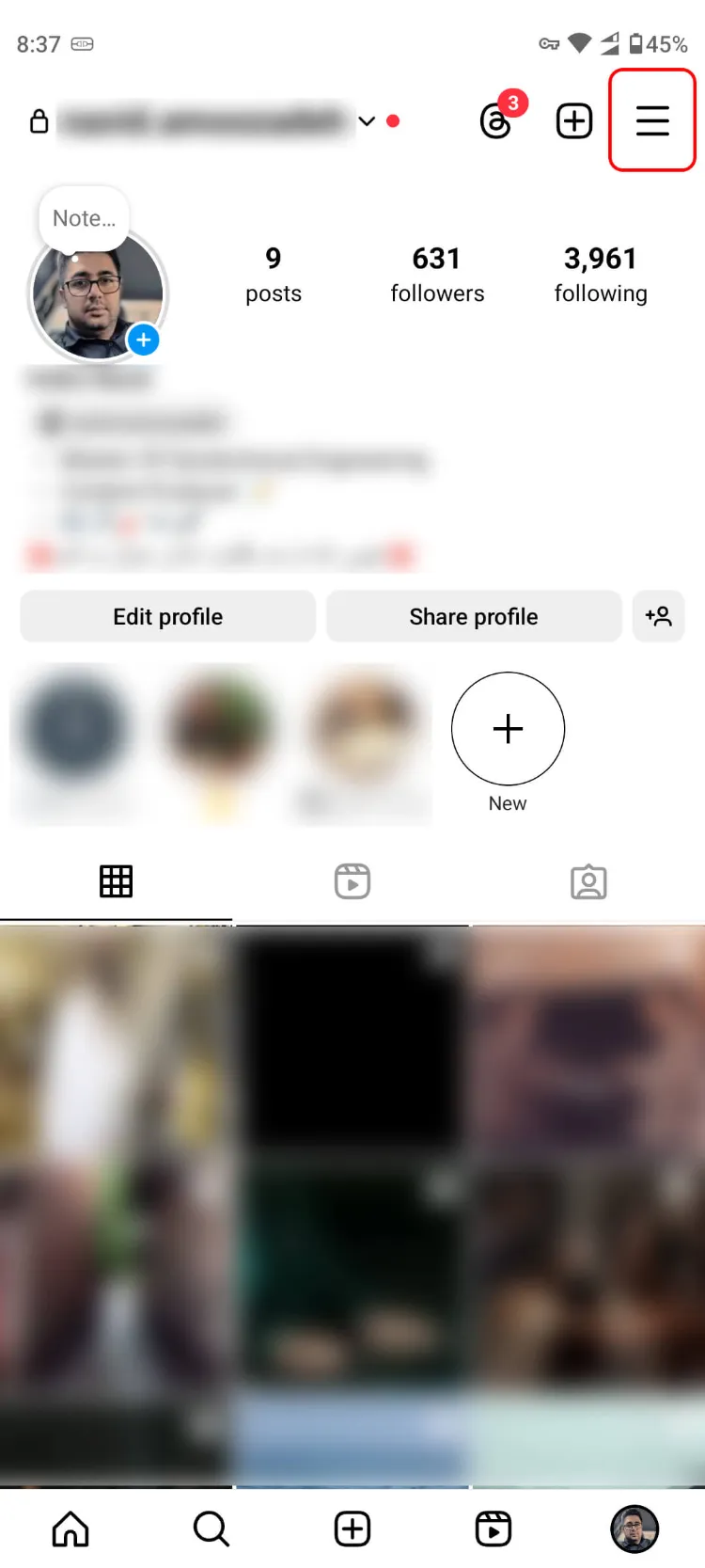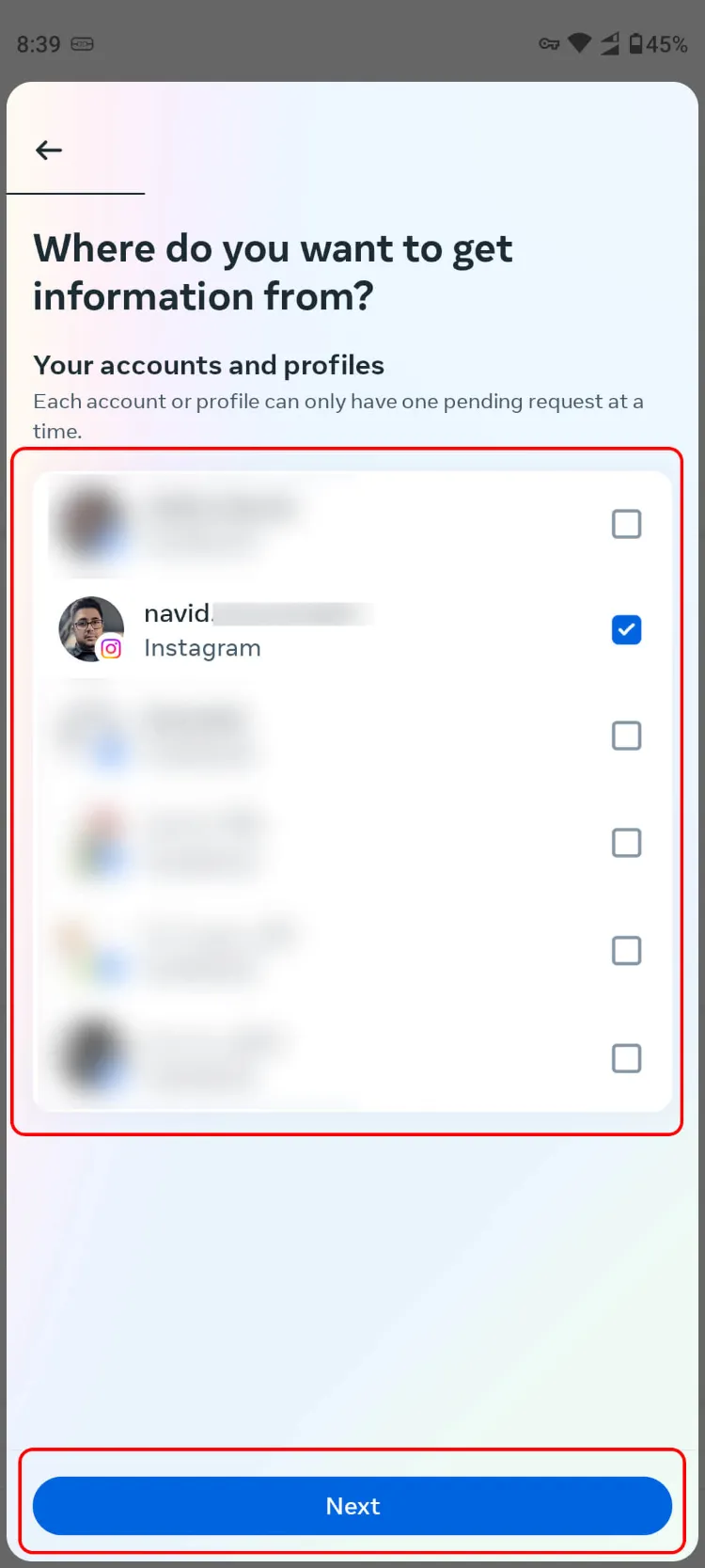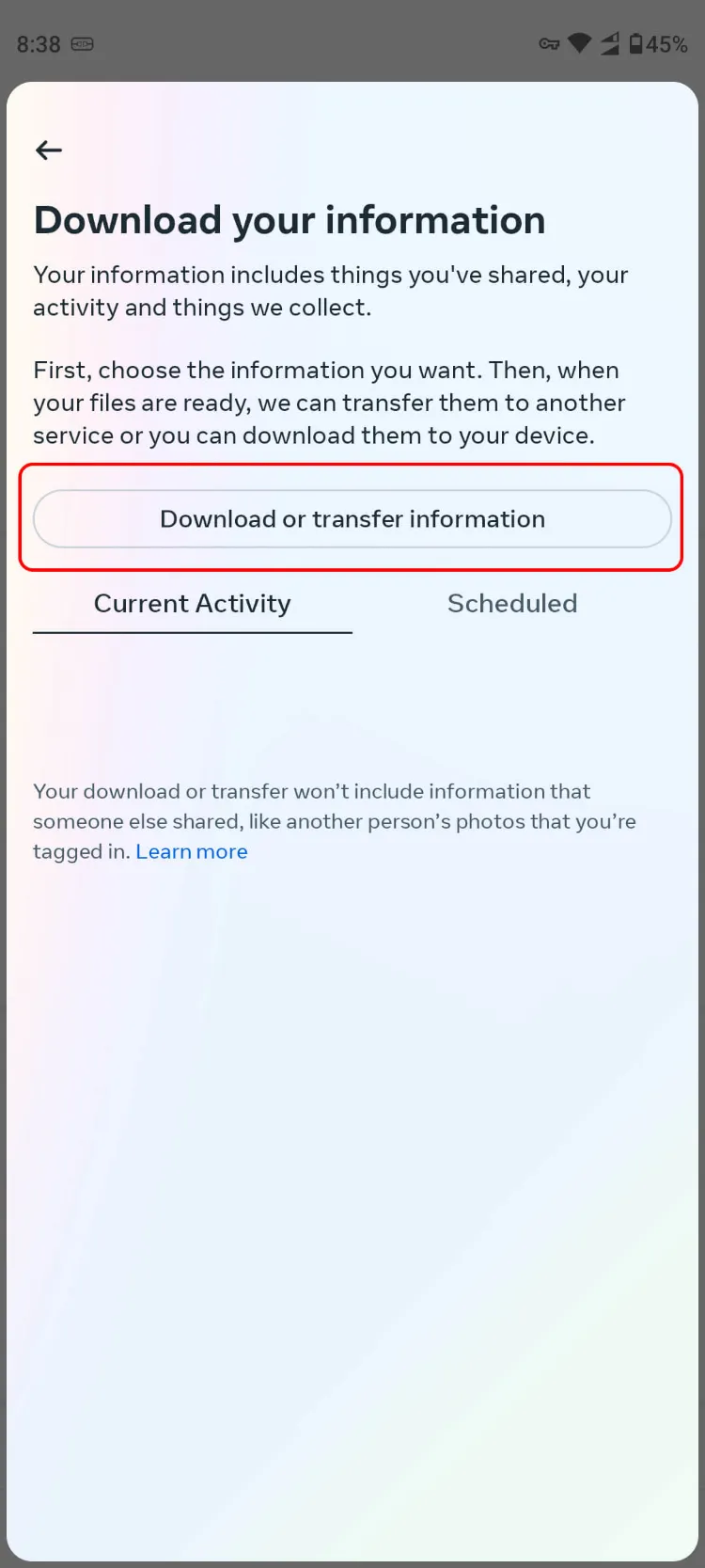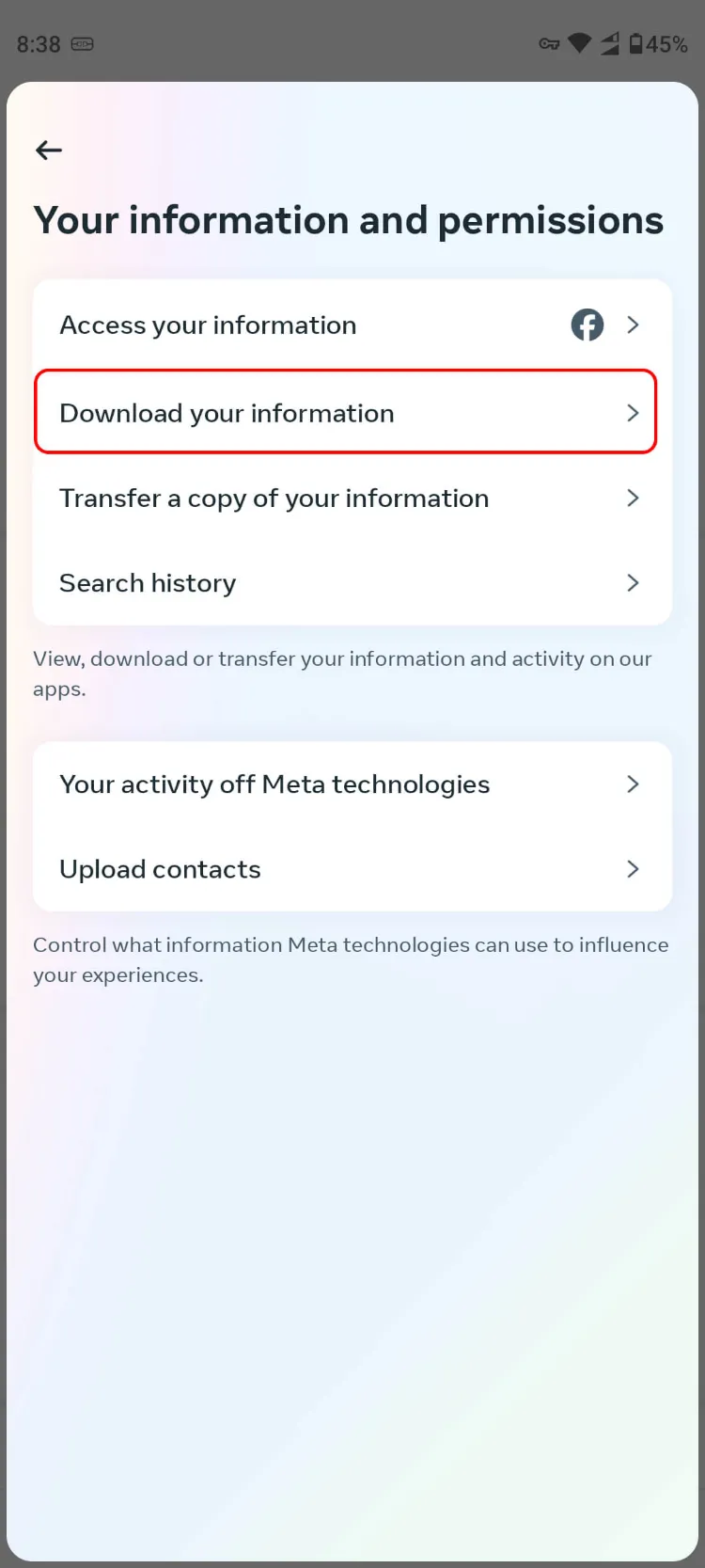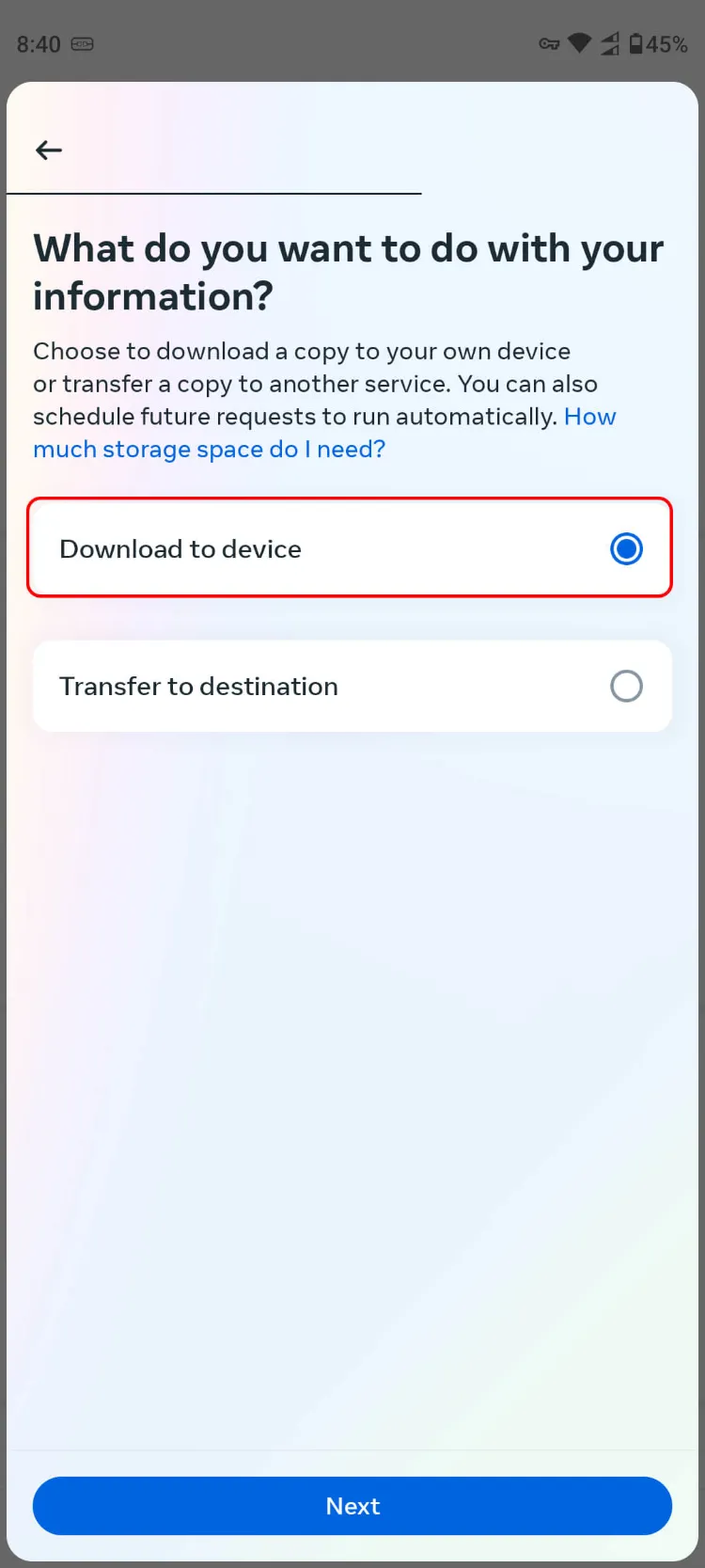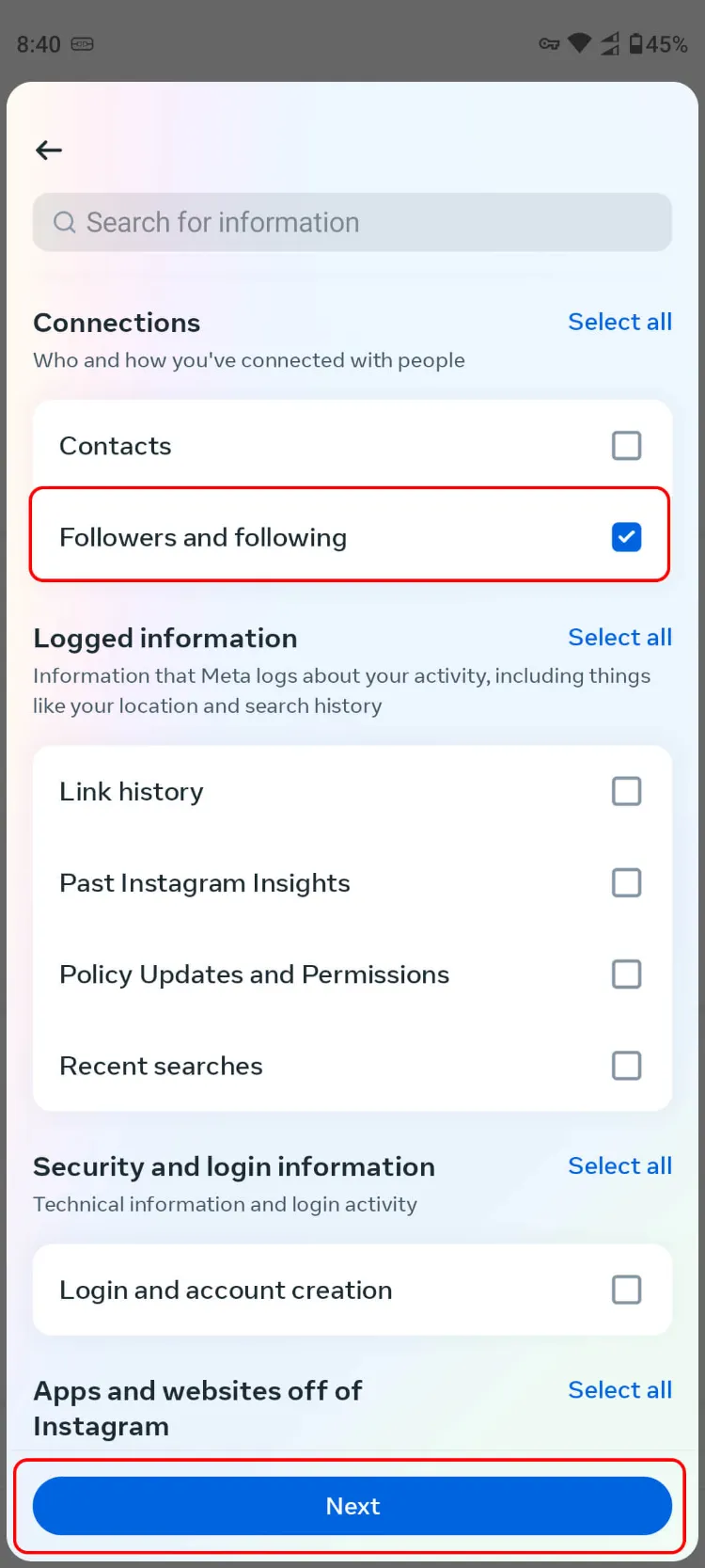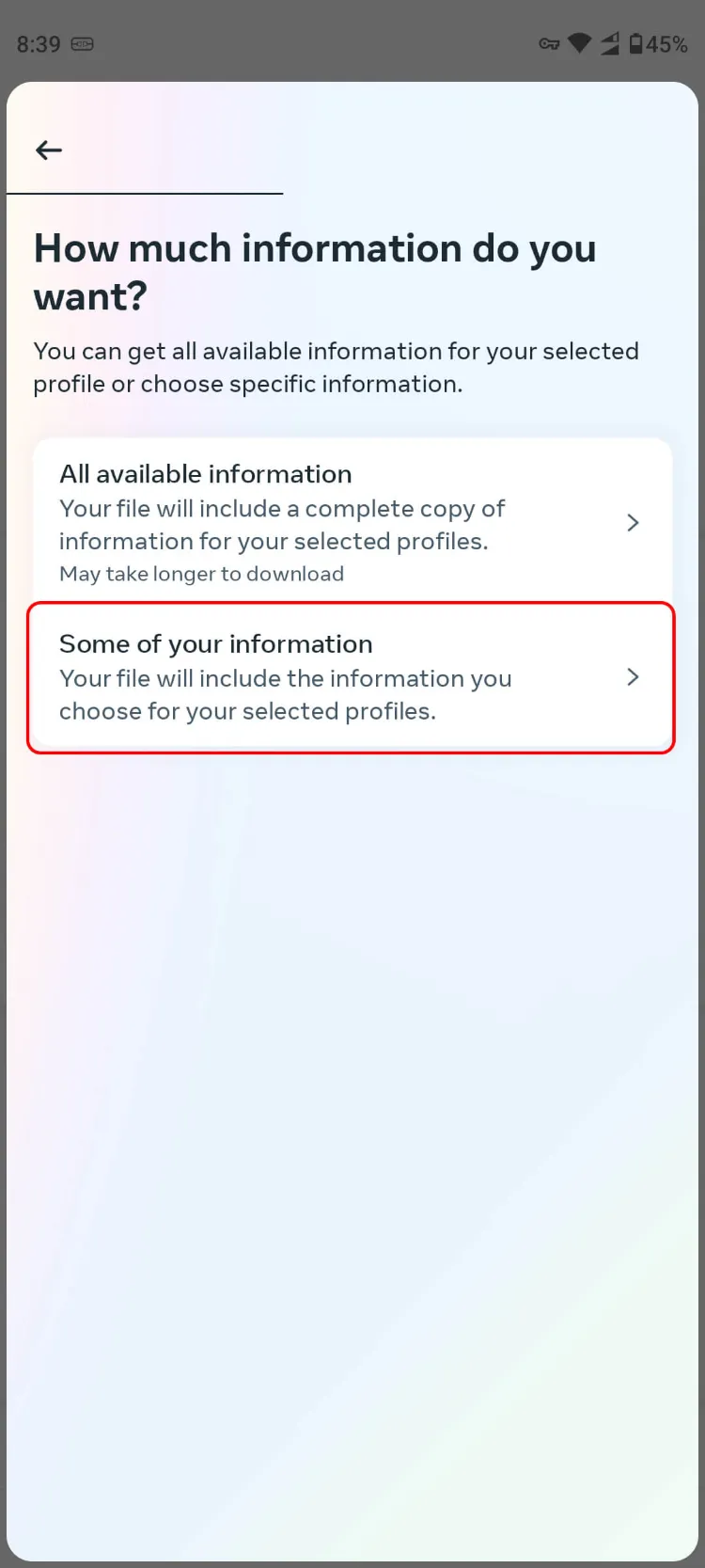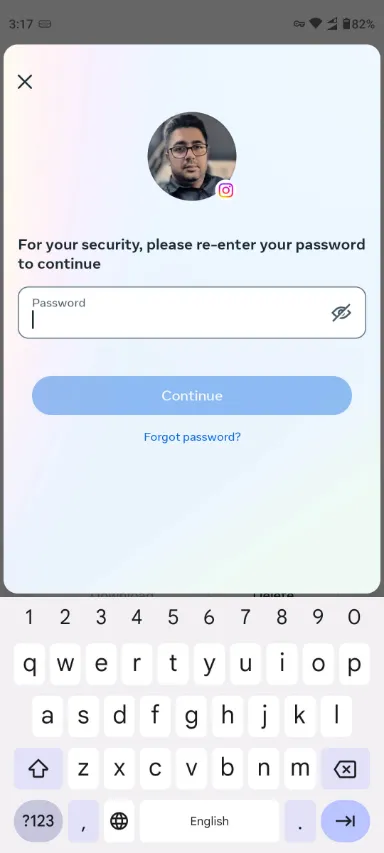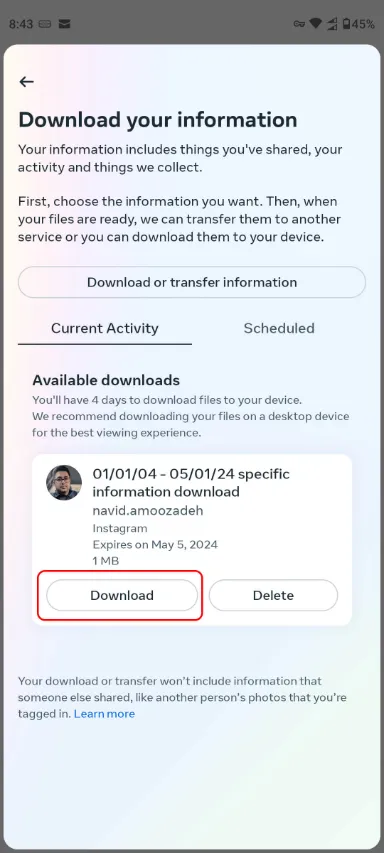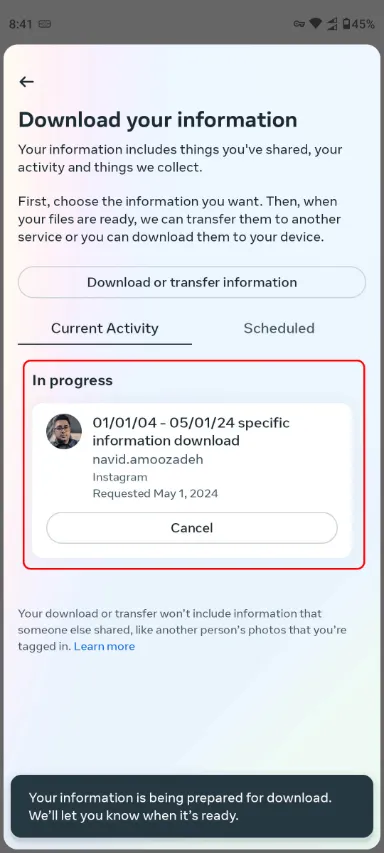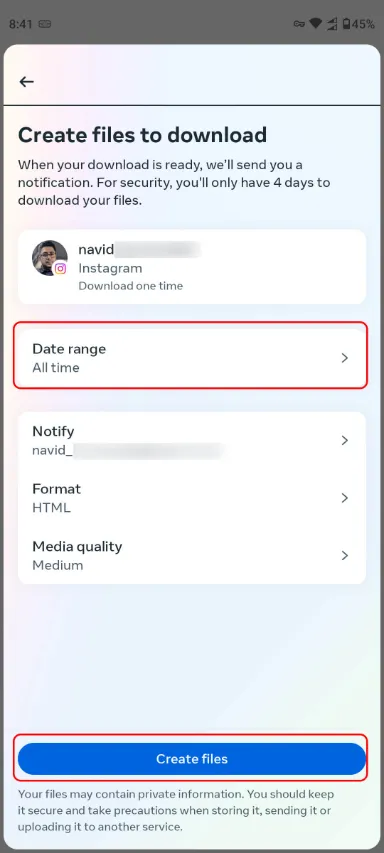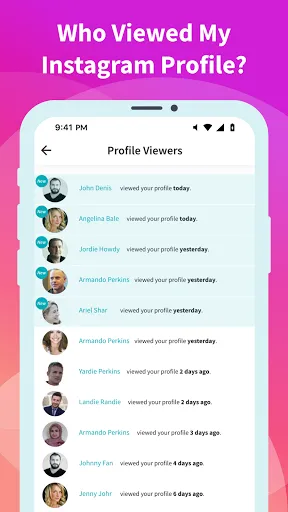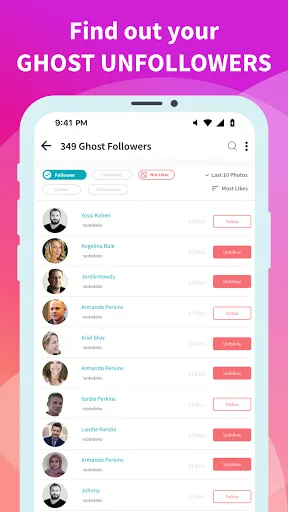How to see who unfollowed you on Instagram? 3 APP 2025

This article will introduce a practical method for finding people who have unfollowed you on Instagram.
We all use our Instagram accounts to share pictures and fun moments with family and friends. One issue that most of us have thought about at least once is finding out who has unfollowed us. Identifying such people can be difficult, but don’t worry, we have a solution for that.
Instagram doesn’t tell you who unfollowed you, but you can use official tools in the Instagram app itself to find out.
The official Instagram app tools are very useful. For example, we can even download Instagram reels through the app itself, a feature that was not available in the past. This way, we no longer need to use third-party apps, which are expensive and likely to misuse our personal information.
How do we know if we have been unfollowed on Instagram?
The best way to check this is to monitor your followers, which may take a while, depending on your number of followers.
A more comprehensive solution is to download a copy of your account information, for example, for a specific date range. Doing this is a bit time-consuming, like deactivating Instagram. However, you can find out who unfollowed you on Instagram by following these steps:
- First, open the Instagram app on your iPhone or Android phone. If you have multiple accounts, remember to log in to the one you want to use first.
- Select your account in the bottom right section.
- Tap Followers and check your list of followers to see who is no longer on your list.
You can also download your Instagram data to find out who unfollowed you:
- In the Instagram app, select your profile.
- Then tap the hamburger menu icon at the top right to enter the Settings and Activity section.
- Select Accounts Center.
- On the next page, scroll down, then select Your Information and Permissions.
- Tap Download your information.
Select the Download or Transfer Information option, then select your Instagram profile if it is in the list displayed, and then tap Next.
- In this section, select Some of your information options.
- Scroll down, and in the Connections section, check the Followers and follow option, then choose Next.
- You will be presented with two options for the storage location. We chose Download to device. Now tap Next.
- Select a date range for your report, such as All Time, then click Create Files.
- You’ll receive two emails. One tells you that a report is now being created, and the other tells you that the process is complete. After you receive the second email, return to Instagram and select Download next to the name of the completed report.
- Enter your Instagram password to receive the report.
- You can open the report in the location you chose to create it.
- Now that you have your follower information, you can compare it to your current follower count to see who has unfollowed you. The more followers you have, the longer the process will take, but this is the best and most reliable way to determine who has unfollowed you.
The best apps to find out if you’re unfollowed on Instagram
In the following article, we will introduce some of the best current applications for identifying unfollowers on the Android and iOS operating systems.
1. FollowMeter app
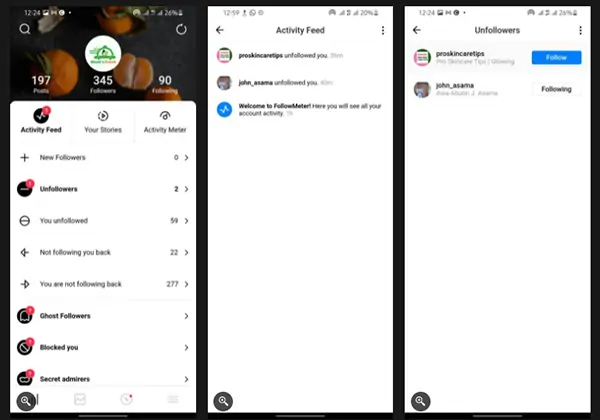
FollowMeter is one of our favorite and recommended apps. It’s easy to set up, has a simple interface, and offers a free Unfollower feature with no security holes. Again, it’s worth emphasizing that the app only works from the point of launch onwards, so you won’t be able to identify old followers using it.
The dashboard shows unfollowers, new followers, accounts you follow that don’t follow you back, and accounts that follow you but you don’t follow back. To get a full list of people who have unfollowed you on Instagram, tap the Unfollowers tab.
The Unfollower list displays individual accounts along with information about whether you follow them. Tapping on each account opens the person’s profile within Instagram and allows you to unfollow them.
The FollowMeter app has unique features for finding Ghost Followers (i.e., inactive and lurking users), top admirers, and more. You will need a subscription to access these features. Still, the free version does not limit the Unfollower feature in any way.
Download the FollowMeter app on Android and iOS
2. Followers Tracker Pro app
It may have the “Pro” suffix in its name. Still, it’s completely free to download and start using (with in-app purchases for additional features). It’s a simple follower tracker with a very clean interface. With Followers Tracker Pro, you can see at a glance the followers you’ve gained, the followers you’ve lost, and the likes and comments you’ve deleted. Just tap the Lost Followers tab to see a list of your unfollowers.
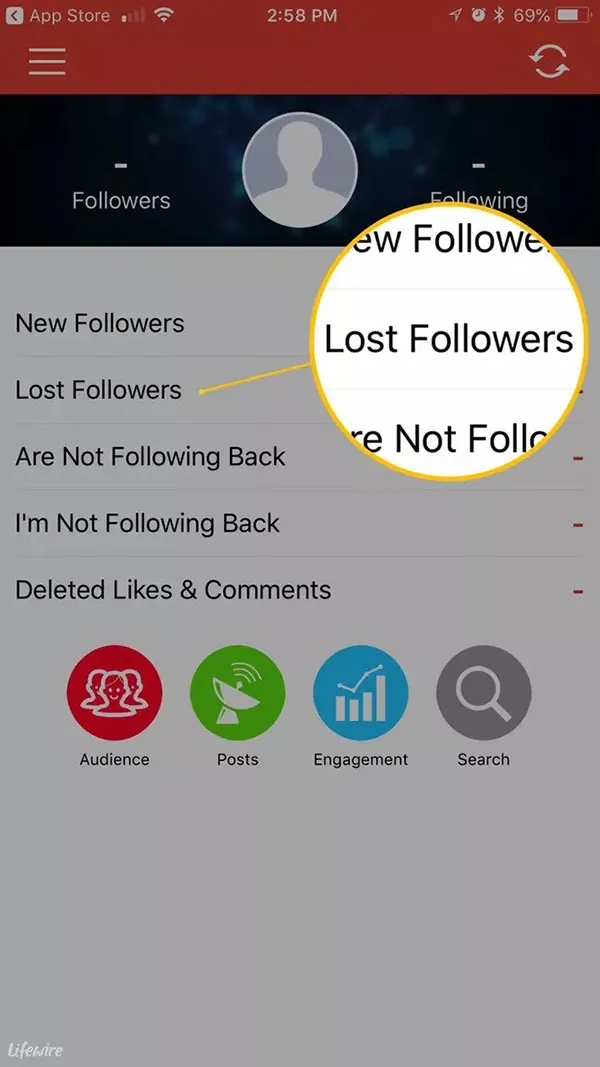
With this app, you can examine your “Ghost” users more closely, see who’s posting near your location, track the average number of likes per photo, and more. The app is updated regularly (several times a month), which is a good sign, as it’s more likely to work properly if it integrates with Instagram.
Download the Followers Tracker Pro app for iOS
3. Follow Cop app

If you’re an Android user looking for a great follower-tracking app, Follow Cop is definitely worth checking out. It lets you see unfollowers, users who recently unfollowed you, ghost followers, top likes, and more. Since this app only shows you who has unfollowed you recently, you should check your unfollowers regularly. Among these unfollowers, you can also see if you’re following them yourself.
Follow Cop also lets you manage your followers more easily than Instagram’s tools allow. You can bulk unfollow up to 15 users, use filters to find fake followers and connect up to three Instagram accounts to the app at once. The free version supports 15 unfollows at a time, but you’ll be able to repeat this process as many times as you want. To unfollow 200 users at once, you’ll need to purchase the paid version of the app.
Download the Follow Cap app for Android (outside Google Play)
Other apps to find Instagram unfollowers
We have tested a few other free Instagram unfollower apps, including FollowMeter. Here is a general list of apps that help us identify unfollowers on Instagram. While you can try any of them, our recommendation is still FollowMeter, as it is more likely to support potential changes to Instagram’s API and rules.
Download Followers & Unfollowers app on Android
Followers Track for Instagram on iOS
How to unfollow on Instagram?

Following back is important to some social media users. So now that you know who unfollowed you on Instagram, you might want to return the favor. Every time you get a notification, you can unfollow that account as well.
But what about those who did this before installing the app? As mentioned earlier, you can use FollowMeter to find out who is not following you and unfollow them.
- Log in to the FollowMeter app with your Instagram account.
- On the home page, tap Unfollowers.
- Go to the selection section and tap on any account you want to unfollow.
Changes will be reflected immediately on your Instagram account.
Why is your Instagram account losing followers?
Unfollowing an account that followed you is just one reason someone might unfollow you. If that doesn’t seem to be the case and you’re wondering why you’re losing followers on Instagram, here are a few other possible reasons.
1. Buying followers
Have you bought an expensive service that promised to give you thousands or millions of followers for just a few dollars? Instagram considers such manipulations, which usually involve bots and fake accounts, illegal. The social network regularly deletes such accounts, which may be the reason for the decrease in the number of your followers. Please do not rely on these services, as they have no benefit other than wasting money and reputation.
2. Shadow Banned
Trying to game the Instagram ecosystem can result in an account being shadow-banned. This means that while the app is working normally for you, Instagram is intentionally hiding your posts or giving them a low priority. A shadow ban can destroy an account and render a user’s hard work useless.
Instagram will ban accounts that try to manipulate the system by buying followers or using third-party methods to cheat. You’ll find apps and services that automatically like and comment on your posts or boost engagement with similar fakes.
You can check if you have been shadowbanned by asking your friend to unfollow you and then searching for one of the hashtags you have added under any of your posts. If your post is found on the search results page for the hashtag, it means your account is safe.
3. Posting too much or too little
If you post too often, followers will get tired of seeing spammy images on their timelines. This is especially true for sponsored posts and brand interactions. On the other hand, if you post infrequently, followers will think you’re not worth following.
Striking a balance is tricky, but there’s no golden rule or recommended number to follow. It’s something you have to discover through engaging with your followers. The new mantra among social media experts is that consistency is a higher priority than consistency: for example, create a posting schedule that you can consistently stick to.
4. Making fundamental mistakes on Instagram
These are the three main reasons for losing followers, but several other factors can cause people to unfollow you. For example:
- Posting about topics that are irrelevant to your business brand.
- Posting about controversial issues that divide people’s opinions.
- Lack of interaction with people who have commented on various posts.
- Posting without the right hashtag or writing a poor caption for it.
- Posting secondary photos and not editing them well.
As you can see, you can find out who unfollowed you on Instagram by following a few simple steps. Whether it’s worth going through all of these steps to find out who unfollowed you is up to you.