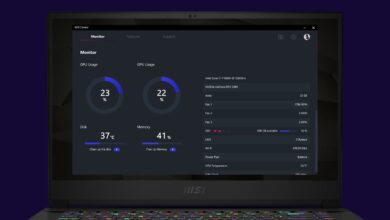how to transfer files from laptop to computer 2025
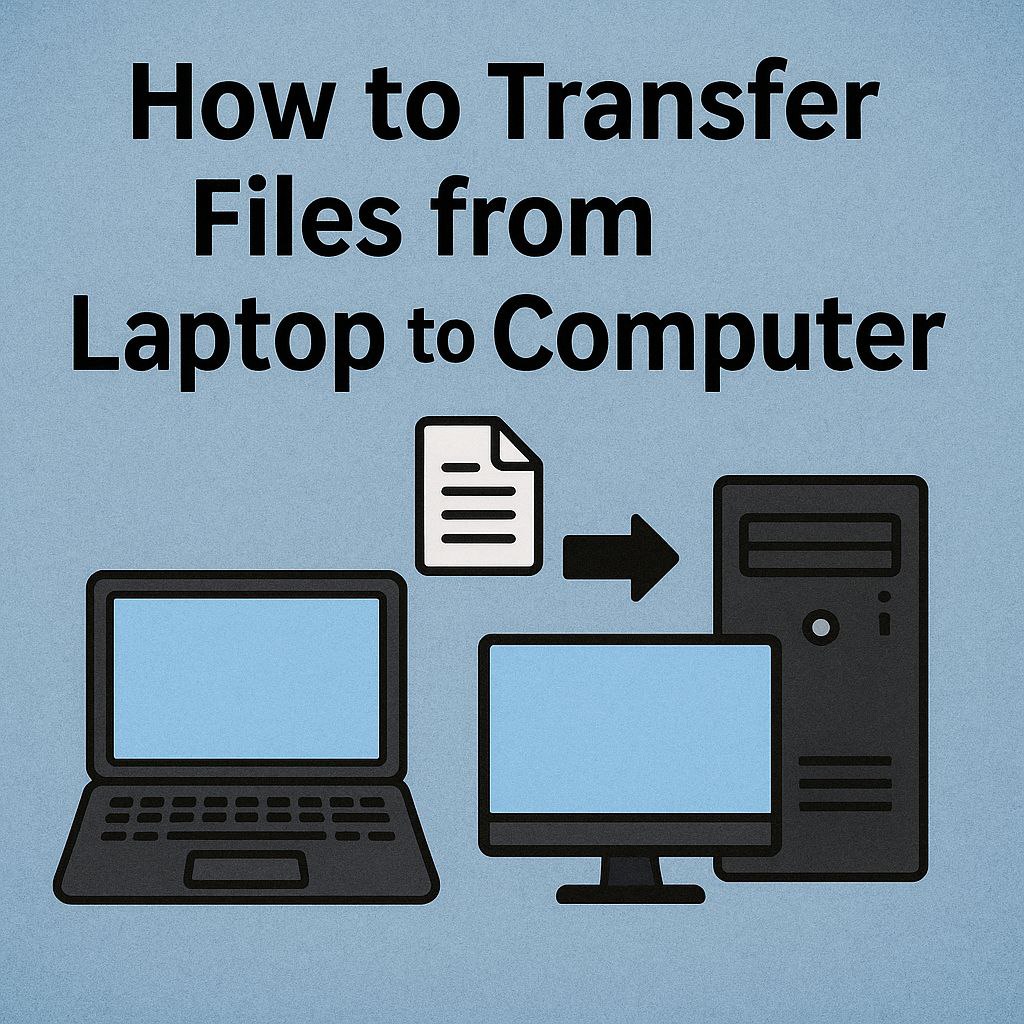
Transferring files between two computers can be an exciting process. However, one major problem is the information you have stored on the old computer, and you probably don’t want to lose it and start from scratch. In this article from Follow Technologies, we have introduced you to some methods of transferring files from laptop to computer that will make the problem of transferring information from computer to laptop easy for you.
Introduction
If you’ve recently purchased a new computer, you’ve faced some challenges when it comes to transferring your existing files to your new computer. Whether you want to transfer all your data or just the essentials, you need to find quick and easy ways to transfer files from one computer to another. While there are many ways to transfer computer data, some are better and easier than others.
As a general rule, using any method that uses a high-speed physical connection, such as a hard drive or LAN transfer, is faster than easy and accessible solutions like transferring files over Wi-Fi or using a USB drive. That’s why we’ll walk you through a few ways to transfer files between two computers.
Using an external hard drive to transfer files between two laptops
By using an external hard drive, you can not only transfer data from laptop to laptop but also have a backup copy that you can use to transfer files from computer to computer when necessary.
This method of transferring files between two computers is more manual than the previous method and may take a little longer. Still, suppose you have an external drive and don’t want to pay more to transfer computer data. In that case, this option is also suitable, especially in the context of Internet restrictions in our country, which makes the above option less attractive.
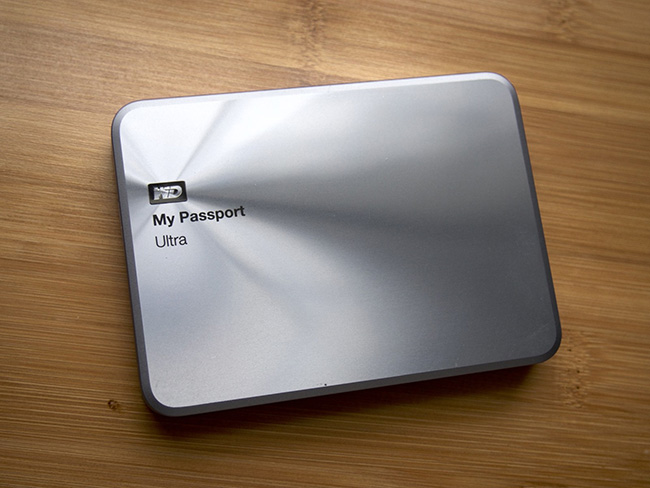
Connect your hard drive to your old computer, copy your files and folders to the hard drive to transfer files from your laptop to your computer, connect the hard drive to your new System, and do the same transfer in reverse. Note that this method of transferring information from your computer to your laptop also does not transfer your operating system settings or programs.
Using a cable to transfer data from laptop to laptop
Continuing with the tutorial on transferring files between two laptops, it should be said that if you are not a subscriber to any cloud services and do not intend to spend new money on purchasing an external hard drive, using a special cable for transferring files from computer to computer can be a relatively inexpensive option for transferring files between two computers from Windows XP to Windows 10.

The price of these transfer cables is for two USB-A 3.0 male ends they use and connect to two computers with the Plugable brand. It costs about $30. After connecting the cable to both sides, the computer data transfer software will guide you through the process of transferring files, settings, user accounts, and folders to transfer files between two computers with a network cable easily.
If you have two computers with USB 3.0 ports, another option with a USB 2.0 port and the UGREEN brand is also on the market. Just note that naturally, transferring files from laptop to computer with a cable will not create any backup copies for you.
Using file transfer software between two computers
Send Anywhere
Send Anywhere is a free file transfer software that uses the P2P protocol to transfer files. This means that files are transferred directly between two devices without the need for the Internet. Of course, this software also has a file transfer platform over the Internet, which can be accessed by visiting its official website.
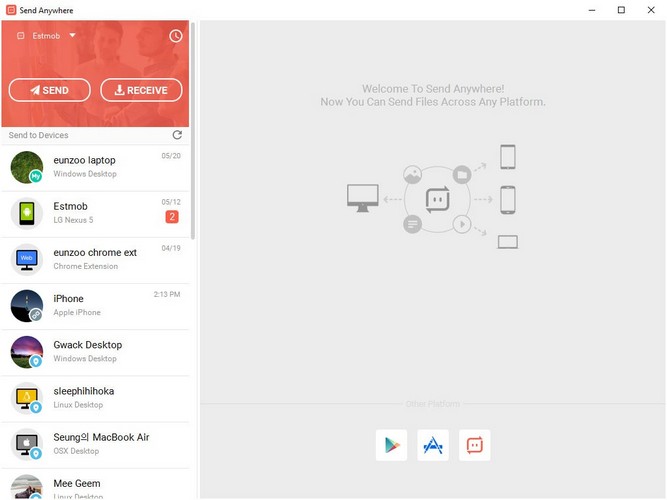
Steps to transfer files between two computers using Send Anywhere:
Install and then run the Send Anywhere software on both computers.
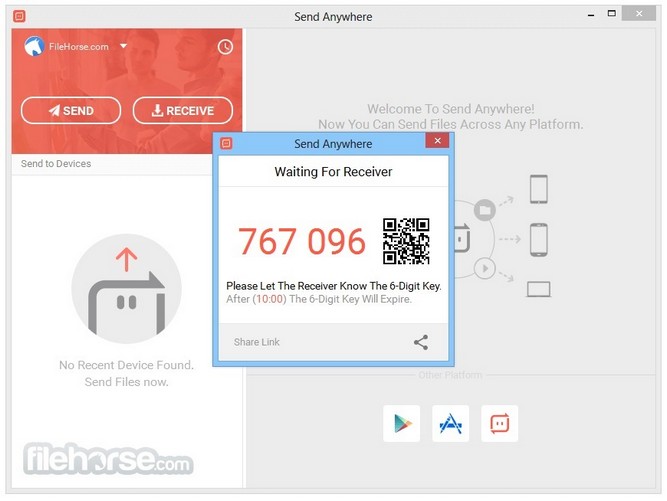
As shown in the image above, create a 6-digit code on each computer and enter the 6-digit code on the other computer.

Select the files you want to transfer and then click Send.
Xender
Like the previous software, Xender is a comprehensive free file transfer platform that uses the P2P protocol to transfer files. This software also uses Wi-Fi Direct to transfer files between devices that are not connected to a Wi-Fi network. To use this software, you can also visit the manufacturer’s website and download the executable files.
Steps to transfer files between two computers using Xender:
Install the Xender software on both computers.
On each computer, create a QR code.
Scan the QR code on the other computer.
Select the files you want to transfer.
Click the Send button.
shareit
Another software in this category is the well-known Shareit. Shareit is a free file transfer software that also uses the P2P protocol to transfer files. It also uses Wi-Fi Direct to transfer files between devices that are not connected to a Wi-Fi network.
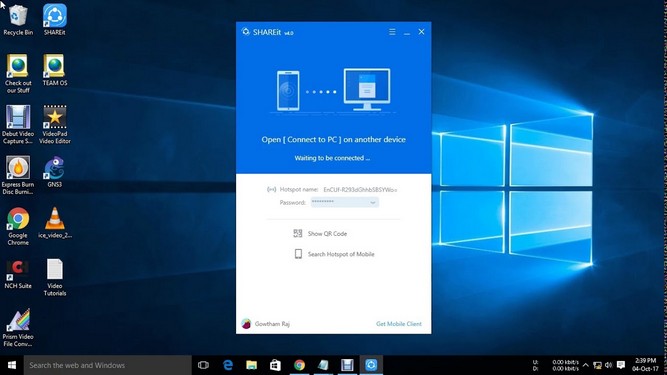
Another feature of this software is its comprehensiveness and the ability to use it across different operating systems and devices, such as phones, tablets, and computers, without the need for the Internet.
Transfer files between two computers using the Feem app
Feem is a powerful and free tool for transferring files between different devices. It works without the need for the Internet and via a local network (Wi-Fi). The application is available for Windows, macOS, Linux, Android, and iOS operating systems and allows file transfer between devices with different operating systems.
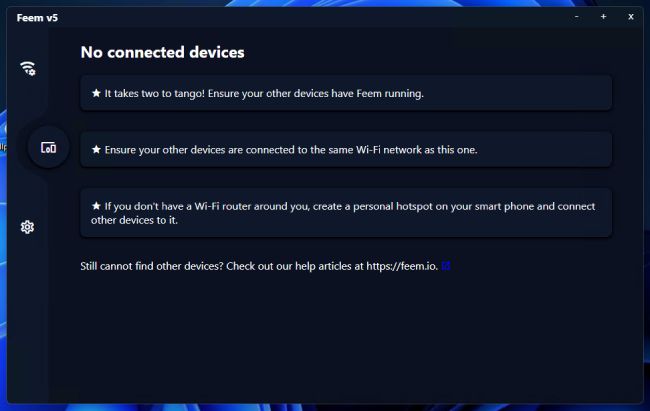
Feem claims that its transfer speeds are 50 times faster than Bluetooth and twice as fast as services like Dropbox and OneDrive. To use Feem, devices must be connected to the same Wi-Fi network. Even if you don’t have a router, you can use Wi-Fi Direct or your phone’s hotspot.
Additionally, all transfers are done using TLS encryption, and files do not travel over the internet or cloud servers. What’s more, Feem allows you to continue transferring files from the same point if the connection is lost. In addition to file transfers, Feem will also enable you to send text messages and links between devices.
Comparison of four software Send Anywhere, Xender, Shareit, and Feem.
The following table compares the three software Send Anywhere, Xender, and Shareit, in terms of features and capabilities:
| Feature | Send Anywhere | Xender | Shareit | Fee | |
|---|---|---|---|---|---|
| Protocol type | P2P | P2P | P2P | P2P | |
| Using Wi-Fi Direct | Yes | Yes | Yes | Yes | |
| File size limit | 100 GB | 100 GB | 50 GB | No | |
| Transmission speed | Top | Top | Top | Top | |
| Security | Good | Good | Good | Good | |
| User interface | Simple | Simple | Simple | Simple | |
| Windows, Mac, Android, iOS | Windows, Mac, Android, iOS | Windows, Mac, Android, iOS | Windows, Mac, Android, iOS | Windows, Mac, Android, iOS |
Ultimately, choosing the best software for transferring files between two computers depends on your needs. If you’re looking for something simple and free, Send Anywhere or Xender are good options. If you’re looking for something less restrictive and more popular, Shareit is a better option. Feem also has some interesting features.
Using PCmover software to transfer data from computer to laptop
A few years ago, in the era of Windows 7 and Windows 8, Microsoft introduced a service called Easy Transfer. It was set up to transfer data from laptop to laptop, which is used to transfer files and settings between computers using a USB data transfer cable. A few DVDs, an external hard drive, or a network were provided to users.
Unfortunately, the Easy Transfer service is no longer available in Windows 10 to transfer files between two laptops. However, this tool has not been completely abandoned; Microsoft has replaced it with Laplink PCmover. It has collaborated to transfer files from computer to computer and doubled its functionality. However, this file transfer service between two computers is no longer free.
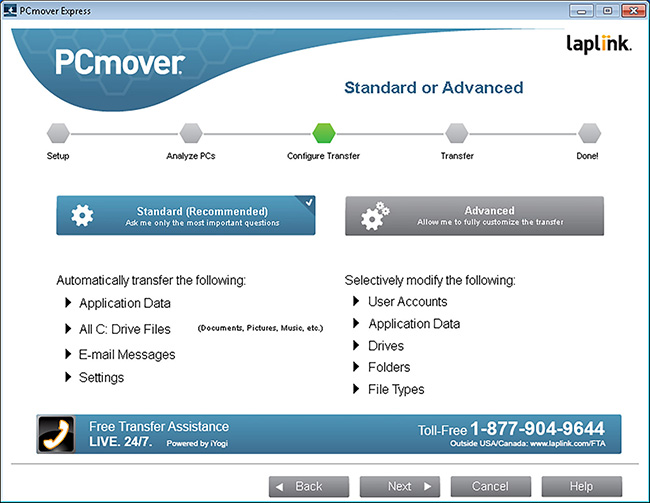
Express Edition: This computer data transfer tool lets you select the folders, user profiles, files, and settings you want to transfer. All you have to do is connect the two computers to the Internet and wait for the files to transfer from your laptop to your computer.
PCmoverIt will do its best to make your new computer look and feel like your old System. However, depending on how old your old operating System is, your migration to the latest operating System may require some changes. If you have any problems transferring data from computer to laptop, you can contact the 24/7 support of the manufacturer of the laptop-to-laptop data transfer software.
This version of PCmoverIt does not allow complete transfer of applications between computers. It is compatible with Windows versions from Windows XP to Windows 10, and keep in mind that PCmoverIt doesn’t back up your data while transferring files between two laptops.
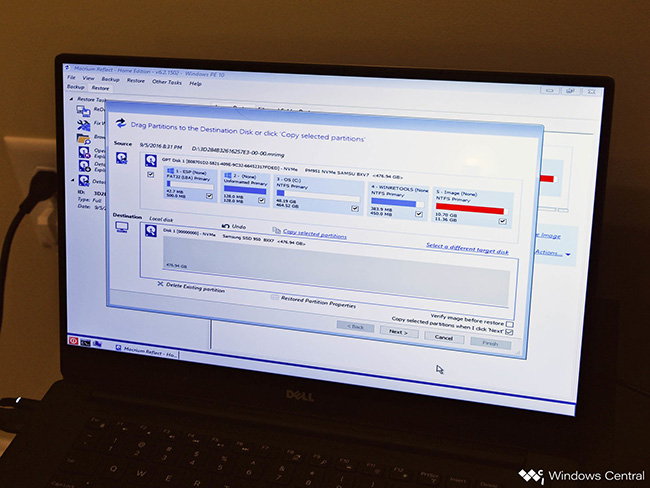
Also, the Professional versionPCmover tool will cost you more for a one-time license to transfer files from computer to computer (if you actually purchase the legal version), but if you plan to transfer existing programs on the System, this is an option worth considering.
This version is generally the same as the Express version. It works; you have to specify the selected programs when selecting files and folders, etc. The pro version also has full-time support for transferring files between two computers.
Using Macrium ReflectTo make a copy of the hard drive
Continuing the tutorial on transferring files between two computers, it should be said that with CloneBy backing up or making a full copy of your hard drive, you can complete the process of transferring your computer’s data from your old hard drive to your new one. Once the copy is complete, you can boot your System from the new hard drive.
Various tools exist for transferring files from a laptop to a computer. One of these high-speed file transfer software programs between two computers, which also has a free version and provides the user with a license for regular users and four uses, is the Macrium Reflect tool. Commercial versions of this computer-to-laptop data transfer tool are also available at various prices.
Sharing files within the network
Until about a year ago, one of the easy ways to transfer files between two computers and share files when the source and destination computers were on the same network was to use the HomeGroup feature in Windows. All it needed was for the two computers to be able to see each other on the network, and HomeGroupHe did the rest of the work.
In the Windows 10 April 2018 Update, the HomeGroup feature was retired and removed from Windows to transfer files from laptop to computer without a cable. This means that people who use this method to transfer information from laptop to laptop will have to resort to other, sometimes more difficult, methods.
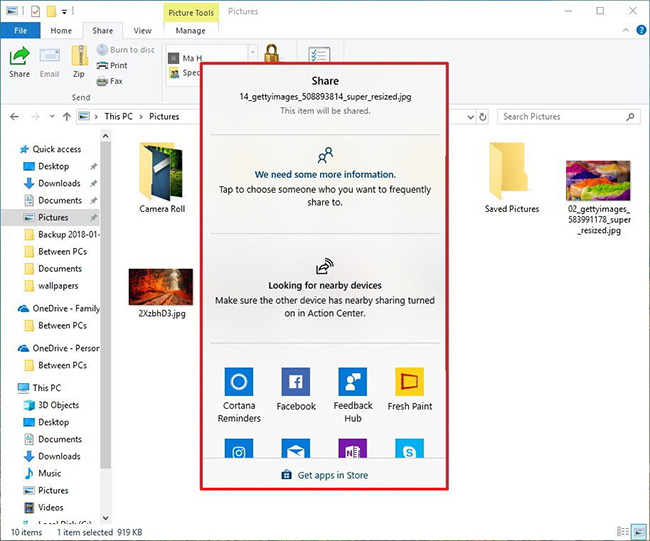
But Microsoft hasn’t completely killed the ability to transfer files between two laptops over a network; in fact, it’s improved and renamed it. In the new version of the operating System, to transfer a file from a computer to a laptop, you have to select a file and choose the Share option. From the tabs at the top of File Explorer, you’ll be given several choices for how to share the file and transfer it from one computer to another.
Additionally, you can transfer files between two laptops without cables with OneDrive.As mentioned at the beginning of the article, it is well integrated in Windows 10. In the right-click menu of files, it is possible to directly transfer files between two computers in Windows 10 and even apply access settings to them.

Using Nearby Sharing to transfer files
Microsoft has an easier way to share files over a network. It’s called Nearby Sharing. You need to enable this feature on both computers. Follow the steps below to allow Nearby Sharing.
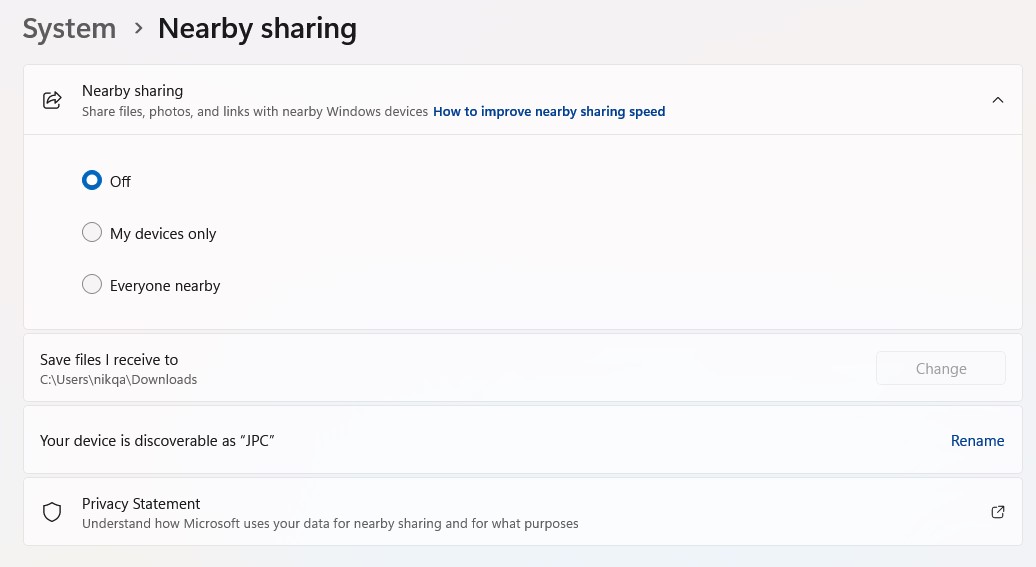
- Go to Settings, then select System.
- Select Shared Experiences.
- Please scroll down to find nearby sharing, and then turn it on.
- Set the drop-down menu below it for everyone nearby.
- Once you’ve done that, open your File Explorer, right-click on the file you want to share, and then select Sharing.

Transfer data between two laptops via Wi-Fi
One way to transfer files between two computers is over Wi-Fi. If both of your computers are within range and connected to a Wi-Fi network, you can set up a local area network for file transfer so that you can use one computer to browse the other computer’s hard drives to select the files you want to transfer.
Windows 10 and other operating systems have settings that allow users to set up a home network to transfer files from a computer to a laptop over Wi-Fi. This method is similar to transmitting data over a local network, which was mentioned earlier.

Transfer files between two computers with a flash drive
The most common method for transferring files from computer to computer is to connect a USB flash drive to your old computer. Once the flash drive is recognized, copy the files and programs you want to transfer to it, and then eject the flash drive using the appropriate method. Then, connect the flash drive to your new computer and transfer the data. This method is user-friendly, especially if both computers or laptops have USB 3.0 ports.
Conclusion
In this article, we examined the most important and easiest solutions for transferring computer data. In this path, using external tools in addition to Windows itself is also a solution. Follow Technologies users, what solution do you use to transfer data when migrating to a new computer? We are waiting for your solutions in the comments section.
Answers to frequently asked questions.
What is the best way to transfer files between two systems?
Transferring data via cable or Nearby sharing are two suitable methods for transferring data.
What is the easiest way to move files between two laptops?
The easiest way to transfer data is to use a flash drive or external storage drive.