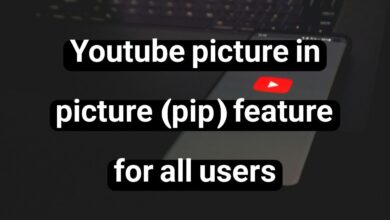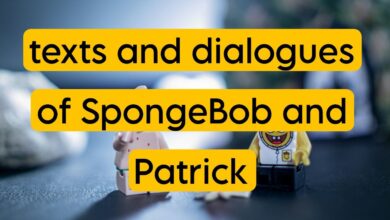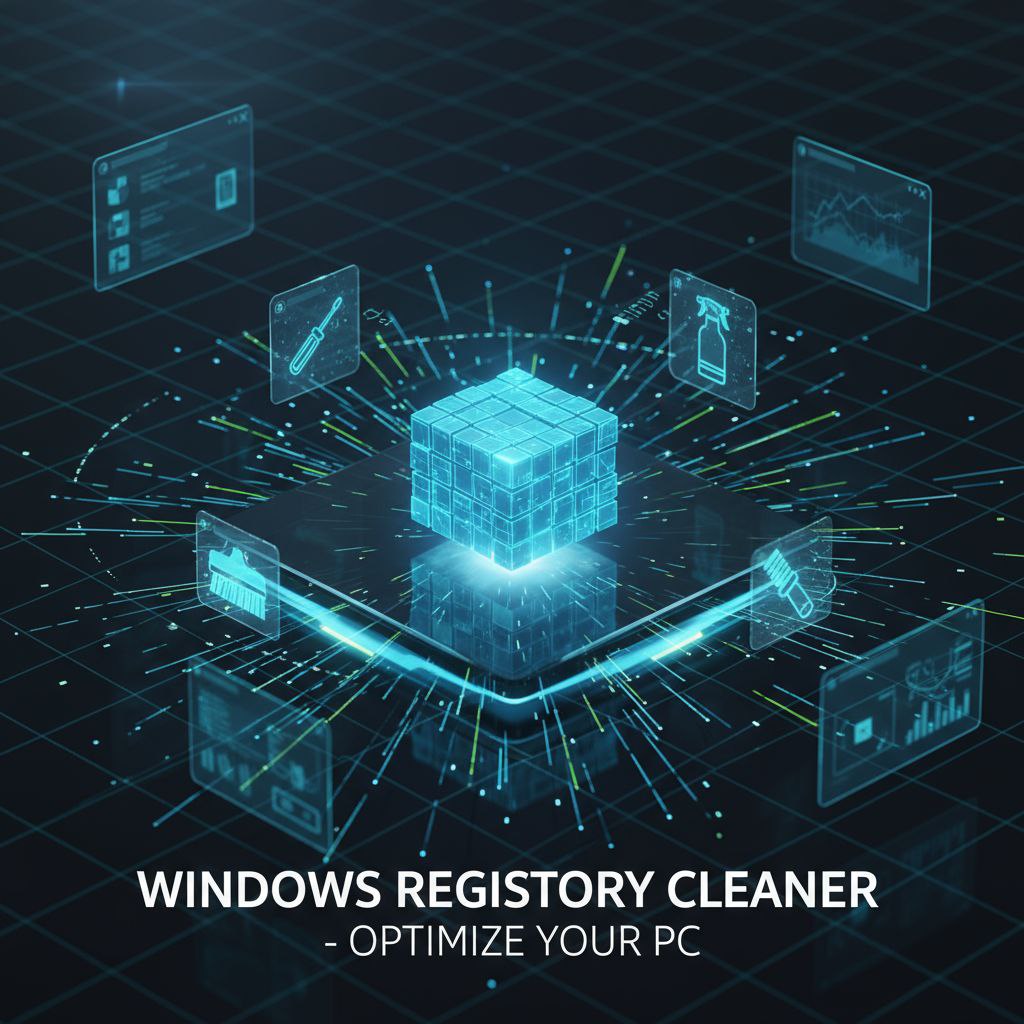
Today, we would like to introduce you to a powerful program for cleaning the Windows registry, which increases speed, fixes problems and errors, and refreshes (or optimises) old Windows. Below, we will provide a video tutorial on cleaning the Windows registry using Registry Cleaner software such as Auslogics BoostSpeed.
Why should you lighten the Windows registry?
Before explaining the simple methods of cleaning the Windows registry, it is essential to know that every time you use Windows, the number of keys in its registry increases. As the keys increase, the volume of this part of Windows increases, and since the Registry is a database, its redundancy has no effect other than slowing down the system.
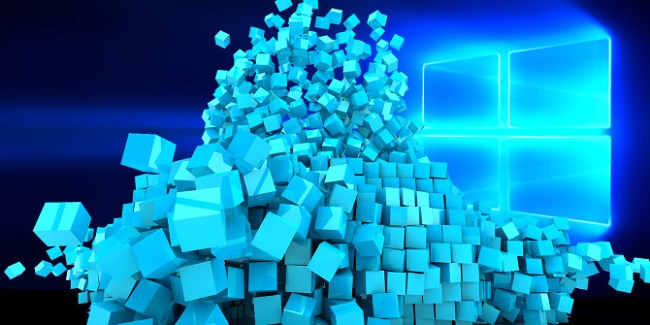
Every time you connect a new USB device to your system, a significant number of new keys are created in the Windows Registry that remain there permanently, making it harder to clean the Windows Registry. This is true for any other piece of hardware, and you should know that many of the keys created in the Registry remain after they are disconnected.
At the same time, uninstalling and reinstalling various programs and drivers, making hardware changes, and applying settings all lead to changes in the Registry that Windows is not always able to manage, making it necessary to optimise the Windows registry.
For this reason, after some time has passed since the installation of Windows, we see a decrease in speed, various errors, and numerous problems. In many cases, some Windows features even encounter problems.
The above may lead to poor performance of some parts of Windows, but in fact, the problem lies in only one database: the Registry. For this reason, they should clean the Windows registry.
Using Windows Registry Cleaning Tools
There are dozens, if not hundreds, of Registry Cleaners or Optimisers available, but many of them can lead to registry corruption and further problems when cleaning the Windows registry. However, Auslogics BoostSpeed is an exception in cleaning the Windows registry, and the chances of it causing Windows registry corruption are minimal.
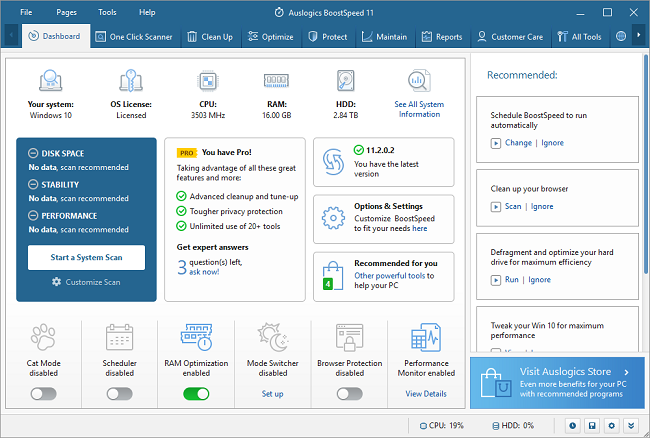
Auslogics BoostSpeed, a Registry Cleaner software for optimising the Windows registry, can remove unnecessary keys, errors, and problems in the Windows registry with just a few simple clicks, restoring freshness to your Windows system. If you think your Windows computer is no longer as fast and responsive as it was in its early days, it’s time to clean the Windows registry.
Using the Registry Cleaner feature of Auslogics BoostSpeed can effectively restore the lost speed of Windows and its programs, fix problems caused by the uninstallation of programs, drivers, and antivirus software, and resolve errors and hangs. This method of cleaning the Windows 10 and 11 registry can restore your system to its original state, similar to its condition on the day of installation.
Another essential feature of this program is to clean the Windows registry, which helps resolve issues caused by incomplete programs. Suppose you have previously reinstalled your Windows system periodically to fix problems such as slowdowns, errors, and registry corruption. In that case, the reputable Auslogics BoostSpeed software can eliminate the need for you to do so. In fact, by using such a Registry Cleaner tool, you can use your Windows for a much longer period of time.
Auslogics BoostSpeed 11 is a Windows registry optimisation package that includes numerous features. In this article, we will guide you through cleaning the Windows registry using Auslogics BoostSpeed 11.
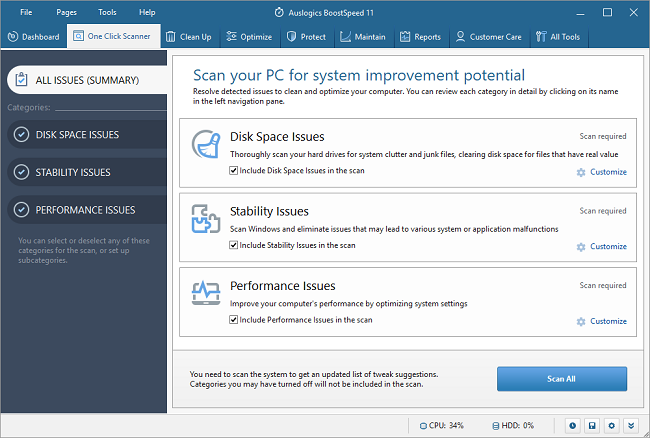
The Auslogics BoostSpeed 11 Windows registry cleaning package, which is less than 30 MB in size, is available in two versions: free and PRO. The Registry Cleaner feature is exclusive to the PRO version.
How to clean the Windows registry with Auslogics Boost Speed
To clean the Windows registry, install the Windows registry cleaning program, Auslogics BoostSpeed 11.
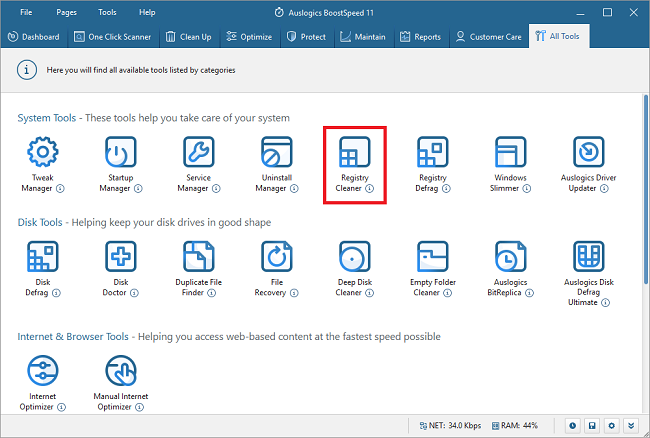
To clean the Windows registry, after running Auslogics BoostSpeed 11, go to the All Tools tab and select Registry Cleaner.
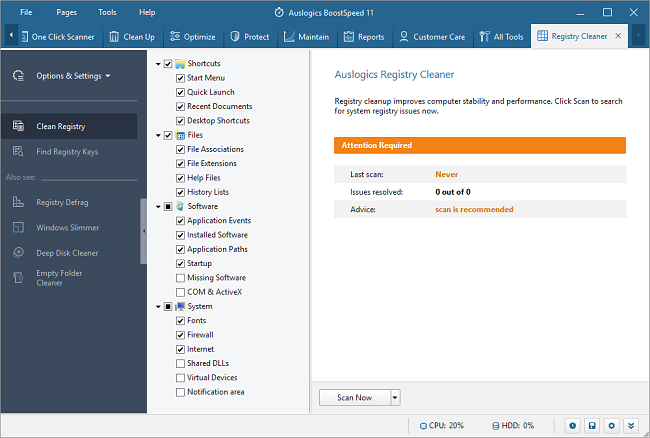
In the new Registry Cleaner software window, you can choose which sections of the Windows registry to optimise. It is recommended to leave the default options untouched. However, suppose the operating system problems are not entirely resolved after using the Windows registry cleaning software. In that case, you can also select the remaining options and rescan them.
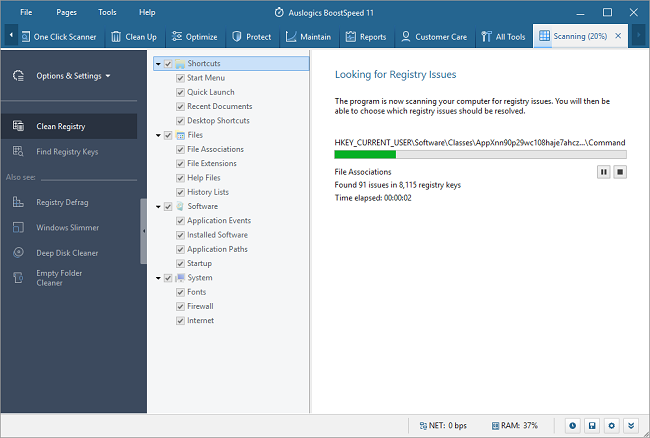
Continuing with the tutorial on how to safely clean the Windows registry, click the “Scan Now” button to start the search and clean the registry, identifying and repairing any issues.
It is strongly recommended to close all running programs before scanning and cleaning the Registry in Windows 10.
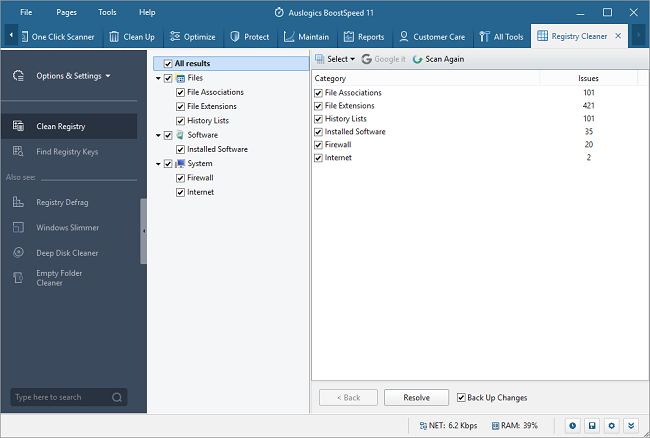
In this step of cleaning the Windows registry, unnecessary and faulty Windows keys are displayed by category, allowing you to select them. Of course, it is recommended to choose all the findings. Click the Resolve button to resolve all errors.
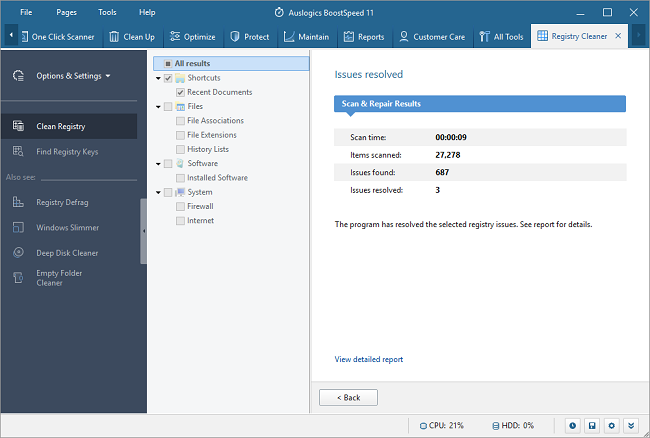
Now you need to reboot your computer once for the changes to take effect. Enjoy faster Windows and problem-solving.
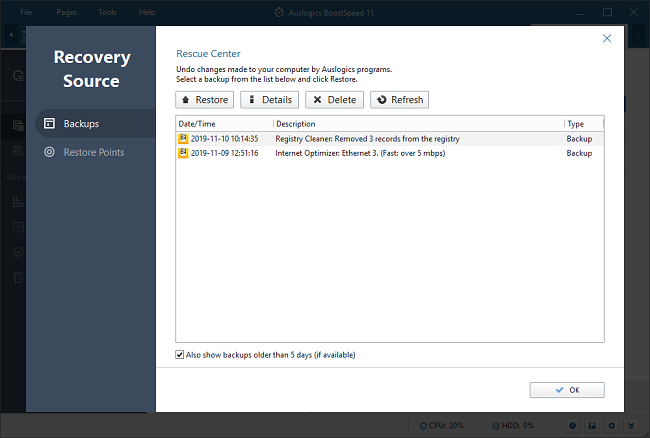
Note that after applying Windows Registry Optimization, there is no need to reinstall or run Auslogics BoostSpeed. However, it is recommended to clean the Windows Registry periodically to resolve issues with the Windows Registry.
If you want to revert the changes you made for any reason, select “RescueCentree” from the File menu. In the new window, you can select the changes you made and revert them.
Conclusion
Registry cleaning is one of the tasks that is best performed during everyday Windows use, at least once every six months. In fact, with the Windows registry, you make the critical database of Windows settings keys lighter than before, thereby increasing the speed of access to its various parts. Always keep in mind that removing extra registry keys and cleaning it is not a fancy or unnecessary task. In the meantime, Auslogics BoostSpeed software for the Windows registry is a highly efficient tool that we have introduced in this article.
Keep in mind that you can even remove the software above from the system after cleaning Windows. Therefore, there is no need to worry about installing unnecessary software. So, it might be better to install this software now. Finally, if you have worked with Auslogics BoostSpeed, share your experience with other users.