how to pair apple watch to new phone 2025

If you just bought an Apple Watch and don’t know how to sync it with your iPhone, this article is the best guide you can get. It will show you how to pair your Apple Watch with your iPhone. Stay connected with Follow Technologies.
How to pair an Apple watch with an iPhone
Connecting the Apple Watch to an iPhone or so-called pairing these two gadgets (Pair) and synchronizing them is easy. To do this, just run the Apple Watch app on your iPhone. Then, by following a few simple steps, you will be able to connect the Apple Watch to your iPhone or pair these two gadgets (Pair). But before doing this, you should pay attention to some prerequisites.
The first issue is that the Apple Watch is only compatible with the iPhone 5 and later versions of the product series. Also, the minimum operating system required to connect the Apple Watch to the iPhone or so-called pair of these two gadgets (Pair) is the iOS 8.2 operating system. So, if your iPhone does not use the iOS 8.2 operating system or higher, you will not be able to connect or pair your iPhone and Apple Watch. All of these issues are mentioned later in the article and its main tutorial section.
In general, connecting the Apple Watch to the iPhone, or so-called pairing these two gadgets (Pair), and synchronizing them is not a complicated process. This can be done using the Apple Watch app and two different methods. In the rest of this article, we will teach you how to connect the Apple Watch to the iPhone or pair these two gadgets. Stay with Follow Technologies.
How to connect Apple Watch to iPhone
As we mentioned earlier, connecting your Apple Watch to your iPhone, or so-called pairing, is not complicated. You can do this easily. Below, we will teach you how.
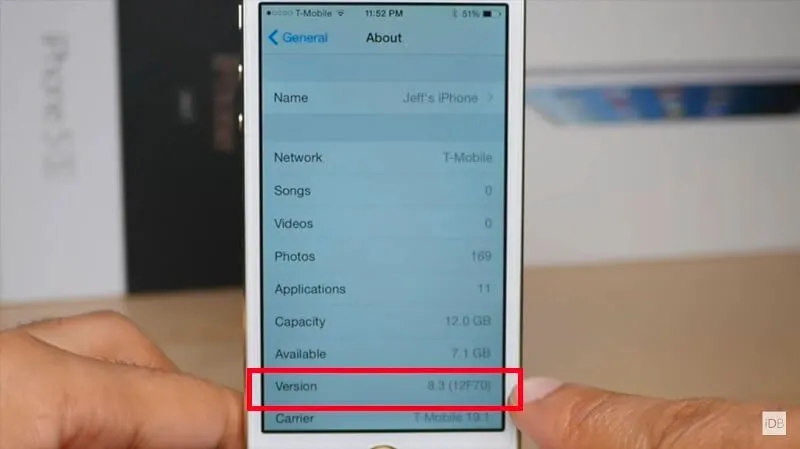
First of all, you should check the operating system and firmware of your iPhone and make sure it is compatible with the Apple Watch. To do this, go to the Settings section of your iPhone. Select the General option and then touch the About option. In the list that appears in front of you, there is a section titled Version. This section should contain the number 8.2 or 8.3 or higher. Otherwise, it will not be possible to connect the Apple Watch to the iPhone or pair these two gadgets. Try to update the iPhone operating system to the latest version before trying to synchronize the iPhone and Apple Watch.

Now, launch the Apple Watch app on your iPhone. Tap the Start Pairing option. After tapping this option, you will be presented with two different methods to connect your Apple Watch to your iPhone or to pair the two gadgets. At this point, turn on your Apple Watch.

To turn on your Apple Watch, press and hold the physical button on the right edge of the watch. As soon as the Apple logo appears on the Apple Watch screen, your Apple Watch is turned on. Next, select your preferred language. You will then be presented with a screen that says Start Pairing.

As we mentioned before, there are two different methods for connecting your Apple Watch to your iPhone or pairing the two gadgets. First, we will teach you the first method, which is called the manual method. To do this, on your Apple Watch, touch the icon with the circle and the letter “i” in the upper right corner of the screen, as shown in the image below.

Now, on your iPhone and the Apple Watch app, tap the orange option labeled Pair Apple Watch Manually at the bottom of the screen.

The Apple Watch app displays your Apple Watch’s name. By tapping this name in this section, you can manually complete the process of connecting your Apple Watch to your iPhone or pairing these two gadgets.
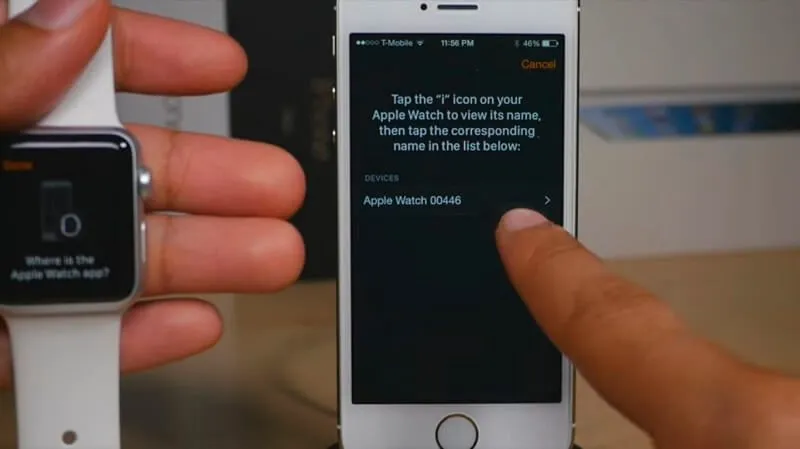
However, you can also use a simpler method to connect your Apple Watch to your iPhone or pair the two gadgets. For this, you no longer need to tap the “i“ icon on your Apple Watch, and you don’t need to select the Pair Apple Watch Manually option in the Apple Watch app on your iPhone. So, turn on your Apple Watch and tap Start Pairing. You can also tap Start Pairing in the Apple Watch app on your iPhone. In this situation, you will see an environment similar to the one shown in the image below in your Apple Watch app.

At this point, your iPhone’s main camera is active. Suppose you bring your Apple Watch to the back of your iPhone and place it exactly in the box that is displayed. In that case, the process of connecting your Apple Watch to your iPhone, or so-called pairing, will be completed automatically. This method is much easier than the manual method described earlier.

You will then be able to set up your Apple Watch by choosing one of two options: Set up as a New Apple Watch or Restore from Backup. The Set up as a New Apple Watch option will set up your Apple Watch as a new device, and the Restore from Backup option is used to restore your Apple Watch data.

Conclusion
As you can see, this article has taught you how to connect the Apple Watch to the iPhone, which is called ” pairing these two gadgets. ” If you need more information about any of the sections and items described, you can contact the mobile support unit experts at the available numbers and ask them for more guidance.







If the watch version is compatible with iOS, it will sync very easily according to the method you mentioned.