How to unlock your phone with an emergency call on Android phones 2025
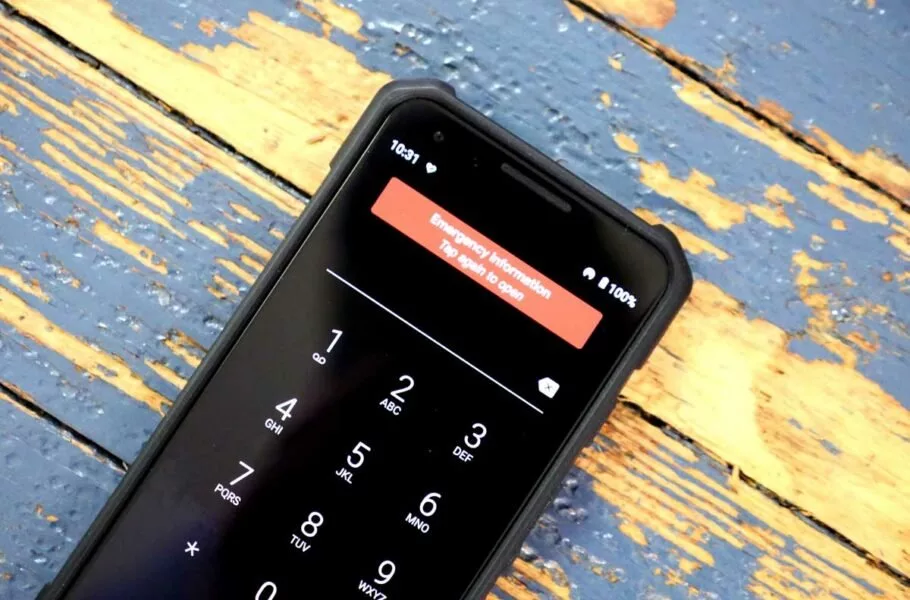
Unlocking your phone with an emergency call may be a shot in the dark to regain access to your Android phone’s data.
On Android-based smartphones, unlocking the phone with an emergency call is a lesser-known method that can be effective in some cases. Stay tuned with Follow Technologies to learn how to do this and the necessary tools.
Can I unlock the phone with an emergency call?
Today’s smartphones have made significant progress in terms of security, and many of their bugs and security problems have been fixed. However, unlocking the phone during an emergency call is one of those things that cannot be expected to work properly on most modern and secure phones.
However, if you are using an old Android phone and have forgotten its password, you can use this method to bypass the screen lock. Of course, don’t expect miracles because you will most likely not succeed. Usually, Android phones with Android 5 or older support this method, but it is not possible to use it on an iPhone.
How to unlock your phone with an emergency call?
As mentioned, the chances of success of this method are low, and it can only be used on older Android phones. To do this, follow the steps we explain below in order.
- Turn on the phone’s display until the lock screen appears.
- Touch the emergency call option to open the dialer screen.
- In the dialer, type 10 asterisks similar to “**********.”
- Select the first series of typed asterisks and select Copy by holding your finger on the screen.
- Paste the copied stars again.
- Repeat the above steps until you can no longer select stars. You should do this 10-11 times.
- Return to the main lock screen by pressing the Back key.
- On the lock screen, open the camera and the notification bar simultaneously. On some devices, you can also open the camera by swiping left.
- After the notification bar opens, a gear icon will appear, which you must touch to access the device settings.
- You will now be asked for the device password, but instead, you should paste the last series of copied asterisks in this location.
- Continue doing this until the lock screen gives an error. If successful, the camera image will usually be larger than before.
- After a while, the camera app will also give an error, and you will be able to access other parts of the device.
Is there another way to bypass the lock screen?
Unlocking your phone with an emergency call is only used in special circumstances and on a few devices; as a result, it cannot be relied upon too much. Suppose you have forgotten your phone’s password. In that case, it is better to go for dedicated software such as DroidKit and MobiUnlock, which are developed specifically for this purpose and will have a higher chance of success in bypassing the lock screen.
Frequently Asked Questions
Can I unlock the phone with an emergency call?
✔️Yes, this method can be used in certain circumstances and on older Android devices.
On which devices is it possible to unlock the phone with an emergency call?
✔️Devices based on Android 5 or older versions are usually unlocked using this method.
Is there a specific reason for unlocking the screen with an emergency call?
✔️Sometimes, due to bugs in the phone’s software and user interface, the screen can be unlocked using this method, and there is no scientific or logical reason for it.
How to unlock the phone with an emergency call?
✔️The model and brand of your phone will affect the type of method you should use.
Will the phone’s data be erased after unlocking the phone with an emergency call?
✔️No. This method will not delete any data from the phone’s internal memory.
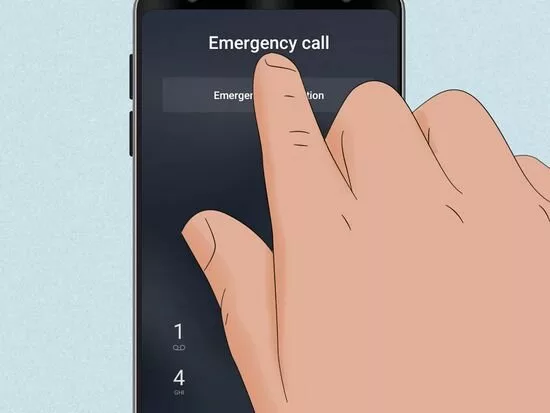

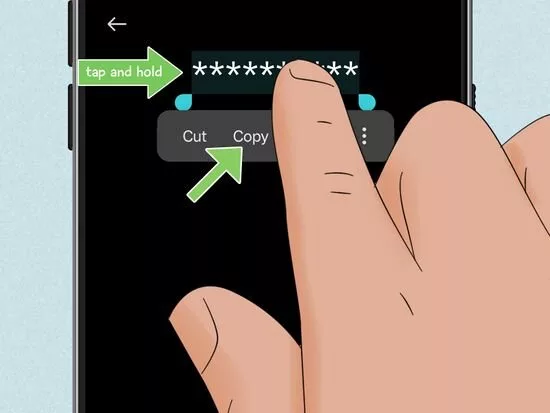

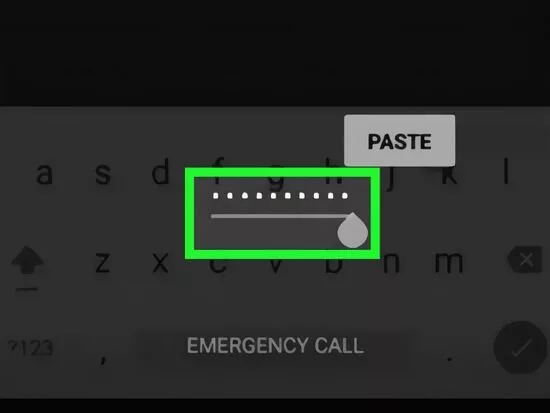
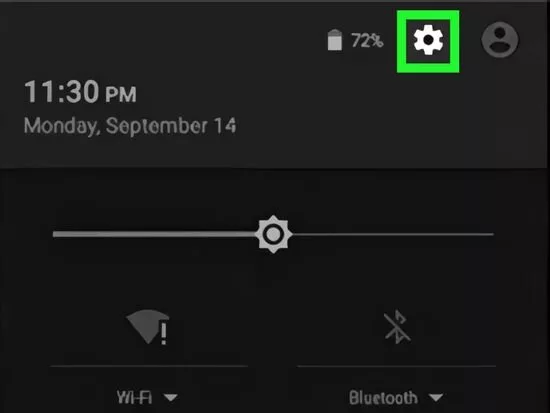
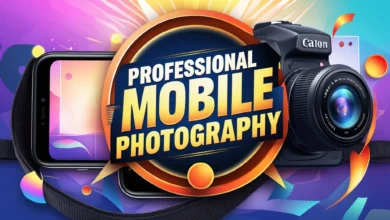






Hello, I forgot my phone password. Of course, my finger comes. Every time I press it, it says you have to enter the remote unlock. I do the same unlocking, but then it says you have to enter your current password. I forgot my password. I don’t know what to do.
If you have backed up your PIN and are logged into your Samsung account, you can access your entire phone by logging into the Samsung account website with another phone and entering your Samsung account email and password.
How can I unlock my Samsung phone? Please answer as soon as possible. Thank you.
Please press the emergency call key and simultaneously press the power and shutdown keys to automatically unlock the screen.
Hello, I forgot my pattern on my Samsung A53* phone. How can I retrieve it and log into the phone without losing any data?
Hello
Tap on Forgot Pattern option to be able to login via email
Hello, I have a Samsung tablet. When I make an emergency call and press the asterisks, it doesn’t allow me to copy. What should I do?