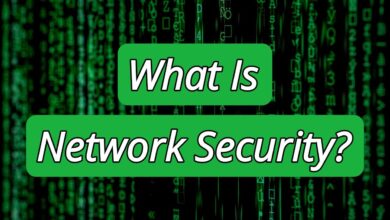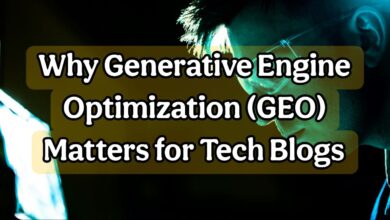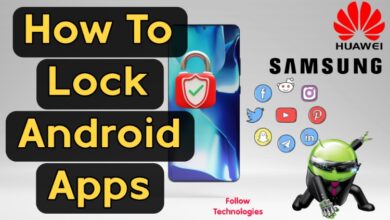15 best dictionary app for iPhone in 2025

Dictionary app for iPhone: It has happened to all of us many times that we have seen a foreign phrase on a product or a sheet of paper. Still, because we did not have a command of that language, we could not understand the meaning of the sentence or that word correctly. Now, imagine that you are going to enter a foreign country and you do not know the local language; the only way is to use body language, so-called gestures, and points.
However, we all know that learning a new language is not easy. We cannot learn all the languages of the world. Hence, the only solution is to use tools such as a dictionary to help us in certain situations.
If you remember, in the past, dictionaries were in the form of large and heavy books, and finding a word in them was very difficult. In general, finding words in a dictionary requires a certain skill and care; if you don’t know it, you would have to spend several minutes finding the word you want. In the meantime, there was also the issue of the specialization of words, meaning that specialized words were not found in all dictionaries. If you were looking for a specific word, for example, on medical topics, you had to search through a multitude of different books and dictionaries to find it.
However, with the advancement of technology, the discovery of mobile phones, and the creation of various applications, finding the meaning of a foreign word has become easier than ever before. You can access a large number of different meanings by just typing the desired word. Since dictionaries and finding words and their correct pronunciation are of particular importance, we at Follow Technologies have decided to introduce you to several useful dictionaries that you can install on your iPhone. We invite you to stay with us until the end of this article.
best translation app for iPhone free
Since the introduction of the iPhone, various applications and programs have been created to translate multiple words, some of which are truly useful and useful. In this section, we will introduce you to 4 dictionaries that you can install on your iPhone to help you find the correct meaning of complicated words.
1. worldictionary Dictionary
If you are looking to translate the writing on a product or text and find out what it means, Worldictionary is one of the best options. You can get the answer you want without typing the word or phrase you want just by using this app. By activating the phone’s camera, this app can recognize foreign sentences and words and show their equivalents in your native language.
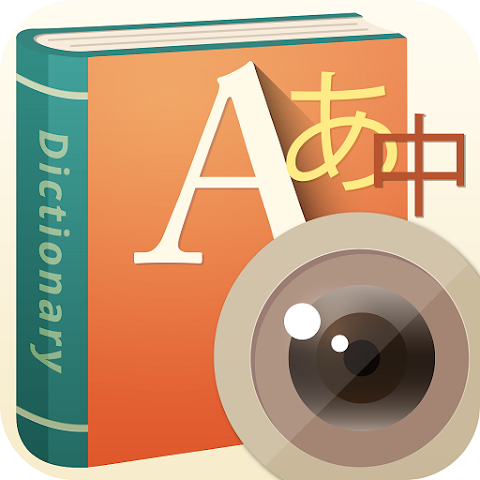
The app can even analyze pre-taken images and translate the words in them for you. Of course, like most dictionaries, you can type the words and phrases you want into the Worldictionary app, and the app will display a smooth translation. In addition, this handy dictionary can help you pronounce words correctly.
2. Longman Dictionary
One of the most attractive and old dictionaries is Longman, which, thanks to its developers, has been released for iPhone and Android phones. Suppose you are looking for a professional source to expand your vocabulary and find the correct meaning of English words and phrases. In that case, this application is exactly what you were looking for. Downloading Longman Dictionary is one of the most complete and best programs in the field of word meanings, where you can find synonyms and antonyms in addition to finding the meaning of the desired phrase.
The important thing about this dictionary is the ability to hear 2 pronunciation models: British and American. At the same time, you can get acquainted with various examples related to the desired word. In addition, this dictionary meets your needs regarding grammar and pronunciation. If you want to download this complete dictionary, you will have to pay about $ 30 for it.
3. Dorland Dictionary
You have probably been looking for the meaning of a specialized term in the medical field, but you could not find its correct meaning. Don’t worry—with the specialized application Dorland, you no longer need to search the Internet or different dictionaries. Just download and install this program to access a wide range of specialized terms in the medical field. In addition to translating specific words, this program can show you abbreviations and various sources provided for a term.
Suppose you are a medical student translating or writing an article in this field. In that case, the Dorland Dictionary app can make your work much easier.
4. LookUp: English dictionary
The tools and features of this app for iOS are very useful and easy to use. This dictionary has a beautiful design and also provides access to the roots of words. This English dictionary also includes practical and useful questions, quizzes, and various exercises to help you understand the text. Some of the features of this app:
- Beautiful design
- Includes antonyms and antonyms
- Additional information from Wikipedia
- Various images for words
- Comprehensive meaning and definition for words
5. Merriam-Webster Dictionary:
It provides synonyms and antonyms of a word and also teaches users how to pronounce the word. If someone is looking for voice search, they can also use this feature in this easy-to-use software. Some of the features of this dictionary:
- Interesting word-building tests to learn new words
- Word of the Day: Learn a new word every day.
- Keeping your search history and the ability to bookmark any word
Additional features of Merriam-Webster Dictionary for iOS users:
- Store and sync in iCloud and use it across multiple devices
- Compatibility with Apple Watch and the ability to search by voice and see the word of the day via the Apple smartwatch
6. Google Translate

This is one of the best translator apps for Android and iOS smartphones.
When we talk about the best translation app, it’s hard not to mention Google Translate.
With support for 100 languages, Google Translate helps you translate text, images, and conversations in real-time.
In addition, it has features such as voice input, handwriting recognition, and camera translation.
You can download this application for Android and iOS.
7. Microsoft Translator
Microsoft Translator is another language translator app that supports over 60 languages.

One of its unique features is intelligent language translation.
It also provides you with instant translation for conversations and text-to-image translation.
There’s even offline translation, which is useful when there’s no network.
You can download this application for Android and iOS.
8.iTranslate
iTranslate supports over 100 languages and has a feature that allows you to translate text from images.
One of iTranslate’s key features is its ability to translate text, audio, and images into over 100 languages.
Male and female voices are also available for translations, which can be useful for users.
You can download this application for Android and iOS.
9. Apple Translate
If you’re looking for a reliable offline translator app for iPhone, download Apple Translate.
Developed by Apple, the app now supports 11 languages, all of which can be used offline.
Apple Translate supports both text and speech translation. Users can type text or speak into the microphone to translate.
You can download this app for iOS.
10.DeepL Translate
DeepL Translate is a new app launched in 2022 and has gained popularity as one of the best mobile translator apps.
The app supports 29 languages, including Chinese, Spanish, French, Japanese, and German.
This app has a stylish user interface and includes features like text input and voice recognition.
You can download this application for Android.
11.SayHi Translate
SayHi Translate can translate over 90 languages and offers real-time translation.

While the SayHi app doesn’t have an offline mode like other apps, it’s a great tool for translating text and voice in real-time.
The app supports 90 languages. You can translate by speaking into your device’s microphone or typing text. It also has a handy feature that lets you choose between accents.
This app has an easy-to-use interface.
You can download this application for Android and iOS.
12. Naver Papago – AI Translator
Naver Papago—AI Translator is an app with excellent translation capabilities. It supports over 13 languages and has many features that can help with translation.
In this app, you can save your dictionary and useful phrases.
You can also create a built-in dictionary that stores your past translations and uses them for future translations.
You can download this application for Android and iOS.
13. Reverso Translate and Learn
While Reverso isn’t as advanced as some other apps, it can be useful. It supports 16 languages and provides comprehensive and accurate information.
If you’re worried about not having internet access, the app offers an offline dictionary.
This app includes audio pronunciations, examples, and word games to help with translation.
You can download this application for Android and iOS.
14. Translate Now
Translate Now is an app available on iOS devices.
It has the usual translation features and various plugins to improve the user experience.
This app has features such as offline mode, dark mode, Siri shortcuts, phrases, and more.
You can download this app for iOS.
15. Speak & Translate – Translator
Speak & Translate: Translator is another top-notch translator app available for iOS users. With real-time voice recognition, you can easily translate over 117 languages for text and 54 languages for voice translation.
It also has a text-to-text mode with which you can easily converse.
You can use the app offline when you don’t have the Internet.
You can download this app for iOS.
Conclusion
In this article, we have introduced the best dictionary apps for iPhone. Finally, with the help of these translator apps, language barriers are no longer a problem. These apps can help you communicate with locals who speak other languages, understand their culture, and make better trips.