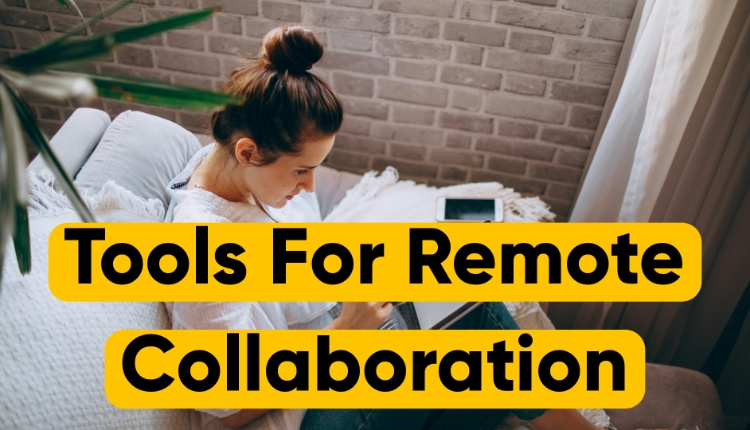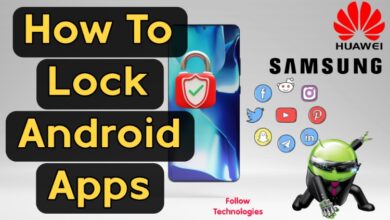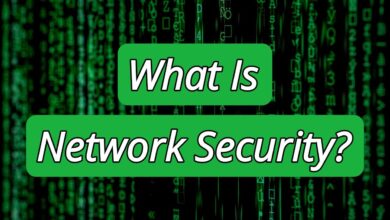The 35 Best Remote Work Tools & remote work software for 2025
35 Remote Work Tools & Software For Teams Working From Home in 2025
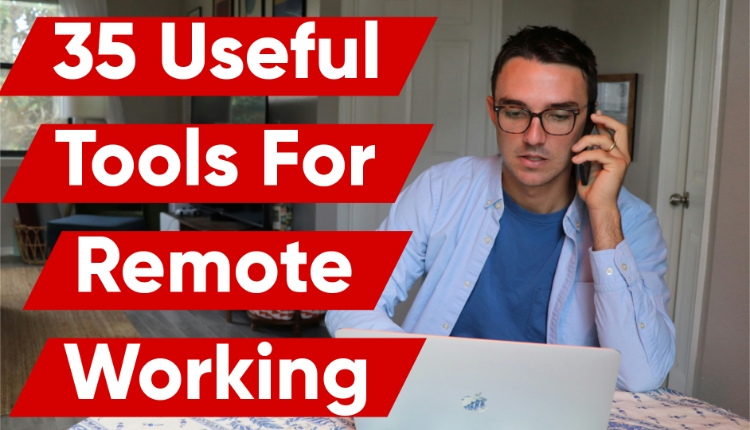
Are you a remote worker? Try these 35 tools to improve your communication, collaboration, and organization.
Today, you and your team are expected to work at the same level, no matter where you work from. As long as we have access to the internet, we can easily do all our daily tasks. We just need to be connected to the internet to publish blog posts, follow up on emails, make video calls with prospects, or set up a customer relationship management workflow.
But an internet connection alone doesn’t cover all of our needs throughout the day. Sometimes, we need to communicate with team members, project managers, and remote workers. When you work remotely, you may have trouble communicating with your team members. With the advancement of technology, many companies have adopted new tools and features to improve their relationships and work results. Below is a list of the best tools for remote work that can be useful for you and your remote team.
These 35 tools are divided into 8 categories based on how they are used. These categories will help you and your team identify the type of tool that will benefit you.
remote work software: Universal tools for remote collaboration
1. Google G Suite
G Suite is a cheap and affordable platform that enables communication and collaboration between teams. Team members can also collaborate on Google Docs, Google Sheets, Google Slides, and other Google Drive tools. You can also share a team calendar or create work emails in G Suite.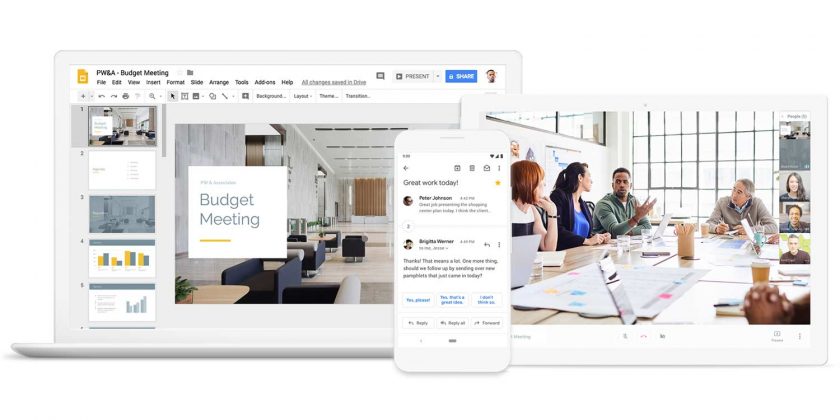
Google G Suite
2 . Microsoft Office
Microsoft has long been a competitor to G Suite. G Suite is an online-only platform, but Microsoft lets you download apps like Excel, Outlook, Word, and PowerPoint to your computer or mobile device. Like G Suite, it lets you manage, share, store, and edit documents in team folders.
In addition to specific applications, Microsoft allows you to communicate with your team members through video calls and email. This platform also allows your colleagues to participate in discussions, create content, and ask each other questions.
Microsoft Office Teams
Project and task management tools
3. Trello
Trello lets you focus on larger projects and their tasks by creating dashboards. Each small task, called a card, can be marked with a color or text label. For example, when you want to say something is “urgent,” you can create a red card with the word “urgent” written on it and attach it to the appropriate Trello card. You can also assign project cards and deadlines to your team members and track the progress of each task by activity type.

Trello
4. Asana
Asana also lets you share projects regularly and assign tasks to team members. You can chat about each task and add attachments from your computer, such as Dropbox, Box, and Google Drive. It also has an event calendar, dashboards, and your own personal to-do list.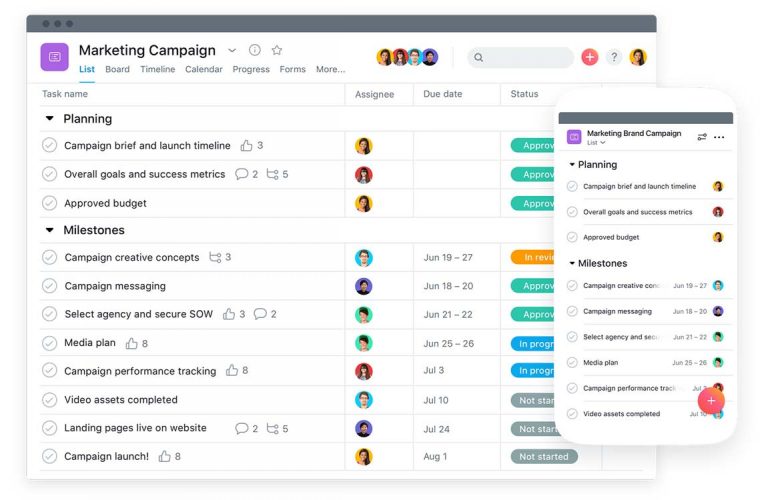
Asana
5. Assemble
Assembla is a great environment for web developers. Assembla can manage projects of any type, generate reports, and set deadlines for each project. In addition, each version gradually becomes simpler and fixes the shortcomings of previous versions. It is also easier to work with than Jira.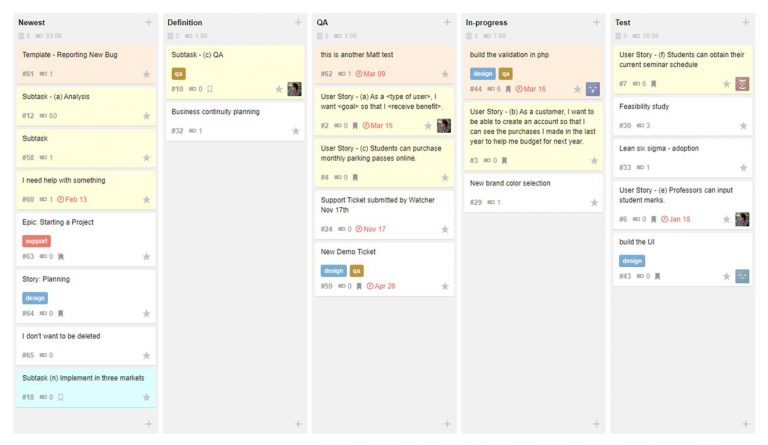
Assembla
6. Basecamp
Basecamp is a very easy-to-use project management software. It helps you organize your calendars and schedule meetings. You can also track assigned responsibilities and save documents. All your project management is organized on one dashboard, so you can keep a close eye on the progress of your work.

7.RingCentral and Glip
RingCentral enables the company to connect calls to your work line on your mobile phone when you’re working remotely. Glip also helps you manage your project and communicate with team members via chat and messaging. This app is a powerful tool for managing tasks, sharing calendars and files, annotating photos, and having quick and easy group conversations. It also can search for conversations. With group chats and standard project management, you can enable video conferencing to discuss upcoming tasks with your teammates.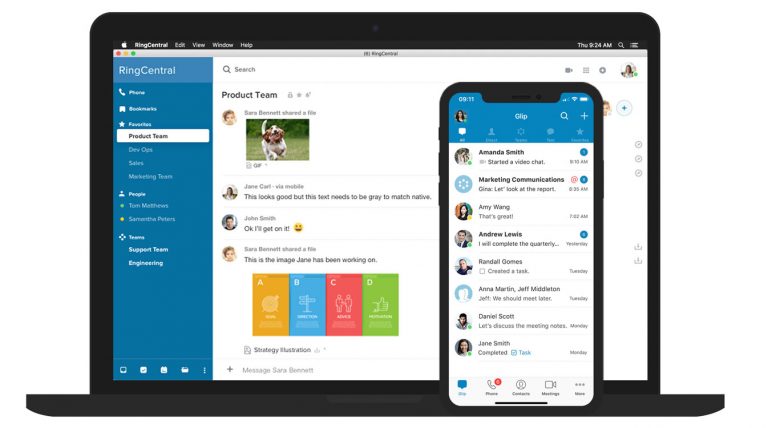
RingCentral and Glip
8.GitHub
Web developers will love GitHub because it’s designed for remote teams. The platform allows members to review code virtually and manage personal and open-source projects. GitHub’s online marketplace provides coders with a variety of tools to help them do their work more efficiently.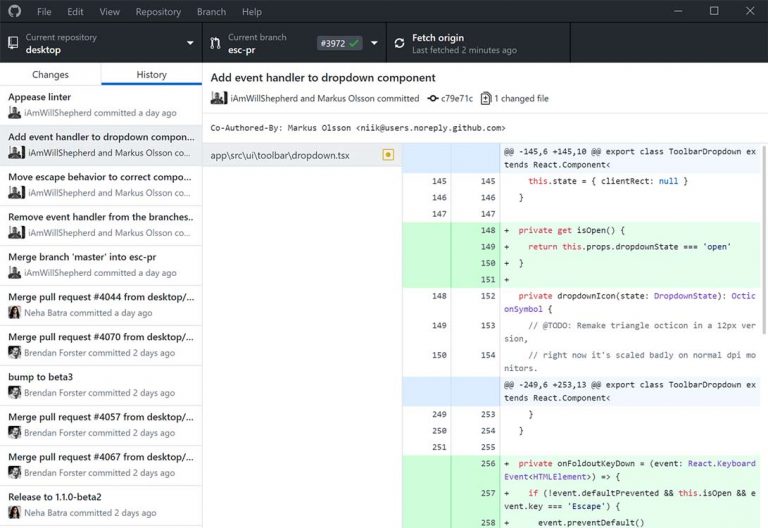
Github
9. Jira
Jira is also a great project management tool for web developers, customer service teams, and IT managers. It allows you to assign and track tasks or resolve work issues. Its mobile and desktop interfaces are perfect for managing ongoing projects.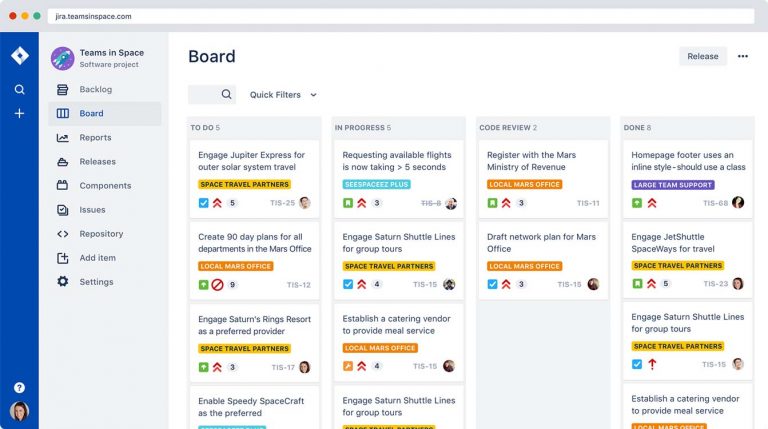
Jira
10. Podio
Suppose you’re a project manager or Facebook manager for your company. In that case, Podio lets you work on your tasks while chatting with your teammates. With its mobile app and web version, you can create workspaces for your various assignments and projects. These workspaces are similar to Facebook pages in that, like Facebook, your colleagues can share and comment on content. You can also use the platform to communicate privately with clients or colleagues, as the app has extensive privacy settings.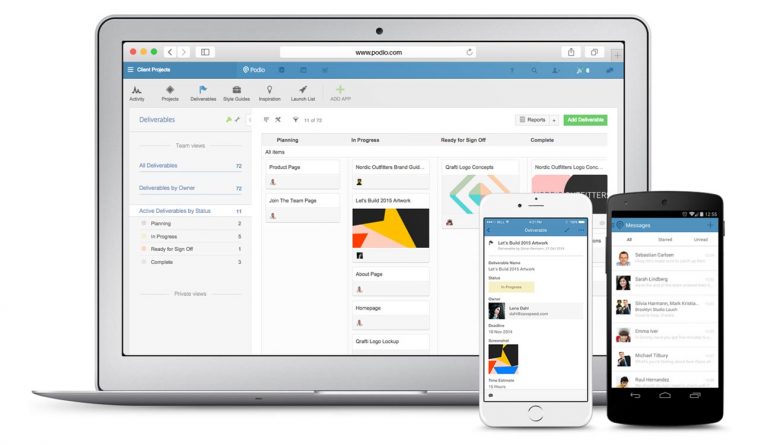
Podium
11. Task world
The positive features of Task world are project management and the assignment of main and subtasks. Unlike other similar project management programs, this program’s evaluation feature helps you review your work performance and give feedback.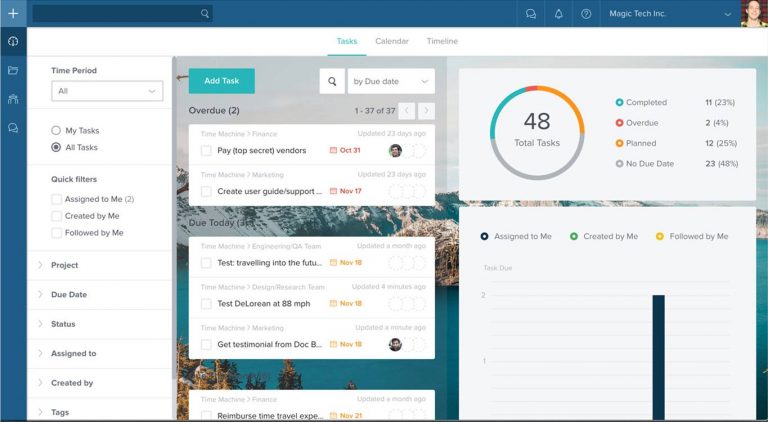
Task world
12. Wunderlist
The Wunderlist tool is designed primarily for personal to-do lists on mobile devices and has no other specific functionality. It also provides a list to track customer requests.
Wunderlist
13.Monday
Manday.com is a web-based task management platform, especially for businesses and agencies. Like Asana and Trello, it can show progress on a dashboard or assign tasks to team members. Marketing team members can use it to plan with a potential budget in mind.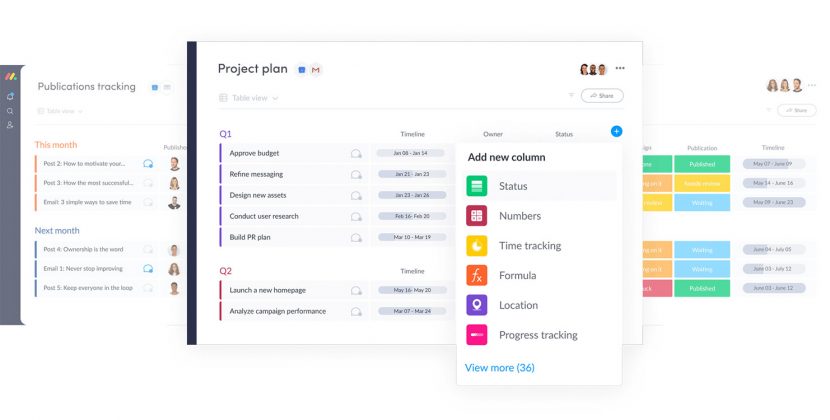
Monday
Tools for scheduling and hosting virtual meetings
14. Zoom
Zoom is a platform with an easy-to-use desktop interface. With Zoom, you can schedule, record, and run virtual meetings with your team. These meetings can be held remotely using a computer or smartphone or over a voice call. During sessions, you can also share your screen with your teammates so they can see what you’re doing.
Zoom
15.GoToMeeting
Like Zoom, GoToMeeting lets you schedule and run virtual meetings and webinars. Users can join or call in to hear the host’s voice. After the meeting, you can send recordings to members.
GoToMeeting
16. Google Hangouts
Almost everyone is familiar with Google Hangouts and has used it before because it’s always available. Use Google Calendar to manage your schedules or Gmail for your email. Google Hangouts can also be a convenient option for you.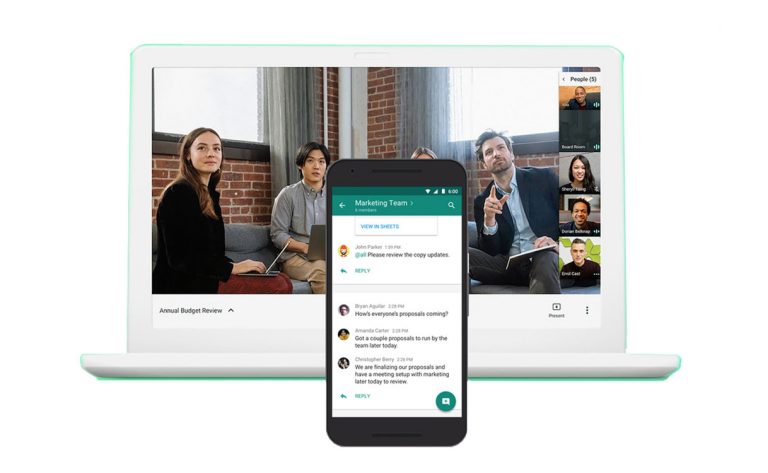
Google Hangouts
17.Join.me
Join.me is a powerful tool for quick and easy screen sharing in meetings. In addition to scheduling, quickly launching virtual meetings, and sharing your screen, you can create a URL in your meeting space so people can log in and meet with you whenever they want.
Join.me
18. Skype
By now, many of us have used Skype. With Skype, you can host free virtual meetings and chat in groups. If you use the paid version, you can also have international meetings and calls.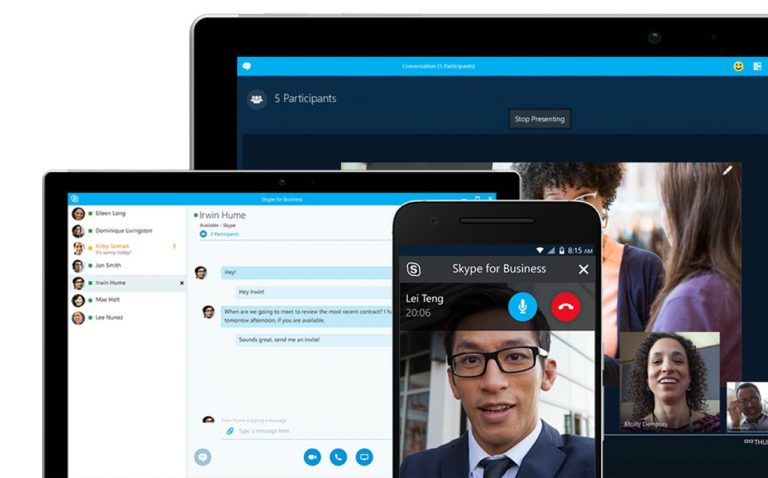
Skype
19. Uber Conference
If you keep forgetting your username in meetings or are worried about who’s added to the call or what’s being said, you can use the Uber Conferencing app. You can also share your screen with this app and install it on your mobile phone.
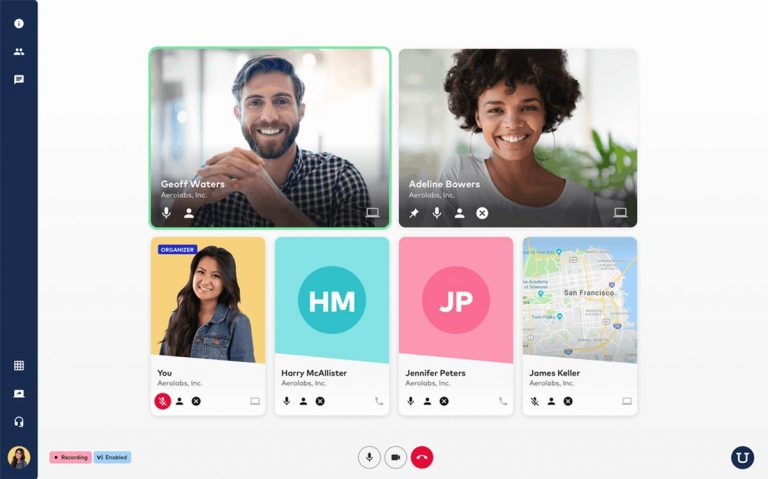
Uber Conference
You can create video calls under your own name and easily see the videos in your dashboard whenever someone joins the call. Also, when someone is talking, their video feed will be brighter, so you can focus more.
20.Google Calendar
Instead of having a long conversation about scheduling a meeting, use Google’s G Suite calendar. With its convenient features, you can share calendars with your colleagues. Also, when you want to schedule a meeting with your colleagues, you can easily search for their names and enter a suggested time. When you do this, you can also write notes about it: “I’m holding this meeting to discuss business news. If this time is not convenient for you, let me know.”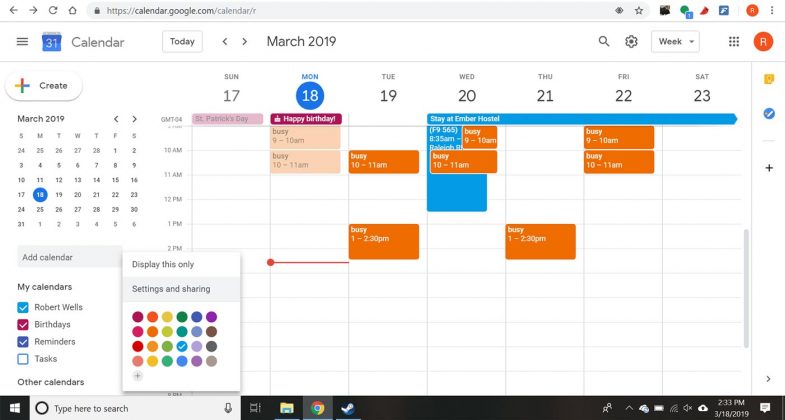
Google Calendar
Tools for easy and quick conversations with colleagues
21. Slack
Slack is a great tool for quick one-on-one or group conversations within your team. You can organize conversations by topic and attach tasks to platforms like GitHub, Trello, and Pingdom. Slack is like a virtual office. You can also create a channel for each client and add only the people relevant to that project.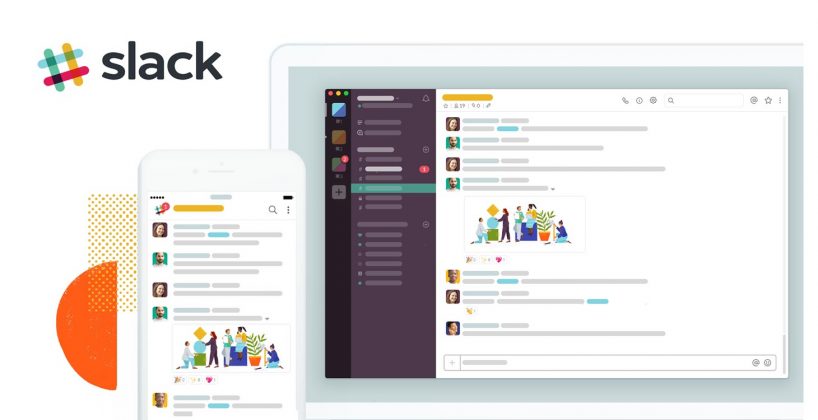
Slack
22.WhatsApp
If you have a team working remotely around the world or need to communicate with international clients on a regular basis, you can use WhatsApp. WhatsApp is a great communication platform that allows you to create group conversations, send text messages to members, make video calls with multiple hosts simultaneously, or make free voice calls.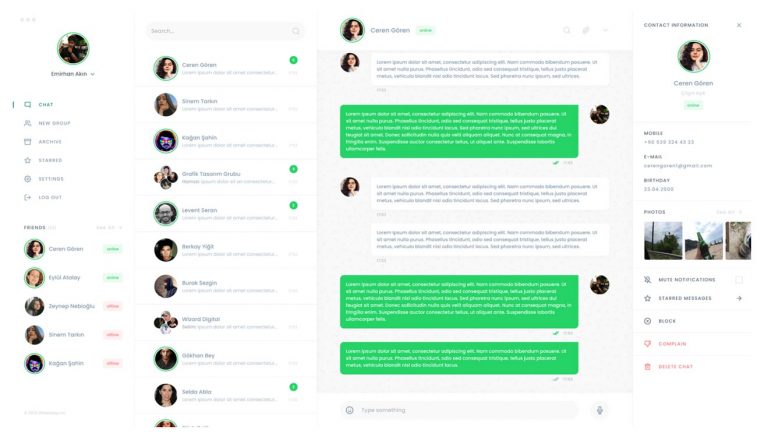
23. Flowdock
It’s easy to work with both the Flowdock app and the website version. Like Slack, Flowdoc is an instant messenger that integrates with Jira, GitHub, Basecamp, Asana, Assembla, Trello, and many more.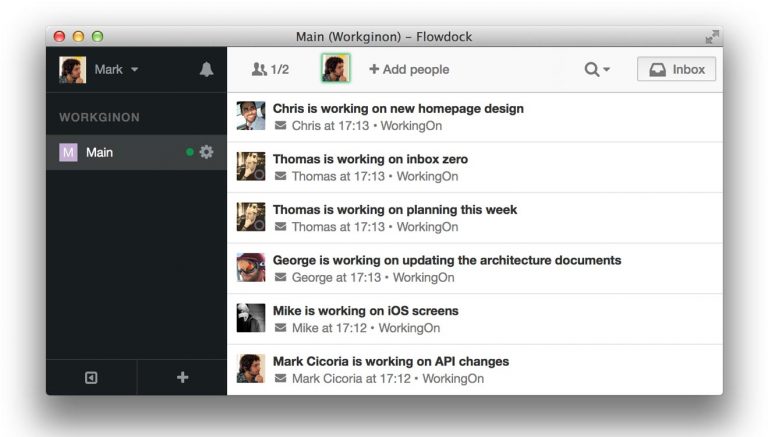
Flowdock
Important management tools
24. Google Drive
Google Drive updates itself frequently, meaning it changes quickly once you get the hang of it and organize your work. Plus, it’s a free tool that stores and organizes all your information, and you can work on a project with multiple people.
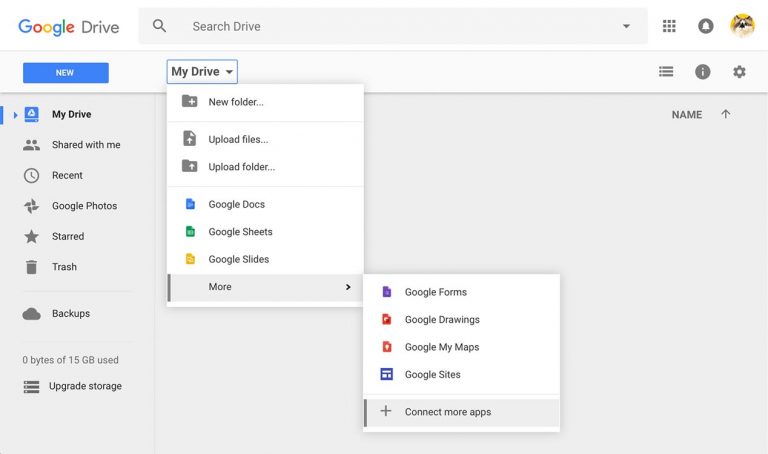
Google Drive
25. Dropbox
You can’t send large files by email, so we use this program. Dropbox is a great tool for freelancers to organize their work. Freelancers can easily upload their documents and work into monthly folders and message you to review them.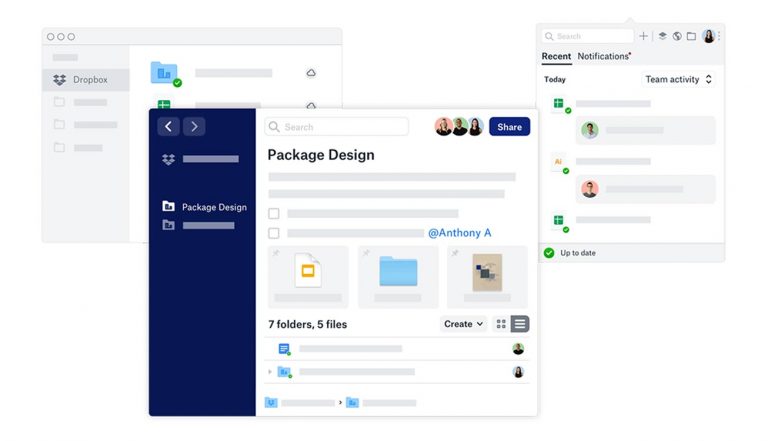
Dropbox
26. Adobe Creative Cloud
Adobe Creative Cloud apps like Photoshop, InDesign, and Illustrator allow you to create design files or virtual prototypes that team members can later edit and update.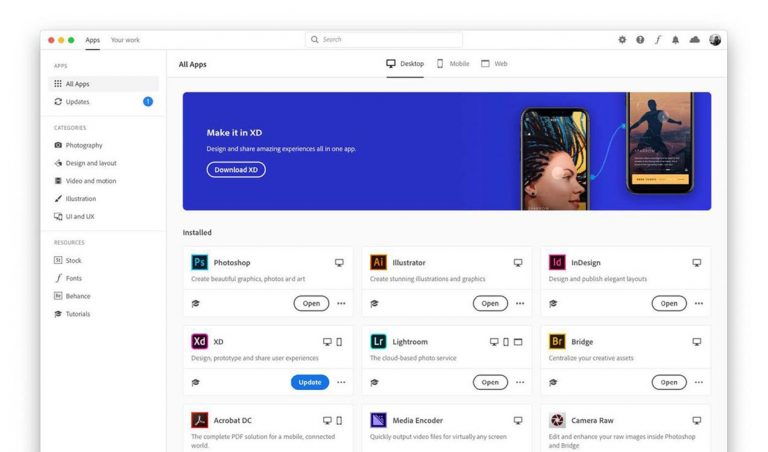
Adobe Creative Cloud
27. Canva
Canva is similar to Adobe, but it’s easier for beginners to use. You can create team accounts on Canva so you can share your templates and design samples with your colleagues remotely. With this app, you can access and edit all your company design folders or brand images while working from home.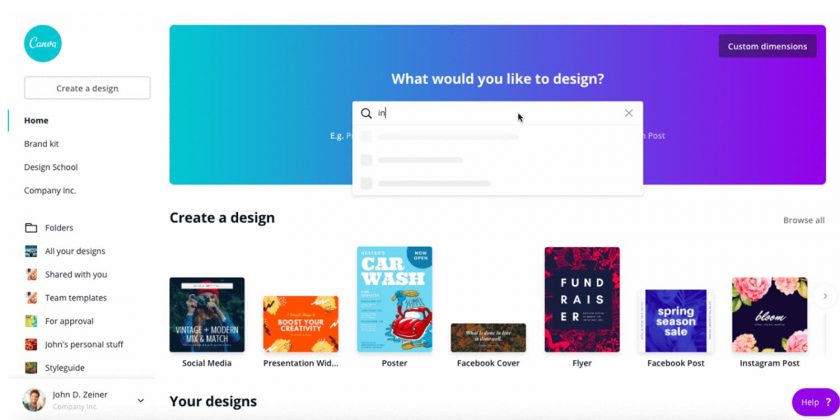
Canva
Tools for team announcements and internal documents
28. Confluence
With this platform, you can create an internal blog or editable wiki for your team. Confluence acts like a team manager, storing documents, notes, best practices, product requirements, and plans in a searchable environment.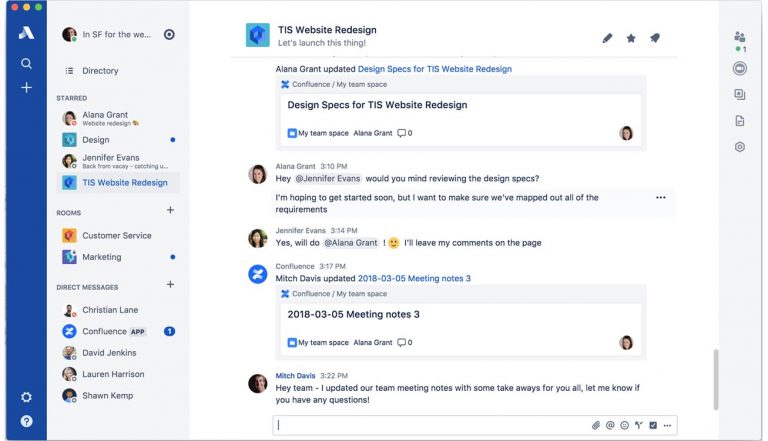
Confluence
Pro tip: You can sync it with Gliffy to quickly connect to the better-performing web version.
29.GitHub Wiki
Inbound marketing companies use GitHub Wiki to introduce new employees to the organization’s process. This helps new employees learn the necessary knowledge by gathering the necessary resources.
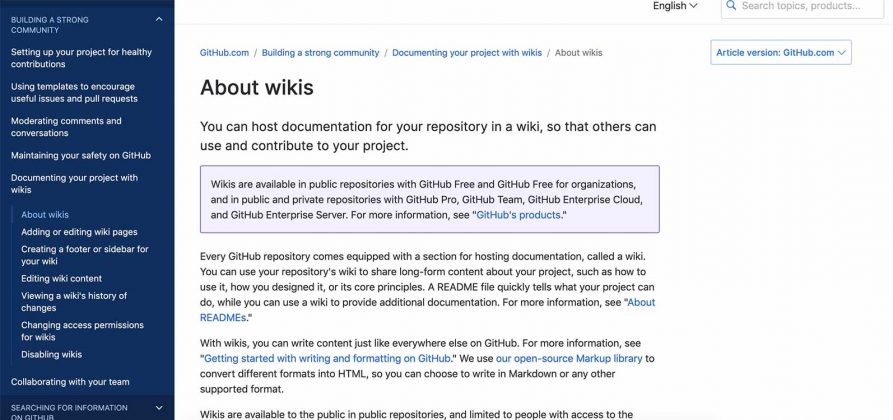
GitHub Wiki
30. Loom
If you want to communicate teamwork easily but don’t have time for a meeting, use Loom. With this tool, you can record your presentation or voice to give a complete report and announcement to the team. Then, get the link and distribute it in your work channels, such as instant messengers and emails.
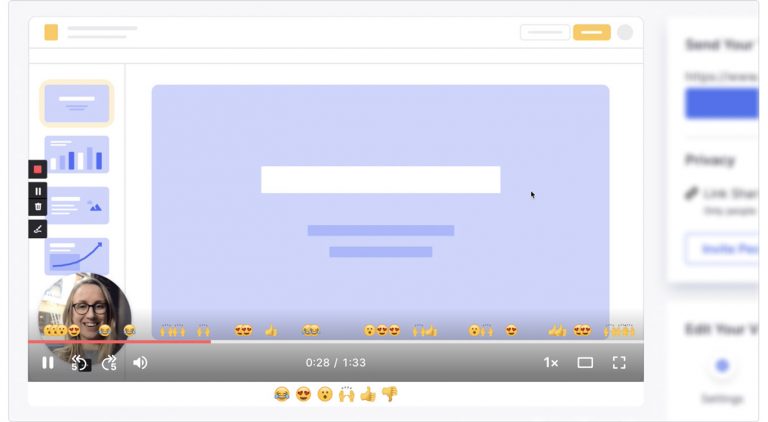
Loom
Remote working tools to track members’ work progress and progress
31. Time Doctor
Do you want to know how your team members spend their time on client invoices or other tasks? Or how productive they are in the company? Then, use Time Doctor.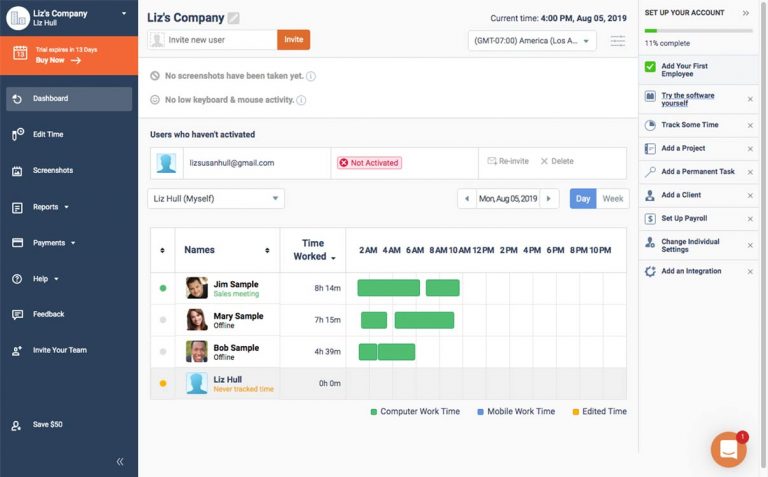
Time Doctor
With Time Doctor, you and your team can define projects and take time to complete them as they begin. This tool is also very useful for remote freelancers. The Time Doctor dashboard shows you how many hours your colleagues have worked during the day. It also tells you which projects people are spending the most time on.
32. Harvest
Harvest is a simple and effective program for tracking time and expenses. With Harvest, you can easily define projects or create a to-do list. You can also take time when you start working. The tool shows you how much time you spend on tasks such as writing blog posts, setting strategies, or email marketing.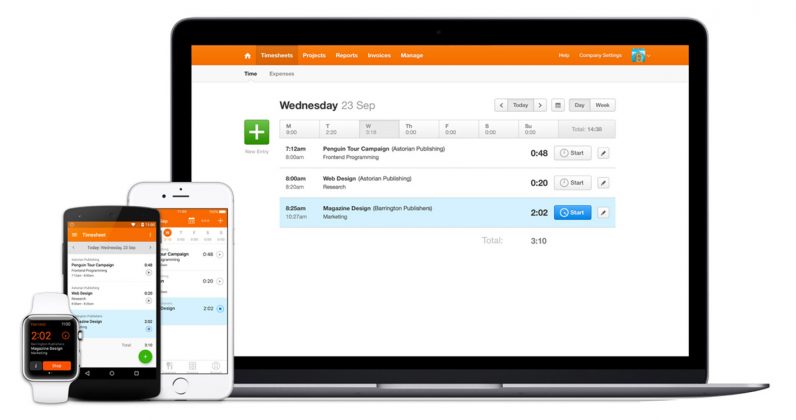
Harvest
33.i Done This
For people who always forget what they did the day before, i done this is the perfect app. This tool solves this problem by sending a summary of what everyone did.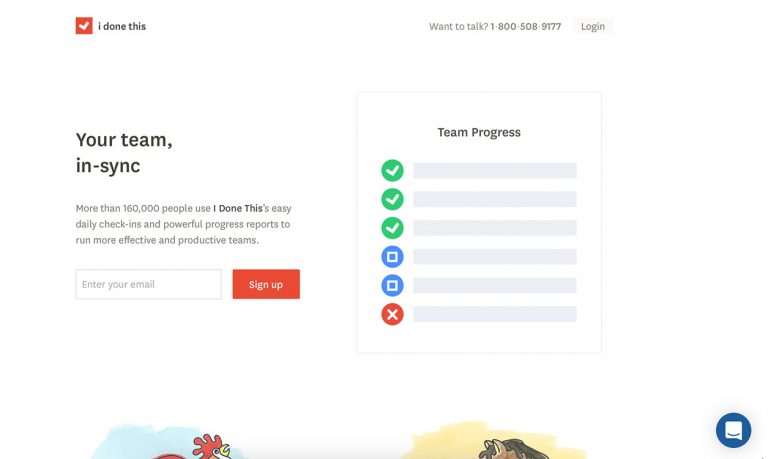
i Done This
Remote working tools for group decision-making
34.Polly.ai
When your team needs to make an urgent decision, Polly helps you create a poll. You can also send the poll to platforms like Slack, so the rest of the team can vote on it.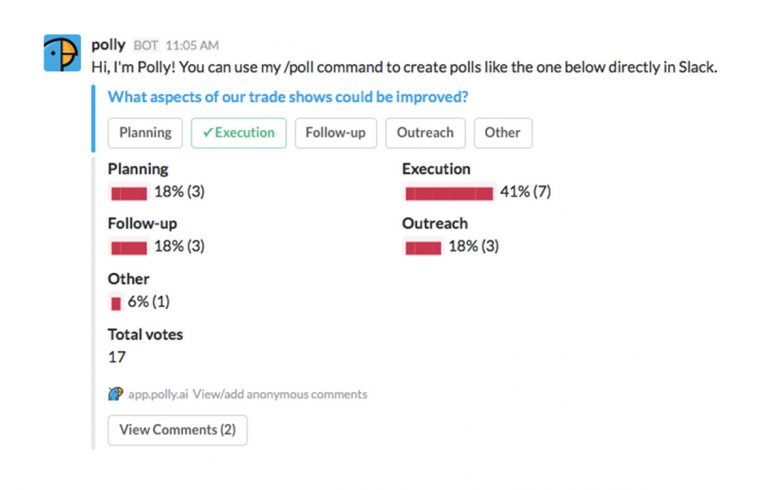
Polly.ai
35. Doodle
Need a schedule for your meetings? Doodle is a polling platform that lets you ask your team quick questions and get their feedback. You can also create a poll to set a meeting time, see what members agree on, and thencoordinate them.
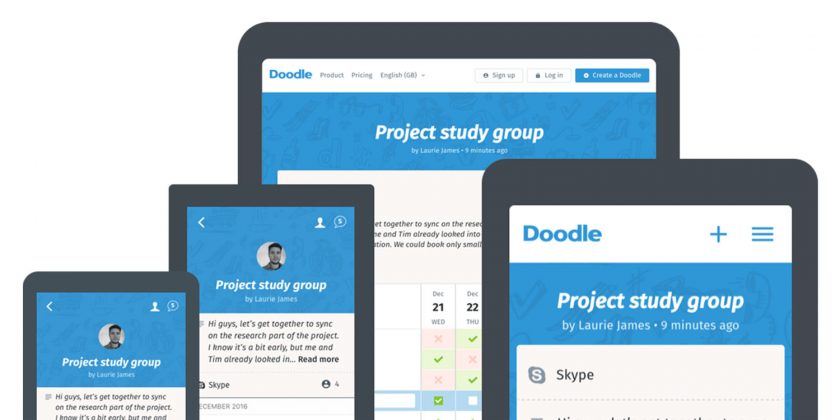
Doodle
Final words
Today, your employees need to be able to perform their tasks in the best possible way while working remotely. They need access to the right resources and tools to work as productively at home as they do at work.
We know that everyone works differently and has their own unique challenges. Still, when it comes to productivity at work and in your organization, you can use one of these 35 tools.