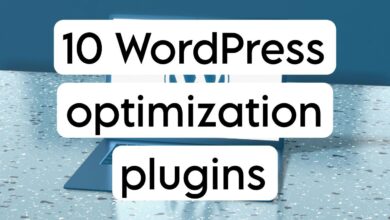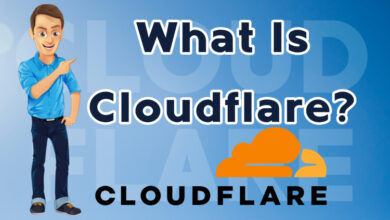How to create an online store? In 30 minutes 2025

Learning how to build an online store is easy. In the past, creating a website and online store was not easy, especially for people who were not familiar with this field. Thanks to the advancement of technology, today, anyone with a computer connected to the Internet can easily launch their website and online store with just a few simple clicks.
Of course, it’s not all about creating an online store, and before you launch it, you need to make a lot of decisions. For example, what products do you want to sell? How will you pay for them? How will you ship them? What will your brand and website name be? And thousands of other questions. In this article from Content Management, we will teach you step-by-step how to launch an online store.
What do you need to build an online store?
There has never been a better time to start an online business than today. Anyone with a computer can get started in minutes, with no special skills required. The two things you need to start an online store are:
- An idea for a store name and domain (your store’s brand name that will appear in the website address)
- Hosting and web hosting account (where your website is located)
You can launch your online store with WordPress in less than 30 minutes.

The first step in building an online store: What do you want to sell?
First of all, you need to decide what you want to sell and what position you want to occupy in this vast market. In other words, you need to choose the type of business you want to run. Many entrepreneurs ignore this important issue, which can lead to their business failing. To help you make a better decision, let’s break this down into a few smaller questions:
- What do you want to sell?
- Who do you want to sell to?
- Why should they buy it?
By answering these three basic questions, you can take the first step of creating an online store. Of course, answering these questions is very difficult and requires hours of thought, consideration, and research. Making the right decision about the type of product you sell and why customers buy from you will make your job easier in the future. The mistake that most people make is that they think about answering these questions after creating a website.
Focus on one area.
In general, focusing on one category is best. If you have a specific product in mind or a new feature, it’s best to focus on that category so you can better showcase your store and target ads. It’s worth noting that selling across all categories is also possible, but it’s more difficult.
Use your expertise and passion.
It is better to start in a field that you are interested in and have a lot of knowledge and experience. This will increase your income and productivity many times over. Working in a field that you have no information about is very difficult, and the chances of not succeeding are also higher. Therefore, start with a goal and expertise.
Learn from your competitors.
You should always study your competitors everywhere and use their experiences. See how they present their products to customers and what areas they use. Find their most popular products and thoroughly review them.
The second step in building an online store: Dropshipping or direct sales?
Let’s first get acquainted with these two types of online stores.
1. Direct sales scenario
In this model, you must directly purchase, maintain, and sell your merchandise.
- You are the main seller, and the goods will be in your hands.
- You receive the products from a supplier or produce them yourself.
- You offer that product to customers through your website.
- The customer buys the product.
- You ship the product to customers.
2. Dropshipping Scenario
The main advantage of the Dropshipping model is that you do not need to purchase the product and maintain it directly. You will only introduce the customer to the supplier and receive a commission.
- You do not buy the product directly; you are only an intermediary in the sale.
- You list the desired products on your website after finding a supplier.
- The customer buys the product.
- The supplier ships the product directly to the customer.
Suppose you are a manufacturer and supplier of products yourself or can purchase and maintain products and are confident in investing in that area. In that case, the direct sales method of goods will be suitable for you. In general, if you can, choose Dropshipping, especially if this is your first experience starting an online store. Dropshipping is a great way to test the success of a type of product or store and requires much less financial resources.

Step 3: Creating an online store: Choosing a store name and registering a domain
Choosing a store name is one of the most important and interesting steps in setting up an online store. The domain name is exactly the Internet address that users enter for your store. Choosing a domain name is also one of the important parts of any website that can have a huge impact on the future of your business. Choose a name that is easy to pronounce. Imagine trying to say the name of your store on the phone. Can you pronounce it easily, and can your friend easily understand it? The answer to this question determines the difficulty of pronouncing your name.
- Choose a name that will stick in your mind.
- Choose a name that has branding potential.
- Choose short names.
- Do not use characters or numbers.
Step 4: of Building an Online Store: Creating an Online Store Website
Finally, it’s time to start your online store. There are different ways and platforms to build a website. You can use ready-made website management systems like WordPress, WooCommerce, and Joomla without any coding knowledge, or you can create your website with different platforms like Laravel and Node.js that require coding knowledge.
Choosing a ready-made content management system like WordPress is a quick and easy way to create an online store. As we said, you don’t need any programming knowledge, and you can do all of this on your own. Below, we’ve taught you how to create an online store with WordPress.

Buying WordPress hosting and web hosting for your store
After choosing and purchasing a domain, the first step in setting up a website is to buy a suitable host. A host is the online space where your store is located, so choose and purchase the right host and server for your store.
1. Create an online store with WordPress
After purchasing hosting, you need to run the WordPress system on your hosting. If you purchase WordPress hosting, you will have WordPress ready-made. The WordPress content management system is one of the most powerful and leading CMS systems in the world, and you can create the most beautiful and professional stores with it.
2. Initial WordPress Setup
After logging into your new WordPress website for the first time, you will need to edit its general settings. WordPress may show you the initial configuration steps, which you will need to enter as you go.
- Go to Settings and select the General Settings menu.
- Complete the website name and description.
- If you are using an SSL certificate, you must include https at the beginning of your website address.
Step 5: Setting up a WordPress store with WooCommerce
WooCommerce is the best store builder plugin on the market. This WordPress plugin turns your website into a store, and you can easily sell your products and use all the features of an online store. To install WooCommerce, follow these steps:
- By entering the WordPress plugins section, search for the WooCommerce plugin.
- Once you find WooCommerce, could you install and activate it?
- After activation, you will enter the WooCommerce setup page.
- In the first step, enter your store’s general information, such as address and country.
- Next, you need to select the area where your store’s activities occur. If you can’t find your location, select the closest category.
- Next, you need to choose the type of products you want to sell. If your products require shipping, you can choose physical products.
- At this point, you need to enter information about your product type and store.
- Next, select the Free Features option and uncheck the box that says “Install additional plugins,” which you may not need.
- Finally, you need to choose a theme and skin for your online store. You can either continue with the current one or install a new one. Congratulations! Your online store is now created.
Step 6 of Building an Online Store: Setting Up a Payment Gateway for Your Online Store
Setting up and activating a banking gateway for your WordPress and WooCommerce store is very easy. Using a few plugins, you can easily connect your store to online banking gateways and receive your orders.

Step 7 of Building an Online Store: Adding Products to the Store
After setting up and configuring your store, you need to add your desired product. To do this, follow these steps:
- From the Products menu, select New Product.
- Enter your product title and add a description if needed.
- In the left column, you will see product categories. To create a new category, click Add New Product Category and select the category you want.
- Scroll down a bit, and in the product information section, select information such as price, availability, and shipping type.
- Below the product information section, you’ll see a box where you can add a short description. This description will be displayed next to the product on category pages, etc.
- In the left column, you can insert product images.
- After completing the product information, click the Publish button to publish your product.
Step 8 of Building an Online Store: Customizing the Store Skin
Themes are the bridge between your store and users, and users judge your entire website by its appearance. Website theme is very important in the sales and profitability of your business, and the more optimized, beautiful, and better the theme you create, the more customers you will definitely attract. Using WordPress, you can edit and customize your theme. It is worth noting that there are also many free and non-free ready-made templates that you can use on your website.
- To customize your WooCommerce theme, go to the Themes and Customization section.
- The theme editor will launch for you, and you can easily edit and customize your active theme.
- Most WooCommerce themes are compatible with both mobile and desktop and offer you many customization options.
Step 9 of Building an Online Store: Expanding Store Features
Now that your store is almost ready, you can extend the capabilities of your website using WordPress and WooCommerce plugins. Many plugins provide you with great additional features. You can use tens of thousands of free and paid plugins for WordPress and WooCommerce.
- To install plugins, enter the plugins menu.
- Select Add, search for your desired plugin, install, and activate it.
You can also use other third-party plugins available on the Internet.
- To do this, first download and save the plugin file you want.
- Then, go to the WordPress plugins section and select the Add option.
- Next, select the Add Manually button and then your desired file.
- Finally, hit the install button.
Introducing the best WordPress and WooCommerce plugins for online stores
Below, we have introduced some very efficient WordPress and WooCommerce plugins that you can install and activate if needed.
- WPForms plugin: The WPForms plugin is the best WordPress form builder plugin. Using this plugin, you can create all kinds of forms, such as contact us, survey, and log in.
- AffiliateWP plugin: This plugin allows you to easily connect to other marketers and e-commerce websites and take advantage of their bonuses and commissions.
- Advanced Coupons plugin: One of the top plugins for discount and gift codes for your store. Using this plugin, you can integrate a discount code and coupon system into your online store.
- SeedProd Plugin: SeedProd is an efficient WooCommerce page builder plugin that allows you to design and customize your landing pages and store pages. It also has a variety of default templates for checkout, shopping cart, success page, etc., that you can use with just a few clicks.
- PushEngage plugin: This plugin sends users notifications from your website. You can implement notifications, shopping cart reminders, etc., using this plugin.
- All-in-One SEO Plugin: SEO is an integral part of any online store. All-in-One SEO Plugin is one of the top SEO plugins for WordPress. It optimizes your store and website for search engines and offers a wide range of features.
- MonsterInsights plugin: This plugin easily connects your website to the Google Analytics analysis system, allowing you to view your website’s statistical data.
- Dropshipping plugin: A popular plugin for dropshipping and intermediary sales that allows you to connect to other stores.
Step 10: Online Store Marketing
Marketing is an important part of any business, especially online stores. There are different ways to market your online store, but below, we will highlight 4 ways that can help you succeed in 2025.
1. Influencer Marketing
Influencer marketing is a relatively new marketing method that is mostly done on Instagram.
- Find people who are popular in their niche or, for whatever reason, everyone knows them.
- Contact them and ask what their rates are for promoting products like yours. Also, please pay attention to the number of followers and do some research on them and their users.
- Agree to two or three promotional posts and send them your products.
2. Paid advertising
Paid advertising, a major marketing method since ancient times, can also show your store to customers. Paid advertising will never fail, and you have to pay attention to your target market and the place where you advertise. The most popular place to promote your products is Google AdWords.
3. Marketing through social networks
Social media marketing is a popular marketing method that can expose your products and store to users. Instagram is the most popular social network today, with a huge user base, and it can be a good place for social media marketing. Of course, any social network where your target users are present can be a good option.
The first thing you should do is research your competitors and other stores. Learn from their marketing strategies and use their methods to market your store. In general, consider the following:
- The type of messages they send.
- Every once in a while, they directly advertise their products.
- What is their overall goal, and how do their messages make you feel?
Next, start marketing by creating a content calendar and sending your posts according to schedule.
4. Content Marketing and SEO
Today, content marketing and SEO are the most effective ways to promote websites, including online stores. The goal of content marketing is simple: you provide people with content about topics related to your business, and within it, you mention your products and encourage readers to visit your store. An important point in this section is content SEO. SEO means search engine optimization, which you should use in your content.
Conclusion
You can use your many years of experience in stores to create and expand a successful and well-established online store. In this article, we talked about the first step of building a store, from choosing a product to creating an online store website, effective tips in this regard, and marketing and business development. After reading this article, you can easily launch your store and generate income without the need for special knowledge.
Frequently Asked Questions
1. Can a free online store be created?
Yes, some platforms like WordPress and WooCommerce allow you to set up a free online store.
2. Can we create an online store without shipping products?
Yes, you need to use Dropshipping or a sales intermediary. You can also sell non-physical products online.
3. How much does it cost to start an online store?
It depends on your business. You can start your business for free or at a high cost.
4. How is creating an online store with WordPress and WooCommerce different from other platforms?
There is no difference in appearance, and each has its characteristics, but ultimately, they perform the same task.