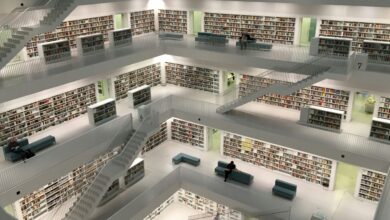WordPress uses what language: WordPress Programming 2025

WordPress programming gives you the pleasure of completing a thousand-piece puzzle, of course, only when you have written the code of your site template correctly. WordPress is a powerful content management system that is used to create all kinds of websites; in fact, WordPress is just a tool. To make a great website, you also need programming skills. By learning WordPress programming, you can speak to your site in the WordPress language and design it in a masterpiece. In this article from the WordPress training Follow Technologies, we will tell you where to start WordPress programming. We will also examine the best way to learn the WordPress programming language.
What is the WordPress programming language?
The WordPress programming language is a combination of CSS, JavaScript, jQuery, React, PHP, and HTML. If you want to be a professional WordPress developer, you need to be proficient in these languages. A WordPress developer should be skilled in PHP, but not all PHP developers are familiar with WordPress architecture. This is where, after days of coding to design a simple site, their blood may boil when they realize that WordPress delivers the same site in a completely user-friendly way in 10 minutes. (And they are absolutely right!)
What are the prerequisites for learning WordPress programming?
Before you learn WordPress programming, you should first be familiar with the following concepts:
- CSS
- HTML
- JavaScript
- MySQL
These three programming languages and the MySQL database are the basic requirements for web development. MySQL is also a database that WordPress uses to store data. You need to be proficient in these languages to create WordPress themes and plugins. PHP is another programming language that you need to work with WordPress programming. PHP is a server-side programming language that WordPress uses to create web pages and process data.
Learn WordPress programming step-by-step.
WordPress is the world’s most popular content management system, powering over 40% of websites worldwide. This free and open-source platform allows you to create custom and advanced websites without any coding knowledge. However, if you want to master WordPress programming, it’s best to take it step by step. To do this, follow these steps:
1. Learn the basics of WordPress
Learn basic WordPress basics, such as the dashboard, how to create posts and pages, working with media and images, installing themes and plugins, customizing themes, changing plugin settings, widgets, menus, and other general settings. Also, learn about the database tables that are created when you install WordPress. For example, you should fully understand what type of data each table stores.
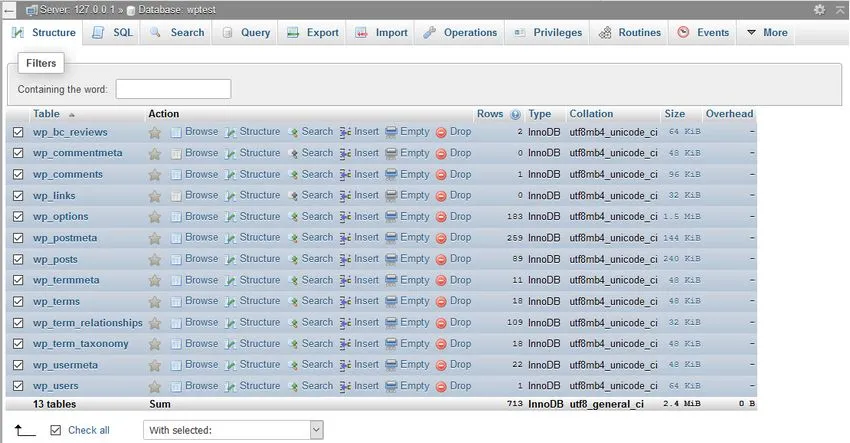
Learning WordPress programming
2. Code a basic HTML page
Start coding in WordPress with HTML. Learn basic tags and how to create a simple HTML page with images, links, and tables. Then, make a page with a header, sidebar, content, and footer layout.
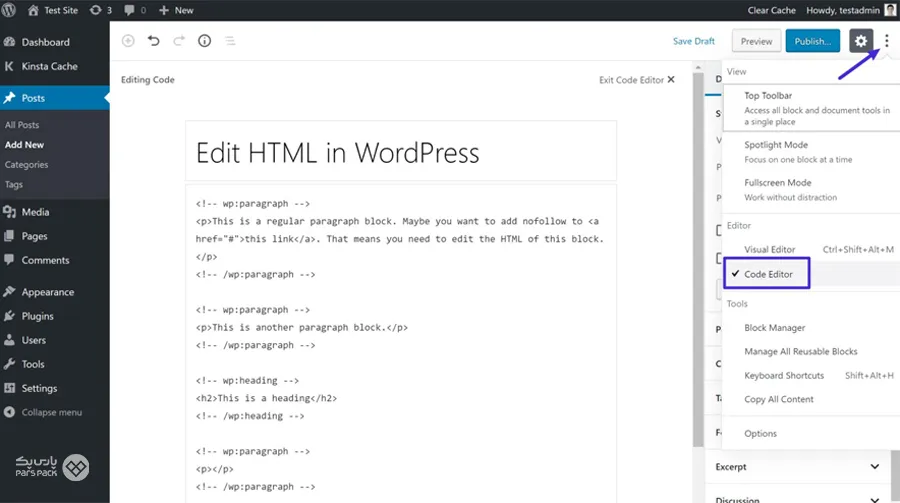
3. Change the layout and style of page elements using CSS
Change the colors and fonts of the title, the width and height of the images, the page background, and the page layout using CSS. Place the sidebar on the right and the content on the left of the page. In this section of the WordPress programming language tutorial, learn basic CSS properties.
4. Add interactions to the page using Javascript
After learning CSS and HTML, learn the basics of JavaScript to learn WordPress programming. Using Javascript, you can add a call to action like “Scroll to Top” or “Jump” to the page.
5. Use a jQuery slider or form plugin on that page
Suppose you want to experience professional form building in WordPress. In that case, you should learn how to use the Responsive jQuery Slider plugin and its basics. Embed a jQuery slider on the page. You can also add an HTML registration form to the page using jForm or similar jQuery plugins.
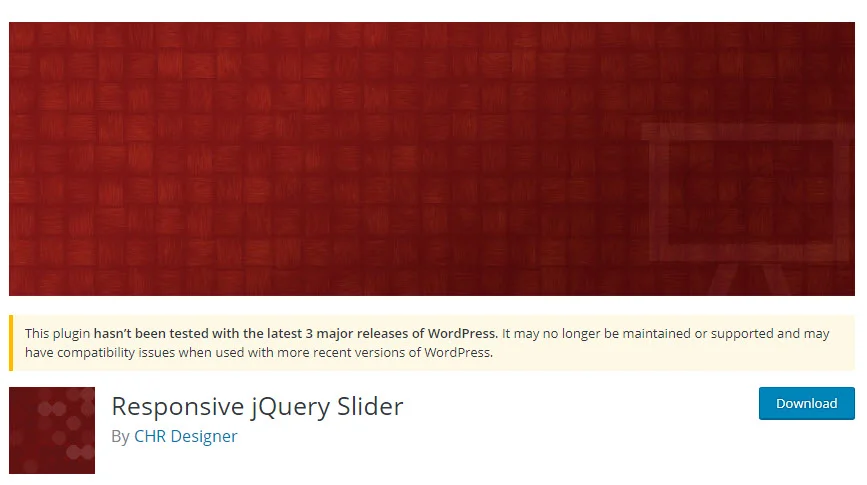
Use a jQuery slider or form plugin on that page.
6. Build a website using Bootstrap
Bootstrap is a front-end user interface framework used to create beautiful, responsive websites. It can be used to create a basic website with 3-4 pages.
7. Check out how to work with MySQL database
To become proficient in WordPress theme coding, you first need to know what MySQL is. For example, suppose you want to create a simple and attractive registration form that stores user information in a MySQL database. In that case, you can easily do so using PHP and MySQL.
8. Create posts using PHP
Now, create a page and add the title and content of the post. By pressing the “Publish” button, the post will be added to the database. You will see the list of posts on the “Blog” page of the website you created using Bootstrap.
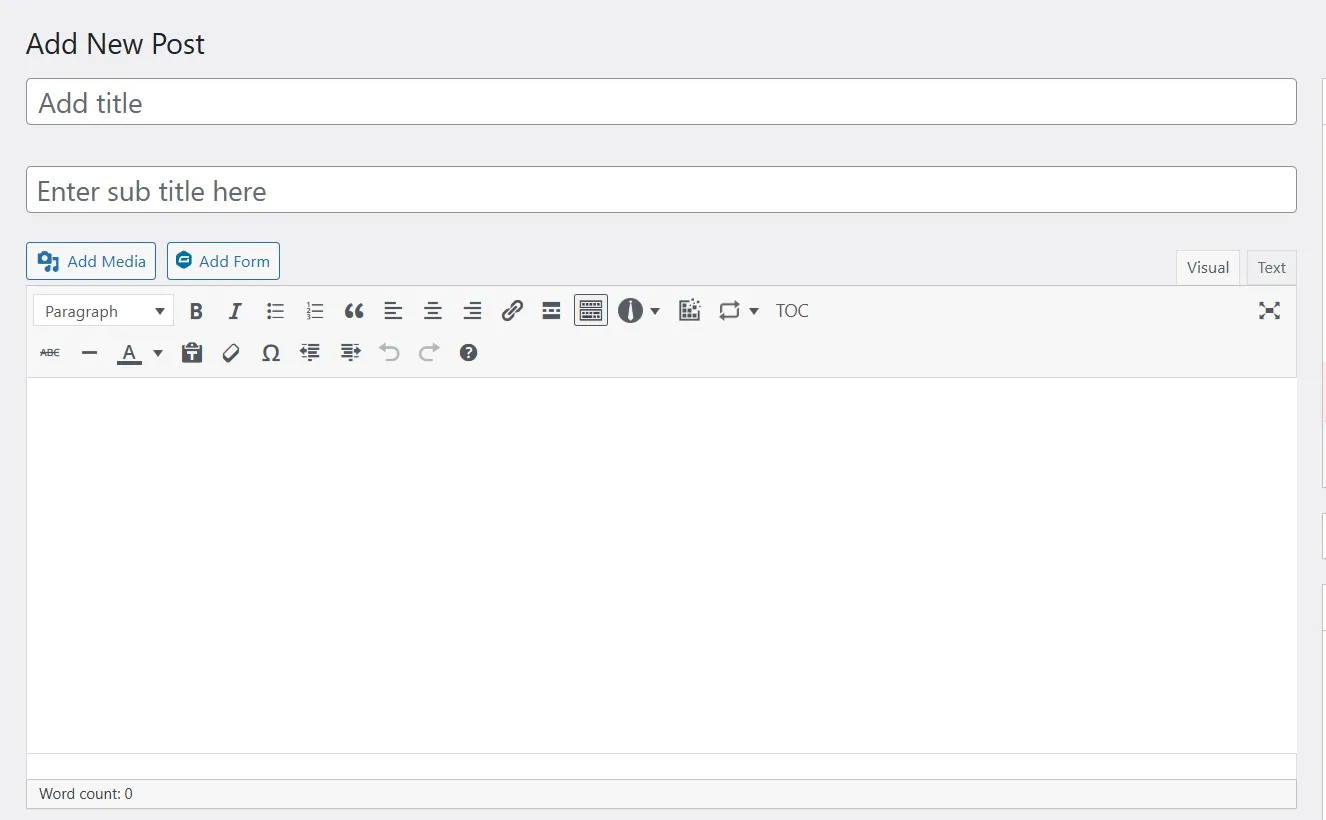
How to create a post in WordPress
9. Design a simple WordPress theme
To design a WordPress theme, familiarize yourself with the standard structure. For example, create a child theme for Twenty Seventeen or your favorite WordPress theme. Change the CSS values in style.css and manipulate various settings to familiarize yourself with its sub-web.
10. Understand the structure of a WordPress theme
With WordPress programming, you can create custom and advanced websites. To do this, you can use the WordPress theme structure. A WordPress theme structure is a pattern of files for each theme that WordPress uses to display the theme, category, tag, author, and archive pages of your website. Each file is responsible for displaying a specific part of your website.
WordPress theme files are located in the wp-content/themes folder. Each theme file has a unique name that ends with the extension .php. To know which page a theme file is responsible for displaying, you need to pay attention to the name of the theme file. For example, the page.php theme file is responsible for showing the pages that are placed in your website menus.
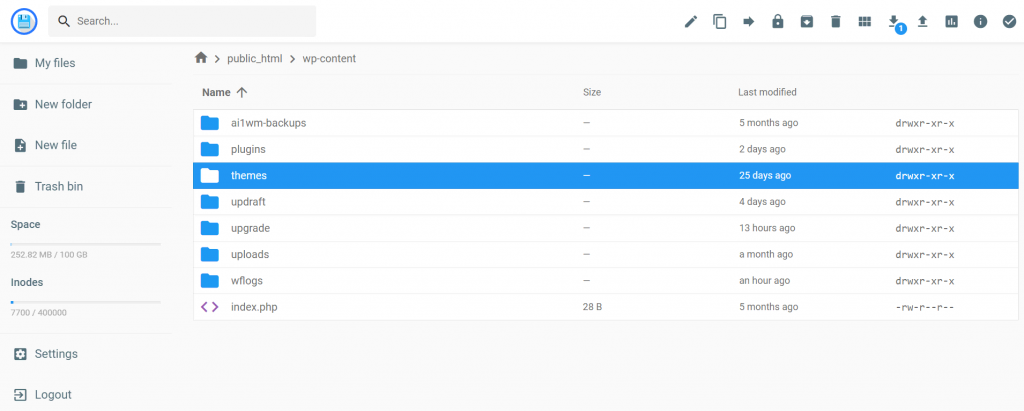
Understand the structure of a WordPress theme.
11. Understand WordPress loops
In WordPress programming, loops are a powerful feature that allows you to display your content repeatedly. Loops are used to display posts, pages, products, comments, and other WordPress content. To write a WordPress loop, you need to use the while or for functions. The time and functions allow you to repeat a piece of code until a specific condition is met or a particular number of iterations have been executed.
12. Create a WordPress plugin
As you learn WordPress programming, you can design complex plugins with a variety of features using object-oriented plugin writing in WordPress. For example, you want to create a WordPress plugin that allows you to send emails to users. In this case, you can use concepts such as classes and functions to make WordPress plugin writing faster and more efficient.
How much does a WordPress developer earn?
According to Indeed, the average salary for a WordPress developer in the United States is $10,000 per year. For a novice developer, this can increase to $60,000 per year, and for an experienced developer, it can grow to $20,000 per year.
The income of a WordPress developer depends on several factors, including experience and skill level, geographic location, and type of work. In other words, the more knowledge and expertise you have on more complex projects, the better your chances of making money from WordPress programming.
What is the best way to learn WordPress programming?
To understand exactly what WordPress programming is and how you can go about coding a website template, we suggest working on a simple project. In other words, instead of trying to learn everything in theory at once, understand the concepts of WordPress programming practically on your test project. There are many free resources on the Internet, especially YouTube, that you can use to learn WordPress source code. To get started, you need a domain and hosting.
Conclusion
WordPress programming, like learning any other skill, requires repetition and practice. In this article from Follow Technologies Content Management Training, we showed you 11 steps where to start and how to code a site template with WordPress conditional tags. To get started, you can test the ready-made codes. If you have experience learning WordPress programming, you can share it with us and other users in the comments section.
Frequently Asked Questions
1. What tools do we need to learn WordPress programming?
To learn WordPress programming, you need to understand basic programming concepts, including:
- MySQL database
- PHP programming language
- HTML and CSS markup languages
Additionally, you should be familiar with the structure of WordPress and how it works.
2. What programming language should we learn to learn WordPress?
PHP is the main programming language required for WordPress development. However, knowing HTML and CSS is also essential for creating WordPress themes and plugins.
3. How long does it take to learn WordPress programming?
The time it takes to learn WordPress programming depends on your level of programming skills and experience, as well as your level of effort. Generally, you can successfully learn WordPress programming in a few months.