What is Cloudflare? + Cloudflare’s role in website security 2025
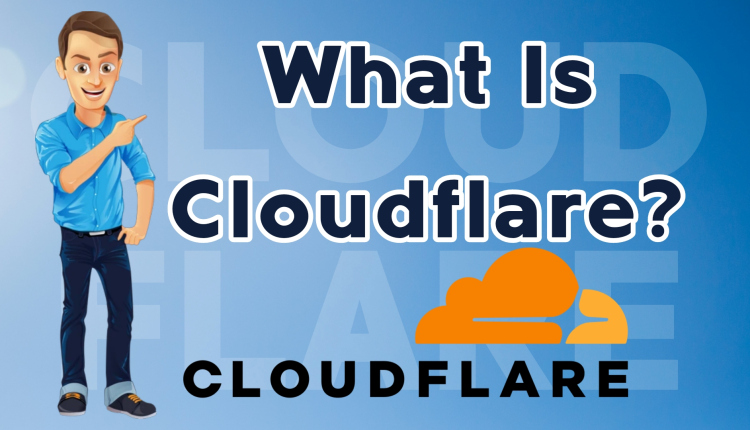
What is Cloudflare? One of the most important issues to consider when launching and managing a website is the security of user information and, most importantly, the protection of the website’s infrastructure. For this purpose, numerous tools and methods have been designed, each with its strengths and weaknesses.
Meanwhile, Cloudflare, a company headquartered in the United States, designed and launched a special content delivery network for other websites and online applications in 2009. The company’s product, which later became known as Cloudflare, can effectively neutralize DDoS attacks on security services. In this article, we will learn more about Cloudflare and its advantages and disadvantages, so stay tuned until the end.
What is Cloudflare, and how does it ensure website security?
Cloudflare is a type of content delivery network (CDN) that allows people around the world to view your website information faster. This CDN places website data on multiple servers around the world so that when someone tries to access your website, they connect to the closest server, reducing loading times for customers.
In other words, Cloudflare is a system that hides your website’s original IP address with its CDN, thus preventing bots from accessing it and performing malicious activities. This service acts as a bridge between the audience and the original website or application. Cloudflare receives the audience’s requests and then forwards them to the original authority. Finally, the website or application’s response is provided to the audience using this service.
In 2007, Matthew Prince, Lee Holloway, and Michelle Zatlin launched Cloudflare. At the time, Cloudflare provided security services to websites. The service acted as a reverse proxy, providing services with great security and speed. It’s good to know that the Cloudflare service has a dedicated plugin for WordPress websites that offers them special items and settings. Cloudflare’s efficiency, security, and capabilities are so reliable and proven that even large and well-known companies like Uber, OKCupid, and Fitbit use it.
Important features and services of Cloudflare
What is the most important feature of Cloudflare? Some of the important features and services of Cloudflare are:
1.DDoS attack mitigation
With CloudFlare security plugins, your Site remains safe from intentional attacks and malicious traffic. This means you can get on with your work with peace of mind. For example, suppose a hacker group wants to take down your Site with DDoS attacks. In that case, CloudFlare will protect your site from these attacks by identifying and blocking malicious traffic. You no longer need to worry about your Site going down.
CloudFlare blocks more than 57 billion threats daily by providing a strong DDoS protection system for websites, applications, and entire networks.
2. Load balancing with CDN
Intelligent load-balancing strategies are spread across more than 200 databases worldwide, ensuring minimal congestion.
3. Static content cache
Cloudflare caches static information like a cache with the aim of delivering data faster and reducing data reception latency.
4. Argo Smart Routing
Cloudflare uses the Argo intelligent routing algorithm to direct traffic through the fastest and closest network paths intelligently.
5. Geography-based routing
Cloudflare ensures that visitors to your web application receive content from the closest available server.
6. Mobile Optimization
Through virtual images and Lazy Loading, Cloudflare Mirage detects the browser type on the user’s device and automatically adapts to it, providing the best performance.
7. Argo Tunnel
Cloudflare can help you create an encrypted tunnel between the nearest database and the origin server to ensure a completely secure connection.
8. Analysis
Cloudflare analyzes the available data in great depth. You can get information through GraphQL, Analytics API, etc.
What websites can use Cloudflare?
Cloudflare is a public service with free plans that almost all websites can easily use. Overall, using a CDN can have a huge impact on various components of your website, but depending on the website’s topic, it is sometimes better not to use Cloudflare CDN.
What is Cloudflare? Cloudflare is a type of content distribution network or CDN, that you can use to increase the speed and security of your website. This service is a collection of servers distributed around the world. If you use Cloudflare CDN, when users visit your website, their requests are answered from the nearest CDN server. Reducing the geographical distance between the server and users increases speed and reduces latency. Cloudflare also effectively increases security and reduces DDOS attacks by blocking malicious traffic.Benefits of using Cloudflare
Before Cloudflare came into use in 2009, websites used a variety of dedicated server boxes such as load balancers, fir, walls, and other optimization tricks and methods to ensure their security and efficiency. These tools and techniques often impose a lot of costs on the project, and their maintenance and management also require a lot of energy and time.
In order to improve this situation, the Cloudflare service was able to incorporate all these tools and strategies related to security and optimization into itself and make them available to websites in one place. This service has a large number of databases in different parts of the world, which allows audiences in every corner of the globe to benefit from its high-quality services.
In addition to the extensive benefits of Cloudflare that we mentioned, using this service can also bring other benefits. Below, we will mention some of these benefits.
1. Increase the loading speed of website pages.
Cloudflare allows you to place other static or unchanging information on your website, such as JavaScript, CSS, and images. This feature significantly reduces your website’s loading time for all your audiences. As we mentioned earlier, this service’s databases are located in other countries with high density and numbers.
This feature allows website services to be provided with appropriate speed and quality, even for audiences far away from the main server. You must know that very high information loading speed is one of the important points that will lead to audience satisfaction; therefore, it can be concluded that using the Cloudflare service will increase the number of audiences and your website visits.
2. Unparalleled compatibility with all websites
Another important thing about Cloudflare is that it allows you to edit website information and perform other actions, such as refreshing cached details manually using the admin panel. Cloudflare has been able to adapt well to other websites; therefore, displaying dynamic page information will be complete without problems despite actions such as updating and caching. This service uses a WAN-based technology called Railgun to send dynamic content and information.
In addition, Cloudflare will be a great complement to various Caching plugins in various CMSs, such as WordPress and Joomla. In this way, you can design your website pages using any tool or plugin. Instead of just providing optimization services for the database and server, Cloudflare makes these services available to users across the network. This has made it possible for any website to benefit from this service without restrictions.
3. Inspection of audiences and visitors
It is interesting to know that Cloudflare will carefully inspect all of your website’s audiences and visitors; therefore, if a bot or malicious agent tries to enter your website and disrupt it, the service will easily identify them and prevent them from operating.
Another important point is Cloudflare’s ability to deal with DDoS attacks and keep the website online. This service uses the Anycast network, and given its capabilities, Cloudflare can route website traffic according to the most efficient path and not rely on just one path. In this situation, even if a DDoS attack hits the website, Cloudflare will use another path to transfer traffic to the main server and keep the website up.
4. Use the Migrate and Polish features.
Migrate and Polish are two technologies that can reduce the display or loading speed of mobile phone website images. This technology first determines the appropriate dimensions for displaying the image with the help of Migrate features. Then, the image file size is reduced using Polish items. The result of these processes is that each image is displayed in accordance with the mobile phone and gadget that the audience uses to access the website, and the loading and uploading speed is maximized.
It is worth noting that the Cloudflare service can handle simultaneous requests well. As we said, this service is equipped with caching technologies, which allows it to respond to a large number of requests without using the main bandwidth. This feature will be very useful for high-traffic websites.
5. SSL access
The non-free version of Cloudflare also provides an SSL certificate. With this certificate, you can keep your website communications fully encrypted. It is worth noting that the paid version of this service provides various other useful features, including running CAPTCHA tests immediately after DDoS attacks and blocking a range of IP addresses.
6. Quick and easy setup
You won’t need any special knowledge or configuration to use Cloudflare and its other services, as setting up the service is easy by following just a few steps. Note that you can disable this service at any time. In addition to all the benefits you get from using Cloudflare, this service helps you keep your audience engaged even when your website is down or temporarily down. This way, you won’t lose your audience or visitors.
7. SEO Improvement
Site loading speed is one of the most important factors in search engine optimization (SEO). With Cloudflare, you can easily increase your site’s ranking in search results and attract more visitors. Sites that load quickly are given higher scores by search engines like Google and are displayed higher in the results. This means that by using Cloudflare, not only will your site be faster, but you will also get more visitors.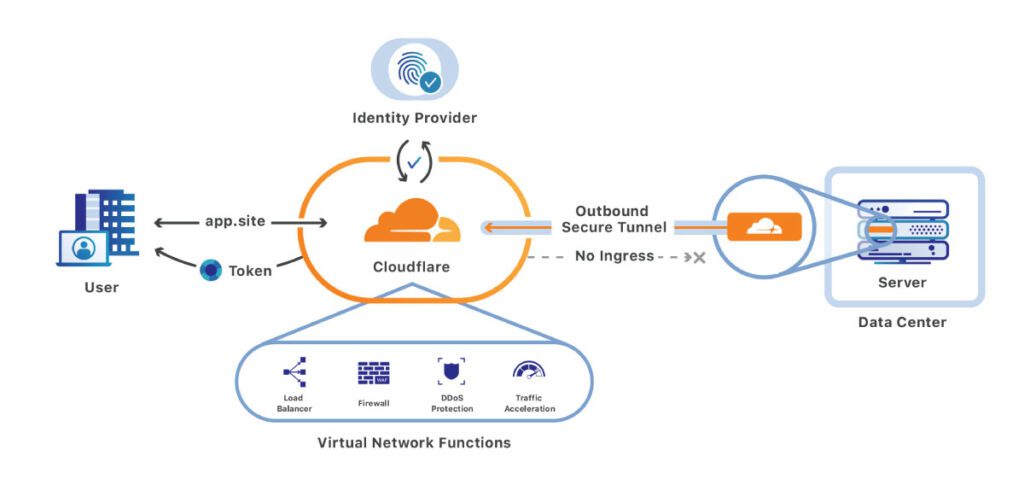
Disadvantages of using Cloudflare
Like all other services, this service also has its advantages and disadvantages. Below, we will mention some of these disadvantages.
- Damage to the Cloudflare service will mean the website will be inaccessible.
- Regular users will also be identified as hackers and malicious actors, and their access to the website will be blocked.
- Cloudflare may be compatible with some shared hosts; therefore, you should first make sure that this service works on your shared host.
- Cloudflare is particularly suitable for high-traffic websites and for identifying and combating hackers.
- SSL certificates are issued for sni.cloudflaressl.com and have only one level.
How does Cloudflare protect your website?
Cloudflare, which acts as a reverse proxy system, is the wall that requests must pass through to reach your website. In other words, User requests to view the website are first sent to Cloudflare, and then Cloudflare routes those requests to your servers. The service also scans incoming requests and looks for malicious and suspicious IPs so it can block them. Cloudflare’s firewall and other security systems also come into play to show the safest and fastest content to the user. As we said, technically, Cloudflare acts as a reverse proxy; that is, all incoming traffic is routed through Cloudflare’s servers, which are spread across 200 cities around the world.
How to configure and use Cloudflare
What are the advantages of using Cloudflare? Cloudflare is a public service with free plans that you can easily connect to and use your website domain. Installing and setting up Cloudflare is simple.
1. Create a Cloudflare account.
Visit the Cloudflare website at cloudflare.com and sign up.
2. Add your domain name to Cloudflare.
After signing up, log in to your dashboard and click Add Site.
In this section, enter and register your website’s domain address. The next page will show you the subscription options. You can start with the free plan. However, those who run an online store or a high-traffic website can use other plans to maximize their performance.
3. Check your domain’s DNS records.
Once your domain is added, Cloudflare will scan your website’s DNS records. To enable each, toggle the cloud icon to orange. We recommend enabling Cloudflare for all of your domains and subdomains.
4. Changing Domain Nameservers
Next, we recommend changing your nameservers to Cloudflare nameservers.

Conclusion
What is Cloudflare? Cloudflare is a service suitable for high-traffic websites that acts as an intermediary between the website’s main server and the audience. This service can provide all services related to maintaining security, combating DDoS attacks, and optimization in one place with minimal cost and hassle. Cloudflare plays a key role in satisfying and increasing the audience by increasing page loading speed and security. Suppose you want to increase the security and efficiency of your server and website. In that case, the Cloudflare system is the best option for you.
Frequently Asked Questions
1. What is the use of Cloudflare?
Cloudflare is essentially a large network of servers that can improve the security, performance, and reliability of anything connected to the Internet. The service also acts as a security layer between the server and the user.
2. What is Cloudflare, and how does it work?
Cloudflare acts as an intermediary between the user and the server, using a reverse proxy to display and cache websites. Additionally, caching web content for delivery to the nearest edge server can improve load times and allow it to resize content such as images and rich text for better performance.
3. How to set up Cloudflare?
- Log in to the Cloudflare website.
- Register your domain.
- Choose your DNS.
- Configure the settings.

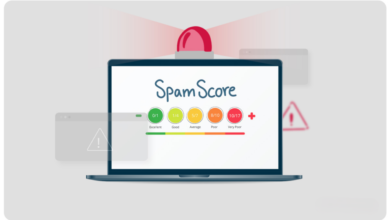





Hello, thank you for your good article. When we set the name servers, the site becomes inaccessible??
No, definitely not.